Precautions of use, Rs232 operation (optional function) – DIGIWEIGH DWP-B3003 User Manual
Page 4
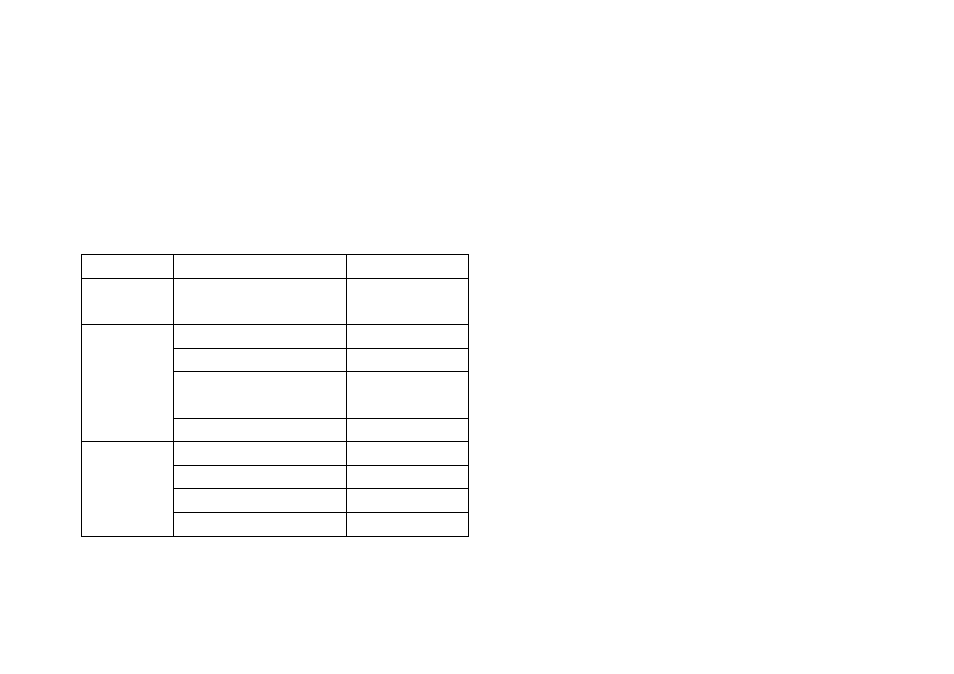
7---- data 15---- ENTER
8---- data or radix point 16---- line feed
Ⅷ.Precautions of Use
Turn on according to the regulations before use, preheat and then
calirate the balance with standard weight. Don’t use the balance in
explosion hazardous environments. If a failure occurs, refer to the
table below:
Breakdown
Reason
Handling methods
----upper
transverse line
Overload/ underload
Unload/Recalibrate
Display
not
stable
1. Poor working environment
improve it
2. glass windshield is not closed
close it
3.scrating the pan with the main
body or foreign material
eliminate
the
foreign material
4.item measured unstable
fix the item
display
value
does not match
with the actual
reading
1.balance is not calibrated
Caliration
2. without zeroset before use
Press “ TARE” key
3.level is not adjusted
Adjust the level
Battery symbol displays
Replace the battery
-5-
Ⅶ. RS232 Operation (Optional function)
Stnadard RS232 comminication interface can be optional. Sandard
9-pin RS232 cable can be used to communicate with the computer.
a. Click the “Start”/ “Programs”/ “ Accessories”/ “Comunication”/
“Super terminal” on the computer screen, enter a name, select the
icon, then click “OK”. Just select “Connect using (N): COM1”
and clikc “OK”.
Choose:
1. Baud rate:9600
2. Data bits:8
3. Parity: None
4. Stop bit: 1
5. Data control: Hardware
Then click “OK” , it will display the current weight balance on
the computer.
b. Data output order instructions
1---- space 9---- data or radix point
2---- space 10---- data or radix point
3---- space or * 11---- data
4---- + or * 12---- data
5---- data 13---- unit 1
6---- data 14---- unit 2
-4-
