Danger – Despatch RFD1-42 -2E with Protocol 3 User Manual
Page 27
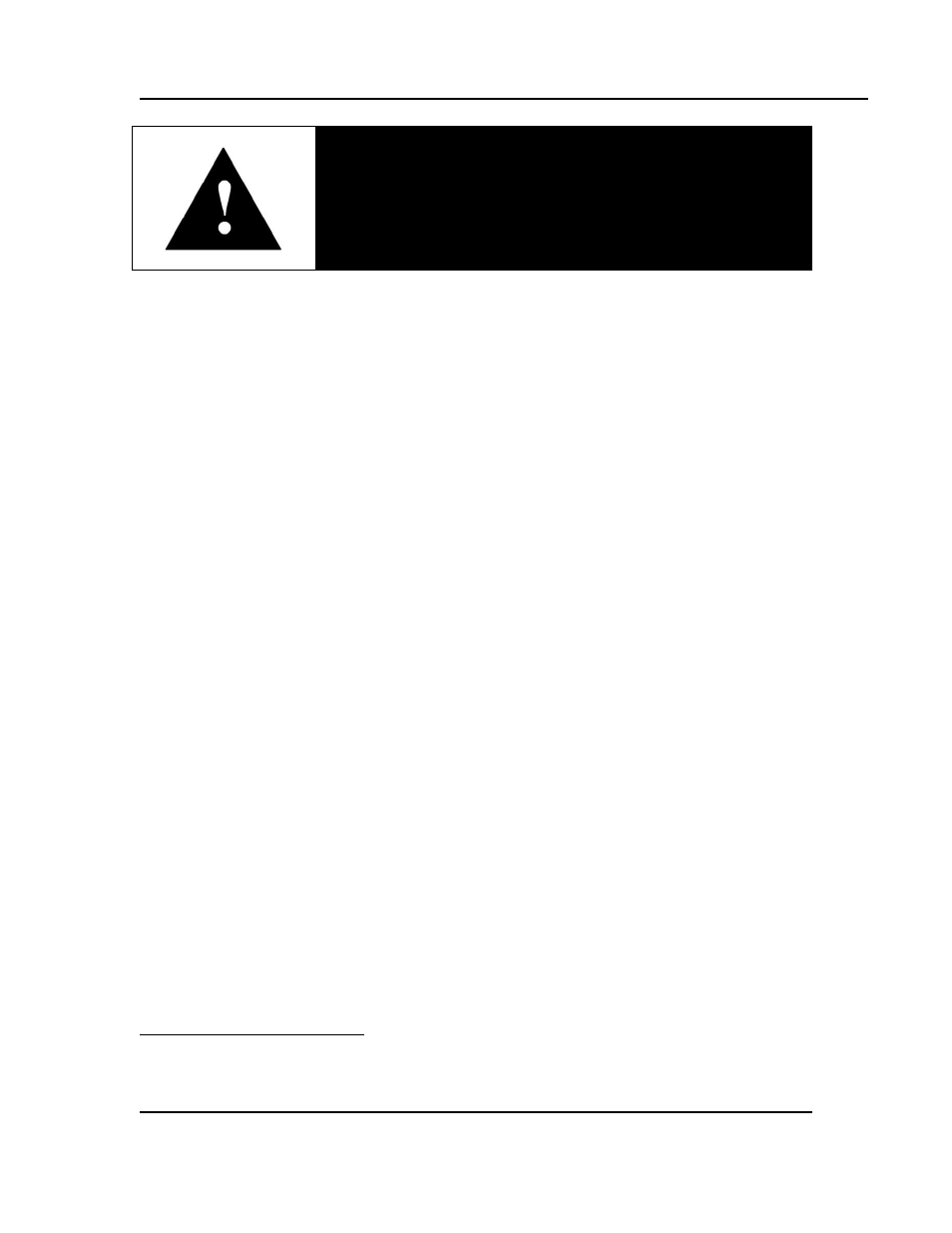
RFD1-42-2E Oven
Owner’s Manual
M
AINTENANCE
Version 1
27
Copyright © 2012 by Despatch Industries.
All rights reserved. No part of the contents of this manual may be reproduced, copied or transmitted in any form or by any
means including graphic, electronic, or mechanical methods or photocopying, recording, or information storage and
retrieval systems without the written permission of Despatch Industries, unless for purchaser's personal use.
Danger!
Disconnect all power sources before making repairs. Contact
with energized electrical sources may result in serious injury or
death.
Directions:
1. Remove left and right inside walls.
2. Remove chamber floor plate from oven.
3. Remove fan inlet plate.
4. Loosen set screws (2) on fan wheel.
5. Remove side access panel. This will reveal the fan motor.
6. Remove fan motor.
a. Disconnect motor leads from circuit board.
b. Remove screws (4) holding the motor to the base.
c. Lift fan motor from oven body.
3
7. Replace fan motor.
a. Insert shaft into shaft collar. Put fan wheel onto shaft from inside oven.
b. Reattach motor to motor base.
c. Reattach motor lead wires to circuit board.
8. Adjust fan wheel for 3/16 inch clearance between wheel and inlet ring.
9. Tighten set screws on fan wheel.
10. Check that the set screws hit the flats machined into the motor shaft.
11. Replace chamber floor plate.
12. Replace left and right side walls.
13. Replace side access panel.
3
After the fan wheel has run at temperature for a while, it will stick to the shaft. Some force may be
required to separate the fan wheel from the fan motor shaft.
