Operating procedure, Start oven, Working with protocol 3 operating modes – Despatch RFD1-42 -2E with Protocol 3 User Manual
Page 23
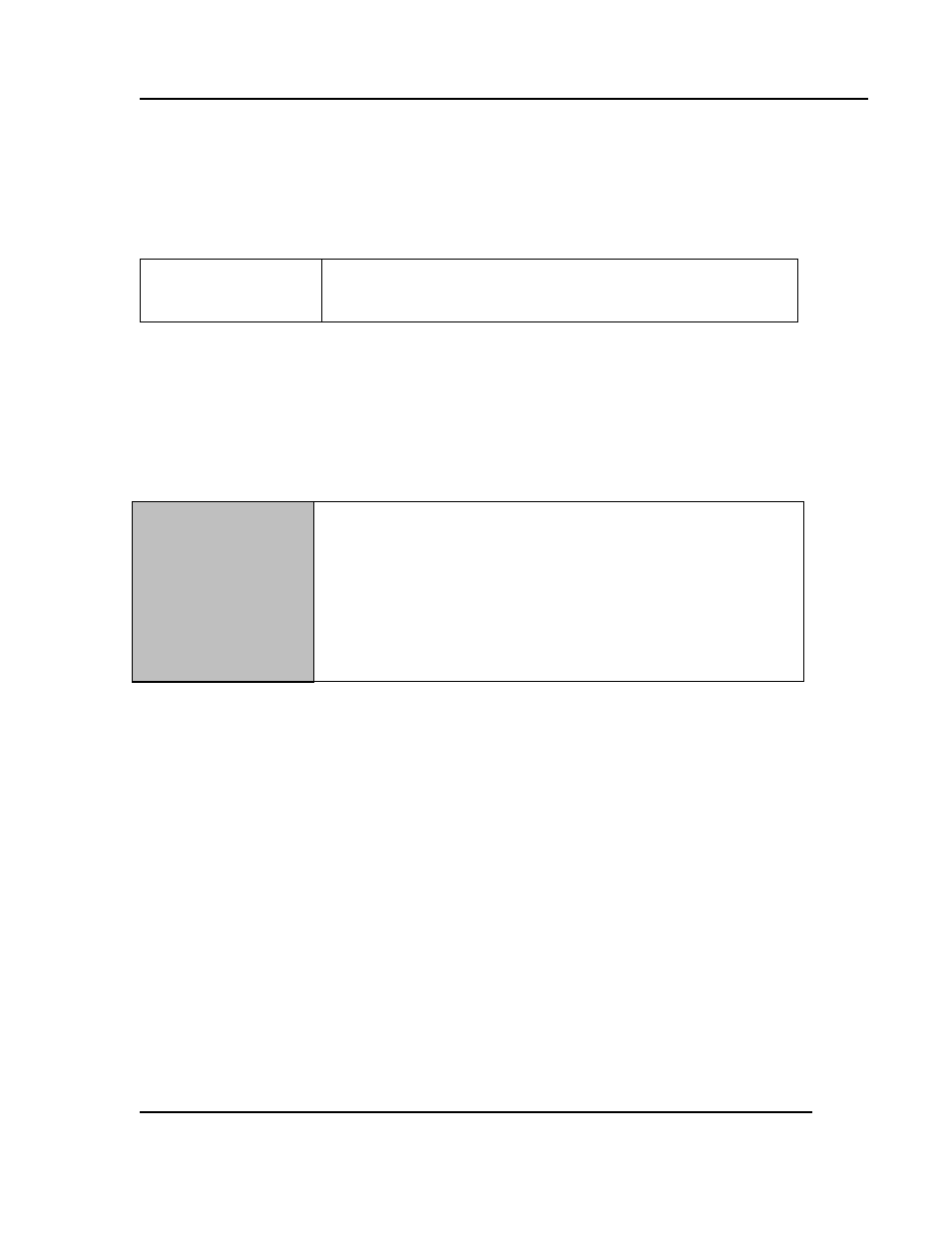
RFD1-42-2E Oven
Owner’s Manual
O
PERATION
Version 1
23
Copyright © 2012 by Despatch Industries.
All rights reserved. No part of the contents of this manual may be reproduced, copied or transmitted in any form or by any
means including graphic, electronic, or mechanical methods or photocopying, recording, or information storage and
retrieval systems without the written permission of Despatch Industries, unless for purchaser's personal use.
5.3. Operating Procedure
5.3.1.
Start Oven
For fastest oven heat-up time, close the fresh-air vent. After reaching the desired temperature,
adjust the vent as needed.
If your oven is equipped with a Disconnect Switch, turn it to
ON before starting the fan.
1. Start the fan.
a. Open oven door.
b. Set
POWER
to ON. You will hear the sound of the recirculating fan starting.
c. Shut oven door.
d. Check that the control display turns ON.
2. Operate the temperature control as desired.
Notice
The heater of the Class A oven cannot be energized until the
forced exhaust system has brought in a minimum amount of
fresh air into the chamber. The purge timer provided prevents
the heater from energizing until the oven has had enough time
to bring in the required amount of fresh air. The airflow switch,
which closes when the exhaust system is running, energizes
the purge timer. The predetermined purge time for the RFD1-42-
2E is two minutes.
5.3.2.
Working with Protocol 3 Operating Modes
Refer to the Protocol 3 Controller Owner’s Manual for specific information on working with the
controller.
