dB TECHNOLOGIES DVA NETWORK 1.2 Device Plugins Manual User Manual
Page 8
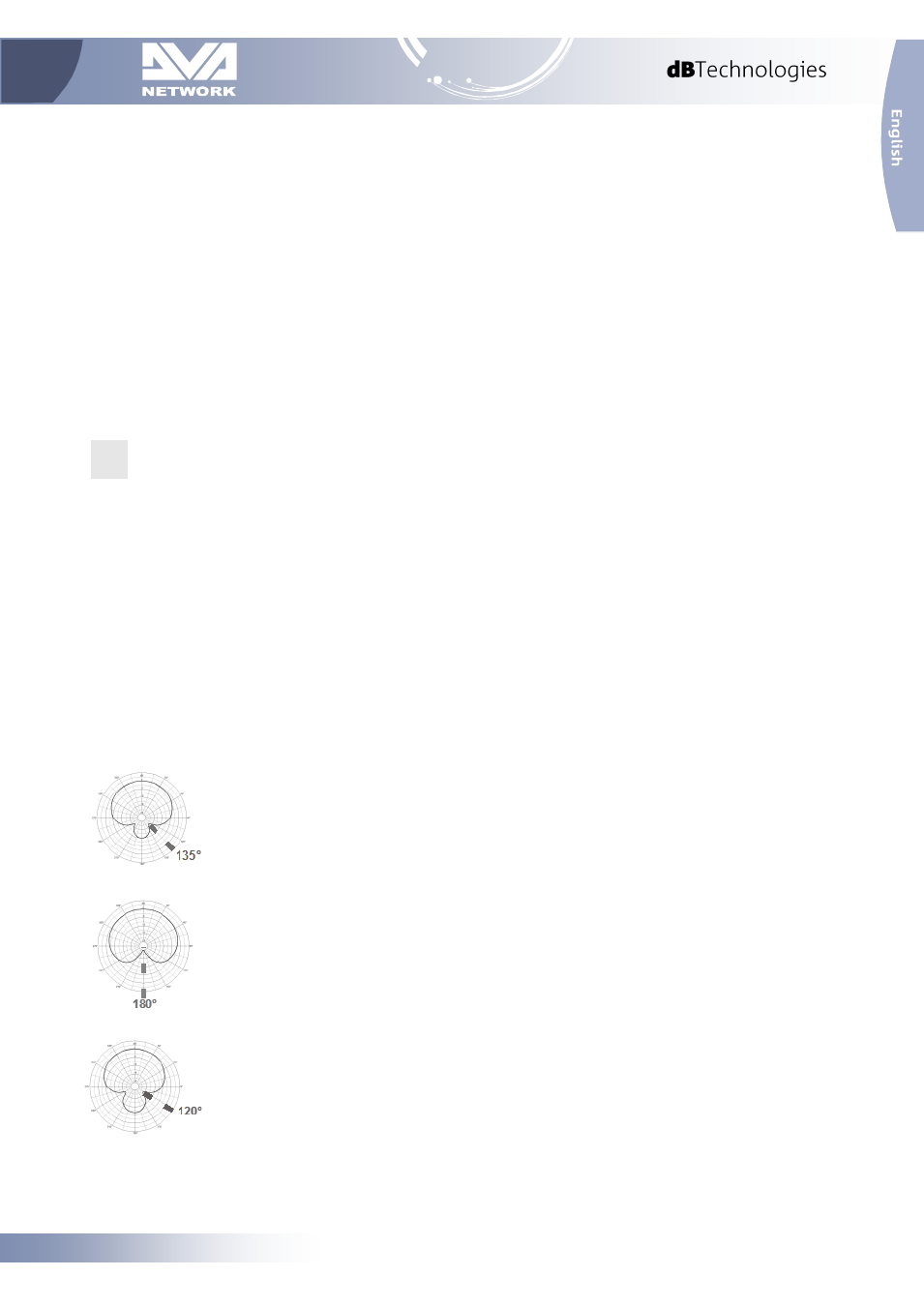
7/17
Rev 1.0
Each panel contains:
Vu-meter bar on the left (green): channel amplifier output level in dBfs (decibel full. scale, 0dBfs =
maximum power delivered) ;
Vu-meter bar on the right (red): channel limiter compression level in dB;
Status Amp Front indicator: status of the front woofer audio channel; green = channel is ok; Red =
malfunction is detected;
Status Amp Rear indicator: status of the Rear woofer audio channel; green = channel is ok; Red =
malfunction is detected;
MUTE: single audio way mute
Delay Preset panel: Select a different audio Delay preset (see Speaker User manual). Delay is indicated in
mS and ranges from 0 to 4.5mS in step of 0.5mS.
The following formula can be used to align an audio signal:
Delay = (GAPx1000)/344
Delay = ms (in milliseconds)
GAP = distance between speaker and reference point (in meters)
Speed of sound = 344 m/s
Inv. Phase performs a phase rotation of 180° respect to the input signal. It turns red when phase rotation is
active.
Xover Preset panel: Select a different audio preset for Xover (see Speaker User manual).
Woofer Low Pass Cut-off Frequency can be selected in step of 5Hz with a slope of 24dB/oct.
An HighPass filter with the same cut-of frequency will be automatically applied to Xover Out.
Cardioid Preset
SC = Super Cardioid. Rear attenuation range is 135° with respect to the front. This
configuration is used when the speakers are positioned laterally to stages whose width is
between 6 and 14 metres.
C = Cardioid (heart shaped diagram). Rear attenuation range is 180° (in line with the
front). This configuration is to be used if the speaker is placed in front of the stage in a
central position; in this case the low frequencies are practically eliminated on stage.
HC = Hypercardioid. Rear attenuation range is 120° with respect to the front. This is the
recommended configuration when the speakers are arranged laterally to stages whose
width is over 14 meters.
