Washing with standard settings – Bosch Lavadora Next Premium User Manual
Page 22
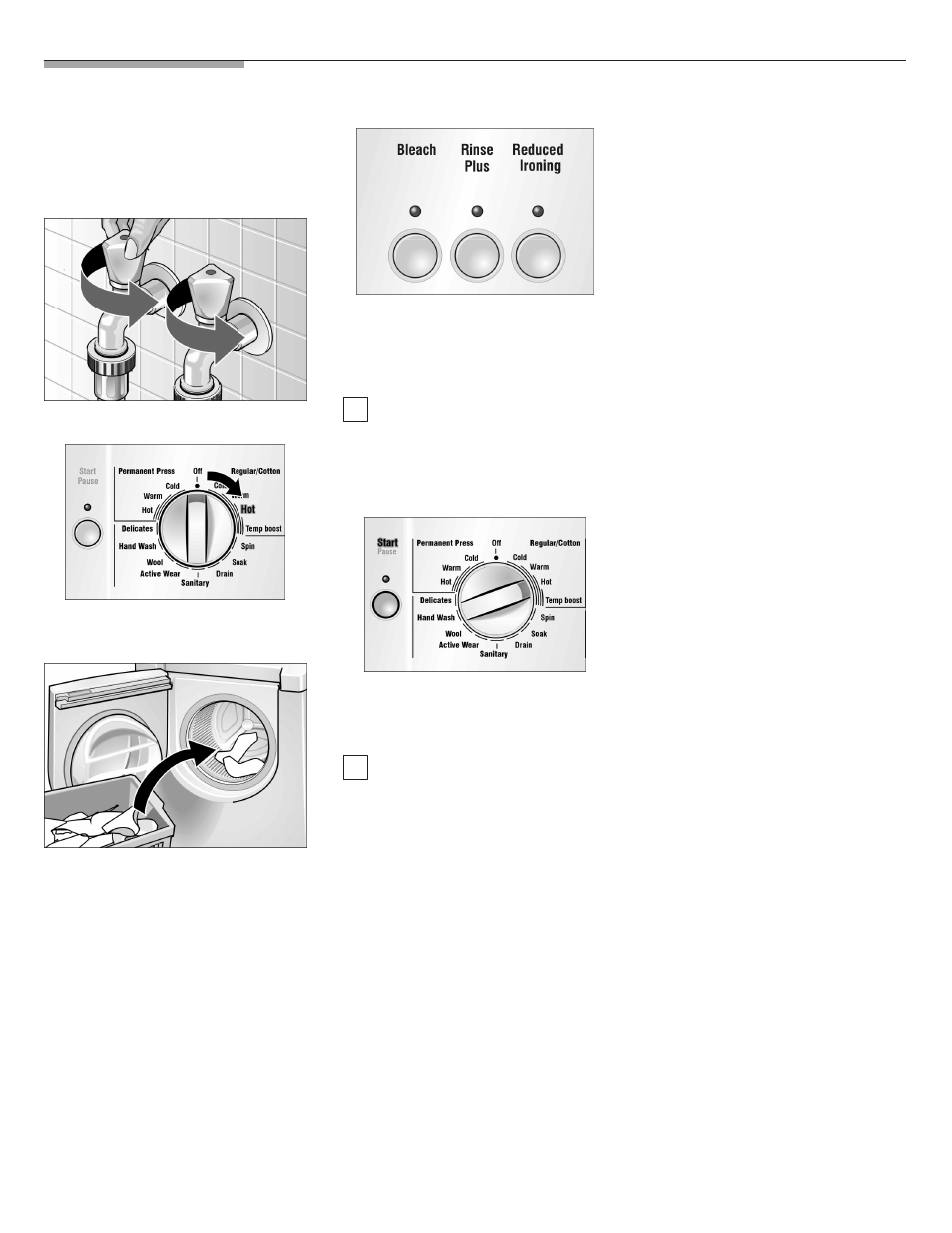
22
Washing with Standard Settings
The specified standard settings are
optimized for the selected program.
If you do not want to change these
standard settings:
q Turn on the water taps.
q Turn the program selector to
the desired program.
q Load the washing machine and
close the door.
The Start/Pause indicator light
flashes (red).
q If necessary, press the button(s)
for additional option(s).
The indicator light of the
selected button is lit (red).
i
If an incorrect combination was
inadvertently selected, the
indicator light of the selected
button is turned off and a signal
is emitted.
q Press the Start/Pause button.
The indicator light is lit (red).
The program starts.
i
Each program step is indicated
in the display field.
Washing with individual settings is
described on the next page.
- WFB 1602 (73 pages)
- RA1181 (96 pages)
- WVT 52458 (49 pages)
- PS50 (44 pages)
- WFMC5301UC (88 pages)
- Nexxt 800 WFMC8401UC (112 pages)
- Axxis+ WFR 2460 (48 pages)
- WFMC8400UC (96 pages)
- WTZ 1295 (24 pages)
- WFMC1001UC (80 pages)
- WFR 2450 (48 pages)
- WFMC2201UC (80 pages)
- WFMC6401UC (104 pages)
- Nexxt DLX (93 pages)
- maxx 800 Series (96 pages)
- Nexxt 500 Plus Series (88 pages)
- WFL 2090 (36 pages)
- WFK 2401 (16 pages)
- WAS24460UC (10 pages)
- WFMC4301UC (80 pages)
- WFD 50810 (40 pages)
- WAS20160UC (10 pages)
- WFMC3301UC (80 pages)
- LOGIXX 9 (34 pages)
- AXXUS WFL 2050 (36 pages)
- WFR 3230 (76 pages)
- WTA 4410 US (76 pages)
- WAP24202UC (36 pages)
- WAP24202UC (3 pages)
- WAP24200UC (16 pages)
- WAP24200UC (1 page)
- WAP24201UC (3 pages)
- WAP24201UC (36 pages)
- WAP24200UC (3 pages)
- WAP24200UC (36 pages)
- SHE68T52UC (88 pages)
- SHE68T52UC (3 pages)
- SHE3AR75UC (22 pages)
- SHX3AR72UC (64 pages)
- SHX3AR72UC (3 pages)
- SHX3AR72UC (64 pages)
- SHE3AR75UC (65 pages)
- SHE3AR75UC (3 pages)
- SHX9PT55UC (3 pages)
- SHX9PT55UC (38 pages)
