Troubleshooting guide, Accessory parts – Condux Slip Clutch Capstan User Manual
Page 7
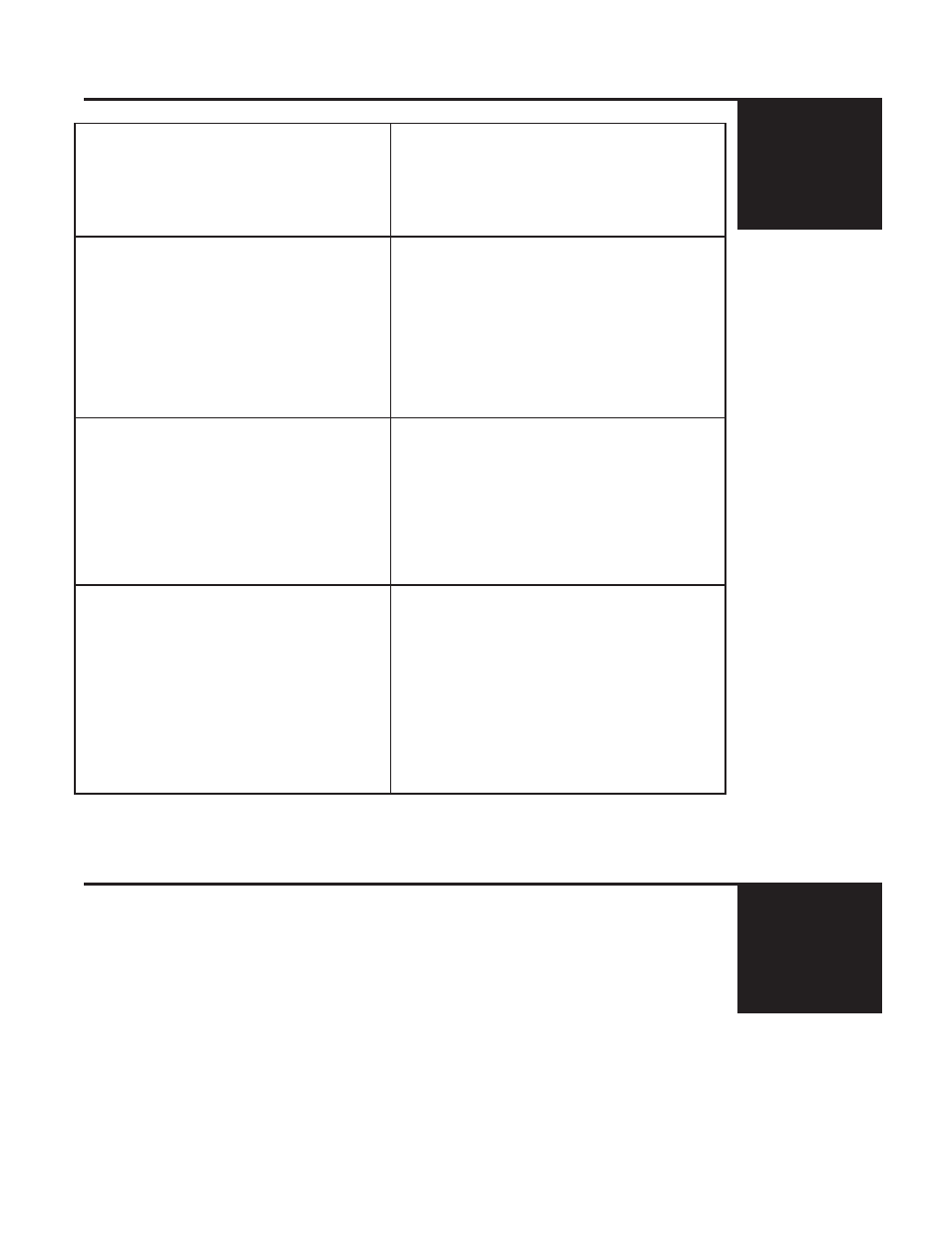
7
Troubleshooting Guide
Accessory Parts
Condux Part #
Dillon 1000 LB (4400 N) Dynamometer (for calibration)
02261000
2
5
⁄
8
IN Deep Well Socket, 1IN Drive (for calibration)
02281400
5.
6.
PROBLEM:
Pull line will not stay on the capstan.
Capstan will not fit on the PTO shaft.
Capstan does not stop rotating when
factory set limit is reached.
Capstan stops rotating before reaching
factory set limits.
SOLUTION:
• Capstan is not properly aligned with the
pull line. The pull line must be placed
around the capstan at a slight angle to the
edge of the capstan (see section 2.2).
• PTO Shaft is not a 2
7
⁄
16
” (62 mm) diameter,
AT&T specification bayonet style shaft.
Capstan will only fit this type of shaft.
• The posts on the shaft must line up with the
grooves on the capstan (see section 2.1).
• Apply an anti-seize compound to the ID of
the capstan and the OD of the puller shaft.
• If safety wire has been cut, capstan may be
out of calibration. Check calibration and
recalibrate if necessary. (See Section 4B).
• Slip clutch brake material may be frozen in
place. Inspect and replace brake pads if
necessary. Check calibration and recalibrate
if necessary. (See Section 4B).
• If safety wire has been cut, capstan may
be out of calibration. Check calibration
and recalibrate if necessary.
• Capstan calibration may have changed
due to wear of the brake pad material.
Check calibration and recalibrate if
necessary. Replace brake pads if
necessary.
