Comelit FT CB 06 User Manual
Page 36
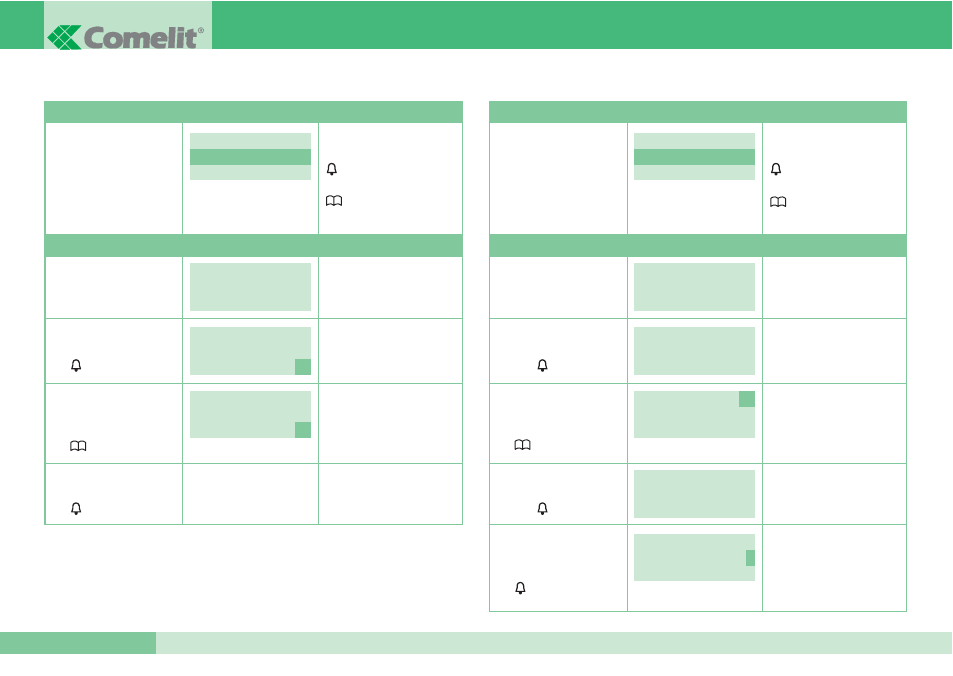
GROUP S.P.A.
FT CB 06
34
5C) SETTING NO. OF DIGITS
INITIAL CONDITION
Select the SYSTEM
PARAMETERS menu
Select the NO. OF DIGITS
parameter with
the key
Change the value
using the
▼▲ keys
to cancel press
the key
or
X
Confirm the value
entered with
the key
Module supplied
with terminal PR
connected to terminal –
The module is under
programming:
to select the menu
▼▲ to scroll the menus
to return to the
previous menu
ON DISPLAY
DESCRIPTION
OPERATION
SYSTEM PARAMETERS
SELECT LANGUAGE
USER CODE SETTING
AUDIO TIMING 060
DOOR LOCK TIME 04
NO. OF DIGITS 4
AUDIO TIMING 060
DOOR LOCK TIME 04
NO. OF DIGITS
4
AUDIO TIMING 060
DOOR LOCK TIME 04
NO. OF DIGITS
6
5D) SETTING THE RANGE OF ADDRESSES
INITIAL CONDITION
Select the SYSTEM
PARAMETERS menu
Select the RANGE START
parameter
with the
key
Change the value
using the
▼▲ keys
to cancel press
the key
or
X
Once the value
is set, confirm
with the
key
Select the
RANGE END
parameter with
the key
Module supplied
with terminal PR
connected to terminal –
The module is under
programming:
to select the menu
▼▲ to scroll the menu
to return to the
previous menu
The minimum limit
of the address range
is 0001 and the maximum
limit is 9989
ON DISPLAY
DESCRIPTION
OPERATION
SYSTEM PARAMETERS
SELECT LANGUAGE
USER CODE SETTING
AUDIO TIMING 060
DOOR LOCK TIME 04
NO. OF DIGITS 6
RANGE START 0001
RANGE END 9989
DOOR TYPE MD
RANGE START 0002
RANGE END 9989
DOOR TYPE MD
RANGE START 0002
RANGE END 9989
DOOR TYPE MD
RANGE START 0002
RANGE END 9989
DOOR TYPE MD
