Comelit FT CB 06 User Manual
Page 24
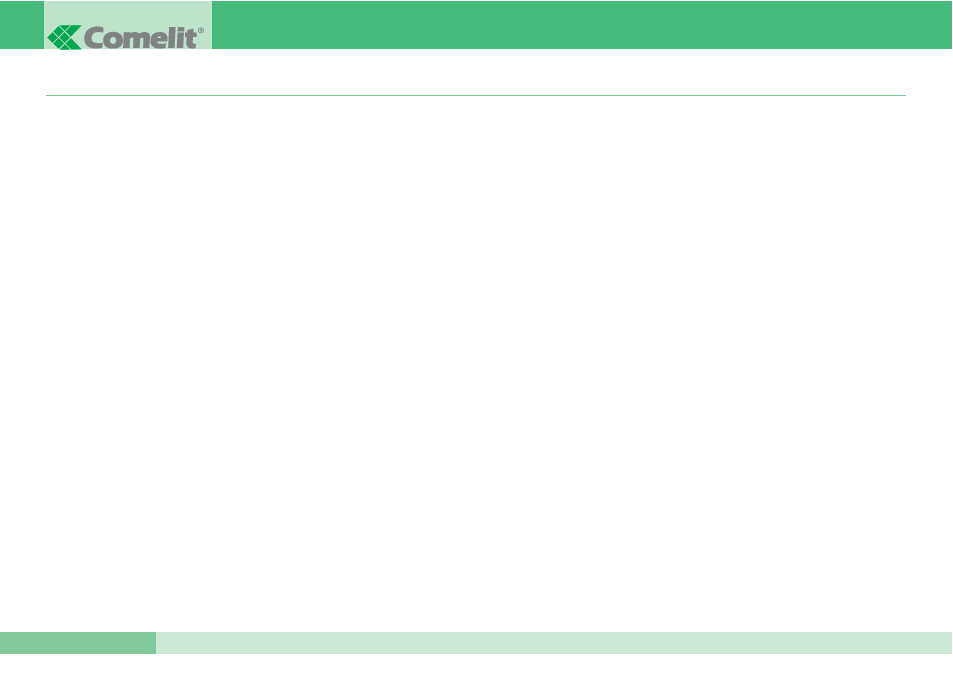
GROUP S.P.A.
FT CB 06
22
•
INTRODUCTION
page 23
•
1) KEY FUNCTIONS
page 23
•
2) SETTING THE LANGUAGE
page 24
2A) The first time the module is turned on,
the language has not yet been selected
page 24
2B) Changing the language set previously
page 24
•
3) USING THE NAME DIRECTORY
page 25
3A) Scrolling and calling the user selected
page 25
3B) Searching for a name in the directory
page 25
3C) Calling a user using the code
page 26
•
4) MANAGING THE DIRECTORY
page 26
4A) Entering a name by means of Art. 1230
page 26
4B) Entering a list of names by means of software art. 1249/A (DOWNLOAD) page 27
4C) Reading the list of names (UPLOAD)
page 27
4D) Entering a name directly from the keypad
page 28
4E) Changing a name or a user code
page 29
4F) Cancelling a user name by means of the alphanumerical keypad
page 30
4G) Cancelling a user name by means of Art. 1230
page 31
4H) Cancelling all the names in the directory
page 32
4I) Displaying the number of names entered in the directory
page 32
•
5) CHANGING THE SYSTEM PARAMETERS
page 33
5A) Setting audio timing
page 33
5B) Setting door lock time
page 33
5C) Setting no. of digits
page 34
5D) Setting the range of addresses
page 34
5E) Setting door type
page 35
5F) Setting lock mode
page 35
5G) Setting audio-video mode
page 36
5H) Return to the default settings
page 36
5I) Programming the addresses of internal units
page 37
5J) Programming the range of addresses for the power supply 4586
page 37
•
6) MANAGING THE ACCESS CONTROL FUNCTION
page 38
6A) Supercode
page 38
6B) Changing the supercode
page 38
6C) Setting the default supercode
page 38
6D) Entering a new password
page 39
6E) Cancelling a password
page 39
6F) Searching for a password
page 40
6G) Cancelling all the passwords
page 41
6H) Activating the door opening relay by entering the password code
page 41
SUMMARY
