External data management, Info, Software 1249b – Comelit MT 3451 User Manual
Page 27: Using the directory via software art. 1249b, Multidownload
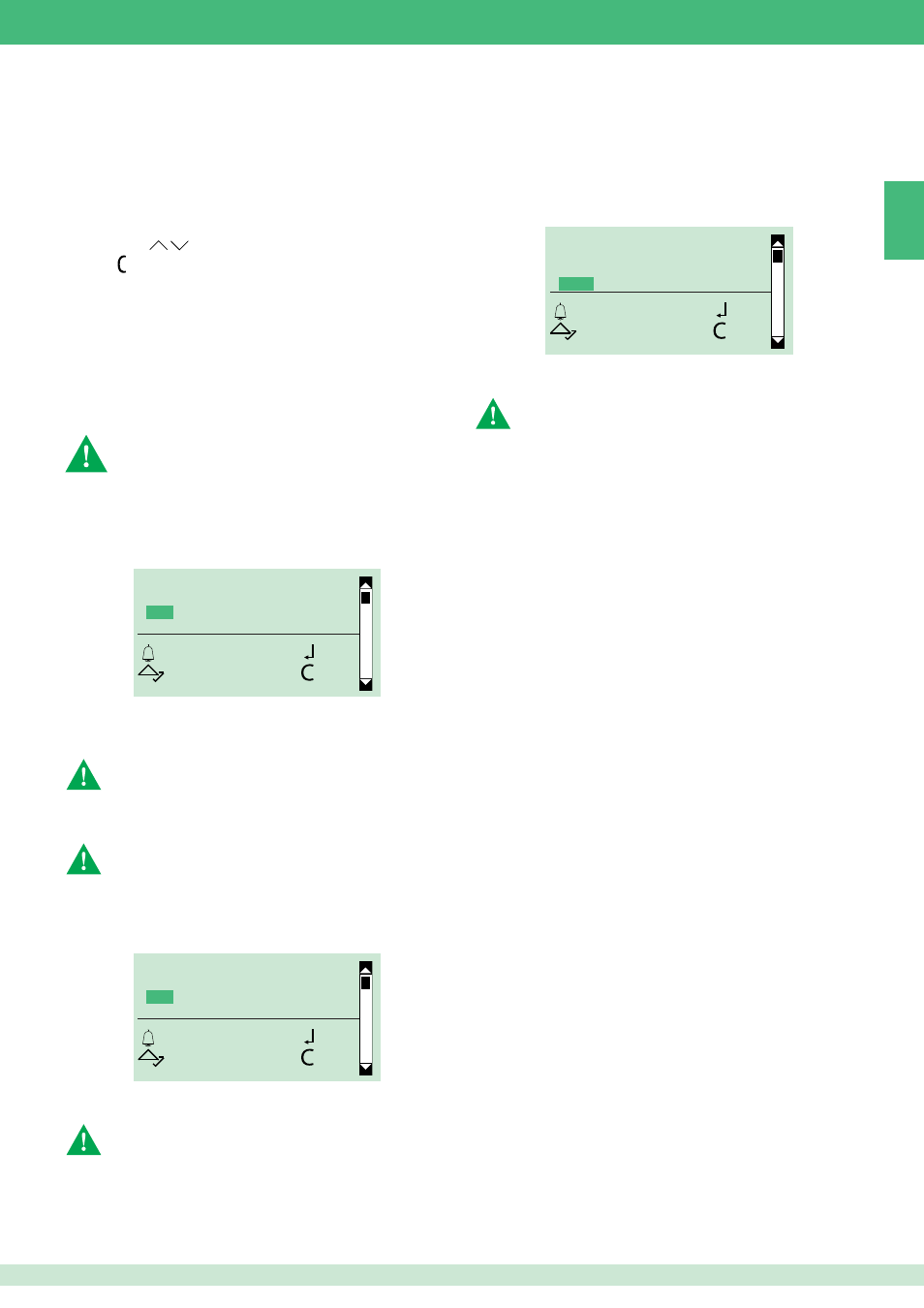
27
TYPE OF DOWNLOAD
OFF
*USB
RS485
OK
OK
SCROLL
ESC
TYPE OF DOWNLOAD
OFF
*USB
RS485
OK
OK
SCROLL
ESC
TYPE OF DOWNLOAD
OFF
USB
*RS485
OK
OK
SCROLL
ESC
EN
1. Access programming mode, see page 17.
2. Select: INFO
3. Scroll using
.
4. Press to exit.
This software can only be used while access control is disabled
(see "2.6 access control").
CAUTION: select the Drivers folder located in the Art. 1249B
installation folder
CAUTION: connection to the PC takes place via USB; make sure
that the drivers have been installed, see section "Installing the
USB driver for connecting Art. 3451 to a PC"
The system type and call mode selected must correspond with
those set on module Art. 3451, see section "2.5 Call management".
Make sure in "Parameters confi guration" on Art. 1249B that the
correct communication port is selected
If the power supply is cut off while the data downloaded via USB
is being saved, the option of resuming the save process will be
displayed on the LCD next time the unit is started up
Make sure that the option to install unsigned drivers (drivers that
have not passed Windows Logo testing) is enabled
External data management
Software 1249B
(R.I. 003 - SW rev. 2.3 or higher)
INSTALLING THE USB DRIVER FOR CONNECTING
ART. 3451 TO A PC
1. Connect the cable attached to Art. 1249B to the USB connector on
the rear of the directory module.
2. Access programming mode, see page 17.
3. Select: Settings/Type of download/USB.
4. The messages "Found new hardware Art. 3451" and "New hardware
installation wizard" appear on the PC
.
Follow the installation wizard
instructions through to completion.
USING THE DIRECTORY VIA SOFTWARE ART.
1249B
1. Connect the cable attached to Art. 1249B to the USB connector on
the rear of the directory module.
2. Access programming mode, see page 17.
3. Select: Settings / Type of download / USB.
4. Run software Art. 1249B.
5. Run the download procedure and wait until it is complete.
4. Run software Art. 1249B.
5. Run the download procedure and wait until it is complete.
The system type and call mode selected must correspond with
those set on module Art. 3451 (see section "2.5 Call management").
Make sure in "Parameters confi guration" on Art. 1249B that the
correct communication port is selected
It is possible to use an RS485 network to connect multiple Art. 3451
modules to the same PC with software Art. 1249B installed.
Each module must have a different ID CODE (RS485 address), see
section "2.2 RS485 address".
1. Connect the RS485 serial cables to terminals 485D+/485D- on Art.
3451 (see diagram on page 80).
2. Access programming mode, see page 17.
3. Select: Settings/Type of download/RS485.
MULTIDOWNLOAD
From this menu it is possible to view:
• the number of names listed in the directory
• the number of passwords entered
• the number of keys entered
• the RS485 address
• the software version.
3. Info
