Select language, Second language, Call management – Comelit MT 3451 User Manual
Page 23
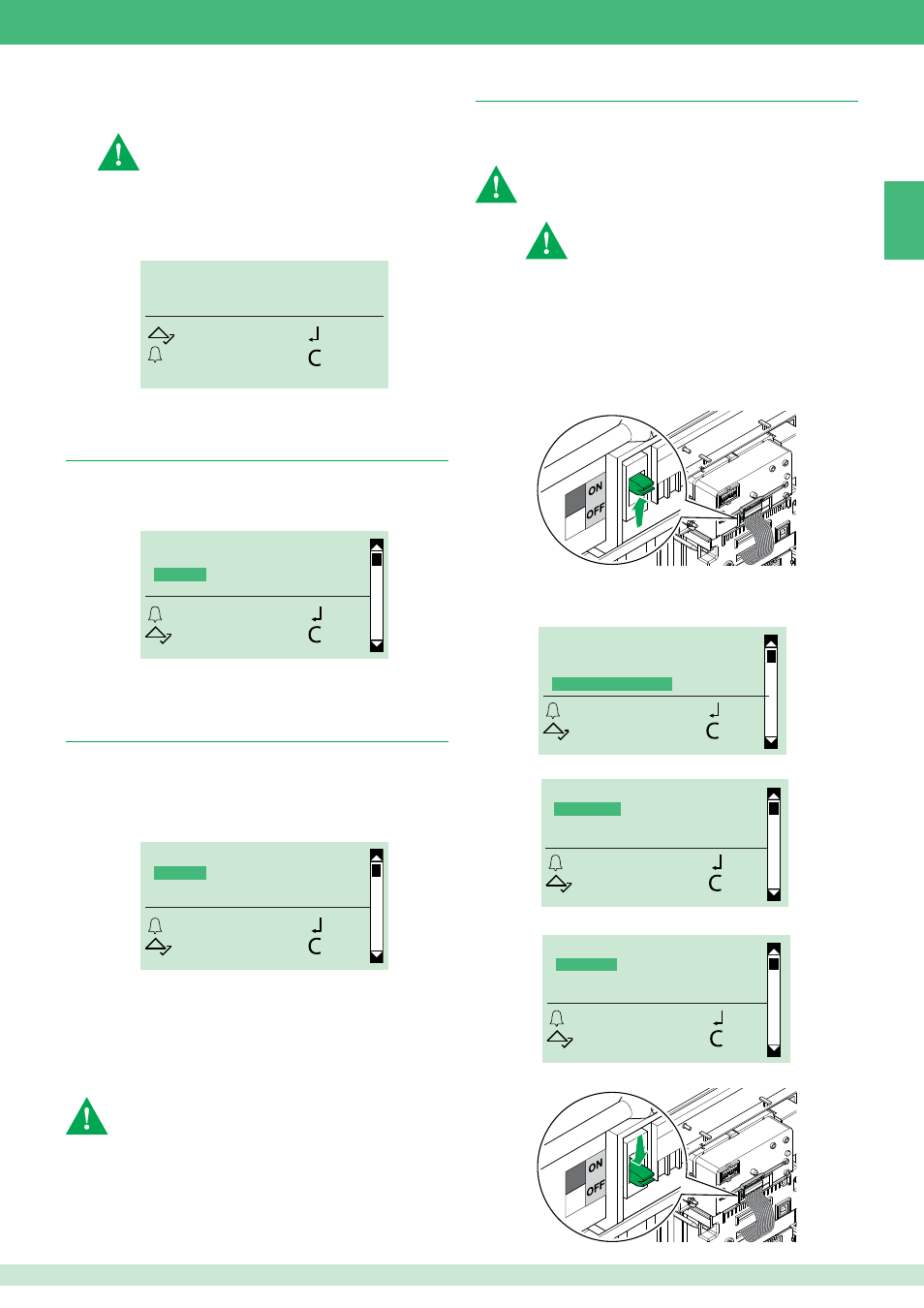
23
RS485 ADDRESS
000
SCROLL
OK
ESC
CANC
SCEGLI LINGUA
*ITALIANO
ENGLISH
FRANCAIS
OK
OK
SCORRI
ESCI
SELECT LANGUAGE
ITALIANO
*ENGLISH
FRANCAIS
OK
OK
SCROLL
ESC
EN
2.2.2 RS485 ADDRESS
4. Confi rm.
1. Access programming mode, see page 17.
2. Select:
settings/system parameters/RS485
address/RS485 address.
3. Enter the RS485 address (max. 3 digits).
For data downloading via RS485, please refer to the wiring
diagram on page 80
For connection to module SK9020, please refer to the
wiring diagram on page 80
2.2.2.1 RS485 ADDRESS
2.3. Select language
This menu can be used to set the main language.
1. Access programming mode, see page 17.
2. Select: settings/select language.
3. Select the desired language.
4. Confi rm.
2.4. Second language
1. Access programming mode, see page 17.
2. Select: settings/second language.
1. Access programming mode, see page 17.
2. Select: settings/second language.
3. Select DEFAULT and confi rm.
Allows the alternate switching of name directory standby messages
from the main language to the second language.
3. Select the desired second language and confi rm.
IMPORTANT: If entered, the initial welcome message (see
section “2.8 Initial message”) will not be switched to the second
language
The second language must be set after the main language has
been selected
DEFAULT = Second language disabled.
To disable the second language:
Re-set the main language (see "2.3 Language").
or:
2.5. Call management
Allows setting of the system type (Simplebus or Simplebus Top)
and call mode (Standard, indirect code, Immotec or Immotec
indirect).
CAUTION: set the system type (Simplebus or Simplebus Top)
and only afterwards the call mode (Standard, Indirect code,
Immotec standard or Immotec indirect)
To change the system type and call mode it
is necessary to erase the entire directory, see
"1.1.3 CLEAR ALL NAMES
"
SIMPLEBUS
(default) for systems without switching devices
Art. 1424 in Top 1, 2, 3 mode (see FT SB 21) which defi ne
the system zones.
SIMPLEBUS TOP
for systems with switching devices Art. 1424
in Top 1, 2, 3 mode (see FT SB 21) which defi ne the system
zones.
3. Access programming mode, see page 17.
4. Select settings/call management
.
1. Set the speaker unit selector to ON, see Fig.
2. Connect the terminal block.
CALL MANAGEMENT
*SIMPLEBUS
SIMPLEBUS TOP
OK
OK
SCROLL
ESC
CALL MANAGEMENT
*STANDARD
INDIRECT CODE
IMMOTEC STAND.
OK
OK
SCROLL
ESC
SYSTEM PARAMETERS
SELECT LANGUAGE
SECOND LANGUAGE
CALL MANAGEMENT
OK
OK
SCROLL
ESC
6.
Select the call mode and
confi rm.
7. Set the speaker module selector to OFF.
5.
Select the system type and
confi rm.
