chiliGREEN P5VDC-MX User Manual
Page 65
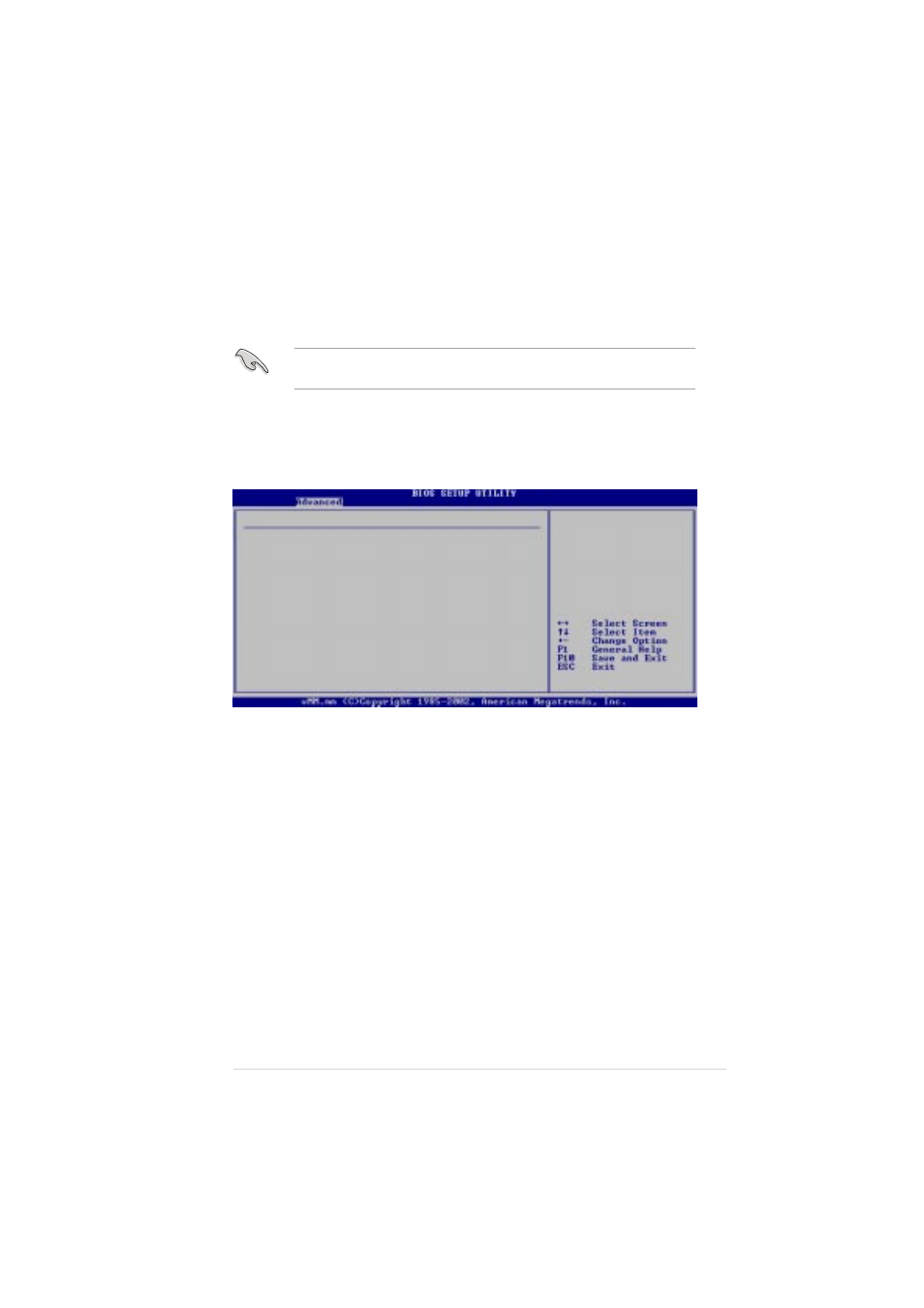
A S U S P 5 V D C - M X
A S U S P 5 V D C - M X
A S U S P 5 V D C - M X
A S U S P 5 V D C - M X
A S U S P 5 V D C - M X
2 - 1 9
2 - 1 9
2 - 1 9
2 - 1 9
2 - 1 9
BIOS EHCI Hand-Off [Enabled]
BIOS EHCI Hand-Off [Enabled]
BIOS EHCI Hand-Off [Enabled]
BIOS EHCI Hand-Off [Enabled]
BIOS EHCI Hand-Off [Enabled]
Allows you to enable support for operating systems without an EHCI
hand-off feature. Configuration options: [Disabled] [Enabled]
Do not disable the BIOS EHCI Hand-Off option if you are running a
Windows
®
operating system with USB device.
2.4.3
2.4.3
2.4.3
2.4.3
2.4.3
CPU Configuration
CPU Configuration
CPU Configuration
CPU Configuration
CPU Configuration
The items in this menu show the CPU-related information auto-detected by
BIOS.
Configure Advanced CPU settings
Manufacturer: Intel
Brand String: Genuine Intel(R) CPU 3.80GHz
Frequency : 3914Mhz
FSB Speed : 825Mhz
Cache L1 : 16 KB
Cache L2 : 2048 KB
Cache L3 : 0 KB
Ratio Status: Unlocked (Max:19, Min:14)
Ratio Actual Value: 19
Ratio CMOS Setting:
[ 19]
Max CPUID Value Limit:
[Disabled]
Excute Disable Function
[Disabled]
Hyper Threading Technology
[Disabled]
Ratio CMOS Setting [ 16]
Ratio CMOS Setting [ 16]
Ratio CMOS Setting [ 16]
Ratio CMOS Setting [ 16]
Ratio CMOS Setting [ 16]
Sets the ratio between the CPU Core Clock and the Front Side Bus
frequency. The default value of this item is auto-detected by BIOS. Use the
<+> or <-> keys to adjust the values.
Max CPUID Value Limit [Disabled]
Max CPUID Value Limit [Disabled]
Max CPUID Value Limit [Disabled]
Max CPUID Value Limit [Disabled]
Max CPUID Value Limit [Disabled]
Enable this item to boot legacy operating systems that cannot support
CPUs with extended CPUID functions.
Configuration options: [Disabled] [Enabled]
