1 overview overview overview overview overview – chiliGREEN P5VDC-MX User Manual
Page 27
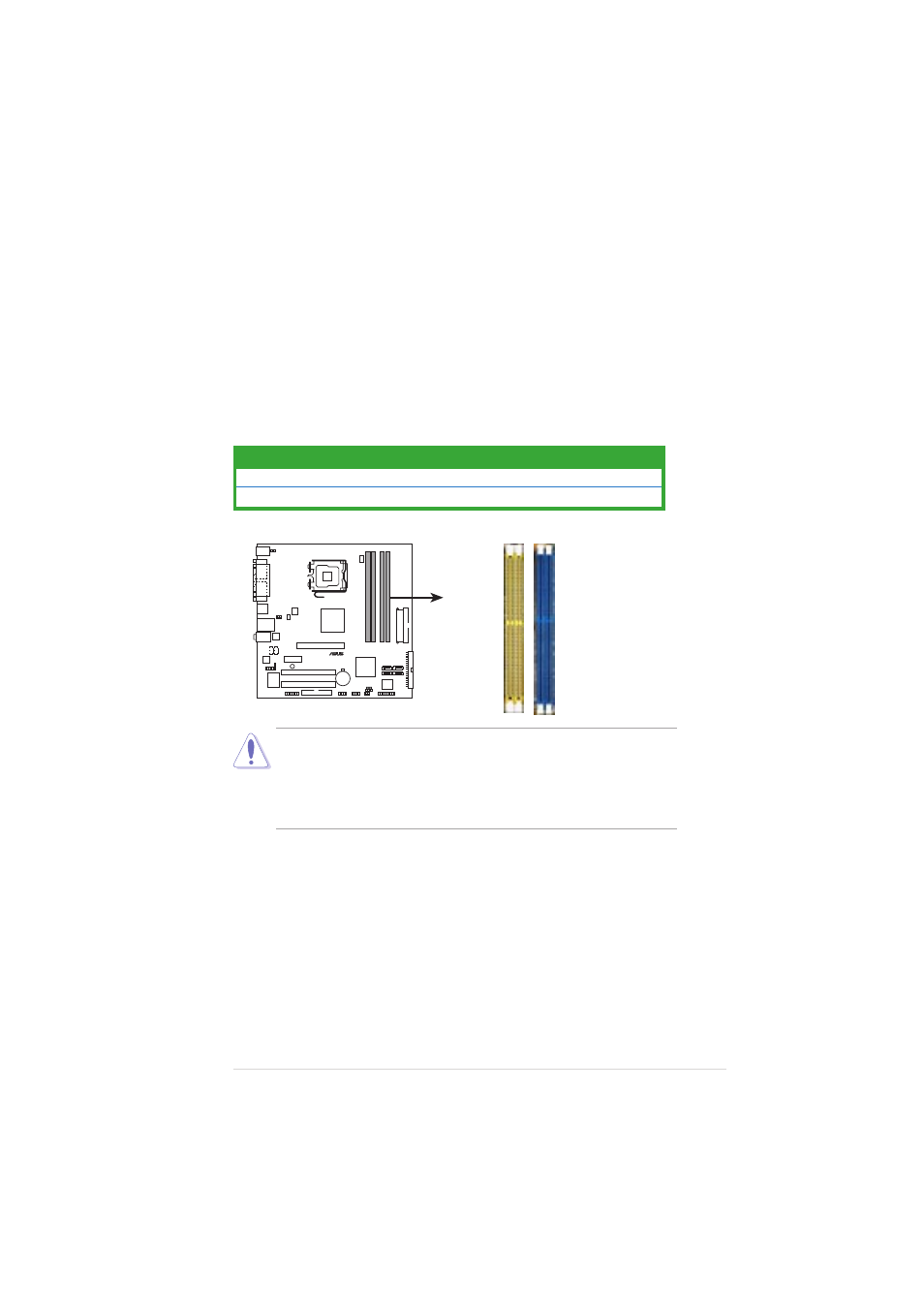
A S U S P 5 V D C - M X
A S U S P 5 V D C - M X
A S U S P 5 V D C - M X
A S U S P 5 V D C - M X
A S U S P 5 V D C - M X
1 - 1 5
1 - 1 5
1 - 1 5
1 - 1 5
1 - 1 5
1.7
System memory
1.7.1
1.7.1
1.7.1
1.7.1
1.7.1
Overview
Overview
Overview
Overview
Overview
The motherboard comes with two 240-pin Double Data Rate (DDR2) and
two 184-pin DDR Dual Inline Memory Modules (DIMM) sockets.
DDR2 DIMMS are notched differently to prevent installation on a DDR DIMM
socket.
The following figure illustrates the location of the sockets:
•
To prevent damage to the motherboard, d o n o t u s e D D R a n d
d o n o t u s e D D R a n d
d o n o t u s e D D R a n d
d o n o t u s e D D R a n d
d o n o t u s e D D R a n d
D D R 2 m e m o r y s i m u l t a n e o u s l y .
D D R 2 m e m o r y s i m u l t a n e o u s l y .
D D R 2 m e m o r y s i m u l t a n e o u s l y .
D D R 2 m e m o r y s i m u l t a n e o u s l y .
D D R 2 m e m o r y s i m u l t a n e o u s l y .
•
Due to chipset resource allocation, the system may detect less than
2 GB system memory when you installed two 1 GB DDR2 or DDR
memory modules.
C o l o r
C o l o r
C o l o r
C o l o r
C o l o r
S o c k e t s
S o c k e t s
S o c k e t s
S o c k e t s
S o c k e t s
Blue
DDR_1 and DDR_2
Yellow
DDR2_1 and DDR2_2
P5VDC-MX
®
P5VDC-MX DDR DIMM sockets
DDR2_1
DDR2_2
DDR_1
DDR_2
1.7.2
1.7.2
1.7.2
1.7.2
1.7.2
Memory Configurations
Memory Configurations
Memory Configurations
Memory Configurations
Memory Configurations
You may install 256MB, 512MB, and 1 GB unbuffered non-ECC DDR/DDR2
DIMMs into the DIMM sockets.
