chiliGREEN K8VHA Pro User Manual
Page 15
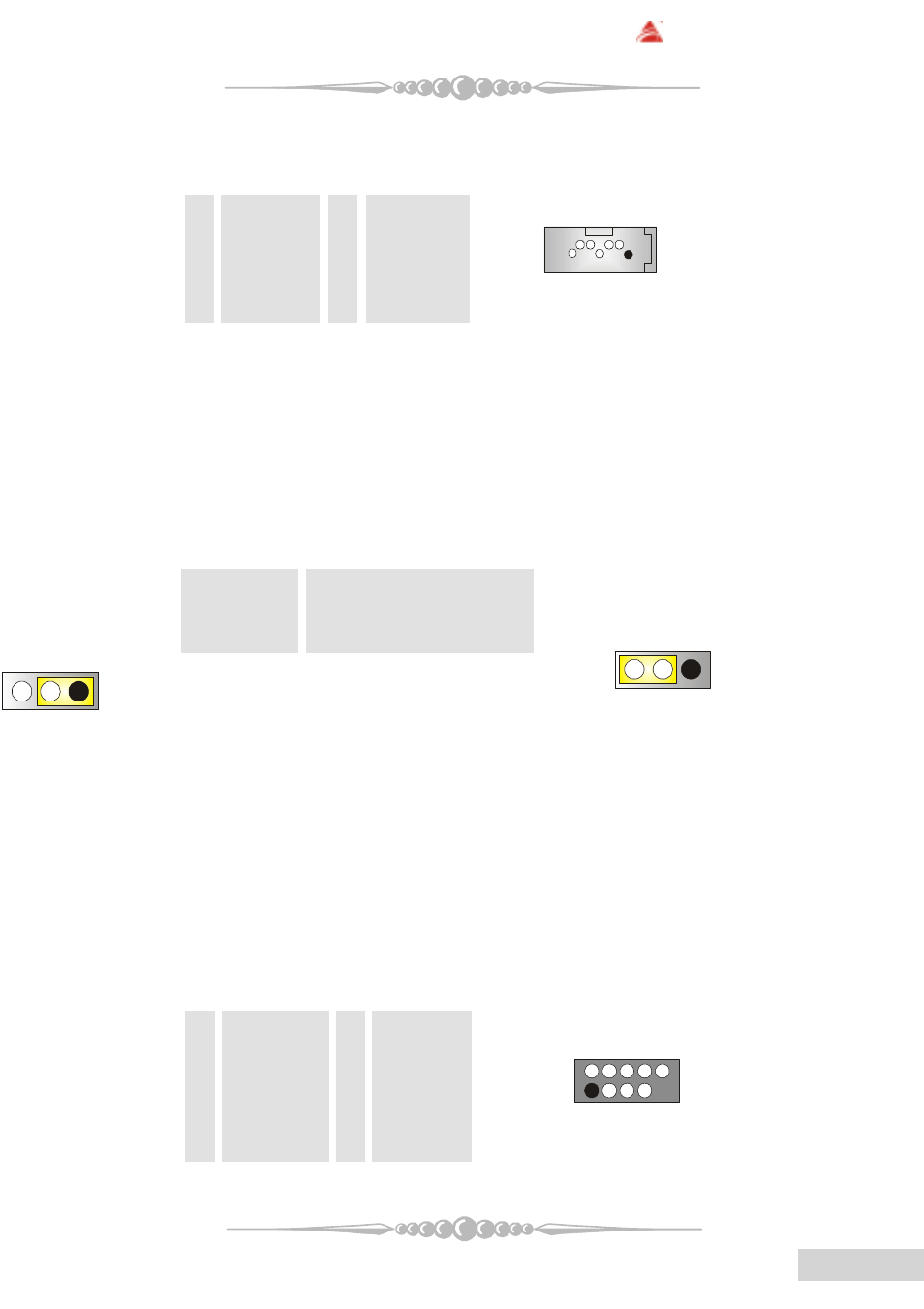
11
11
11
11
11
English
English
English
English
English
BIOSTAR Motherboard
2
1
3
1
3
1
1
2
3
4
5
6
7
(6) Serial ATA Connector: JSATA1/ JSATA2
The motherboard has a PCI to SATA Controller with 2 channels SATA interface.
It satisfies the SATA 1.0 spec and can transfer data with 1.5GHz speed.
Pin Assignment Pin Assignment
1 Ground 2
TX+
3 TX-
4
Ground
5 RX-
6
RX+
7 Ground
(7) IDE-Raid Connector: IDE3/ IDE4 (optional)
This connector supports RAID0 or RAID1 or RAID 0+1 configuration through
the onboard Parallel ATA (VT6410) controller chip. You can use the IDE
feature to set up a disk array configuration and to support additional IDE
devices. However, it can only support master mode IDE HDD.
(8) Clear CMOS Jumper: JCMOS1
This jumper helps you to clear the Real Time Clock (RTC) Ram in CMOS. You
can erase the CMOS RTC Ram data to clear the CMOS memory of date, time,
and system setup parameters.
JCMOS1
Assignment
Pin 1-2 Close Normal Operation (default)
Pin 2-3 Close Clear CMOS Data
* Clear CMOS Procedures:
1. Remove AC power line.
2. Set the jumper to "Pin 2-3 Close".
3. Wait for five seconds.
4. Set the jumper to "Pin 1-2 Close".
5. Power on the AC.
6. Reset your desired password or clear the CMOS data.
(9) Front USB Header: JUSB3/ JUSB4
The motherboard provides two USB 2.0 Pin Header. USB 2.0 technology
increases data transfer rate up to a maximum of 480 Mbps, which is 40 times
faster than USB 1.1, and is ideal for connecting high-speed USB interface
peripherals such as USB HDD, digital cameras, MP3 players, printers, modems,
etc.
Pin Assignment
Pin Assignment
1
+5V(fused)
2
+5V(fused)
3
USBP4-
4
USBP5-
5
USBP4+
6
USBP5+
7
Ground
8
Ground
9
KEY
10 NC
