P1 quick launch key utility (optional), P1 quick launch key utility (optional) -4 – chiliGREEN Mitac 9515 User Manual
Page 82
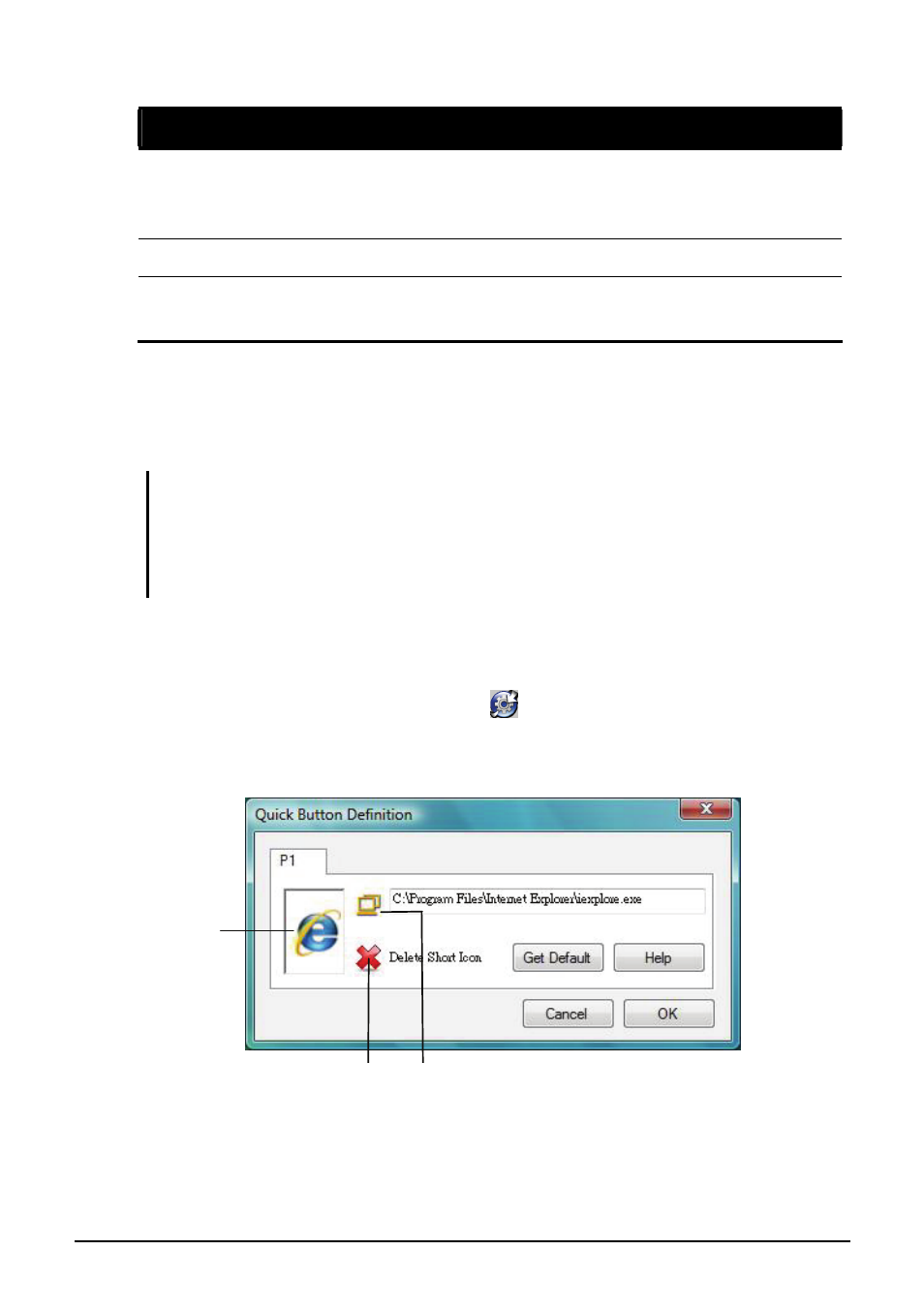
Installing Software Drivers
6-4
Name
Description
Acrobat
Installs the Adobe Acrobat Reader program if you do not have
it on your computer. You need Adobe Acrobat Reader to open
the manual file supplied on this driver disc.
User’s Manual Allows you to view the User’s Manual.
Exit
Allows you to exit driver installation
(located on the right upper portion).
P1 Quick Launch Key Utility (Optional)
NOTE:
z
The P1 Quick Launch Key utility is only available when your model DO NOT have
the Bluetooth
®
wireless module installed.
z
Make sure to install the Quick Key driver to take advantage of the P1 quick launch
key utility.
The quick launch key utility allows you to define the “P1” quick launch
key.
To start the utility, double-click the icon. The Quick Button Definition
window appears as shown next.
Box
Cancel
Open
- 15 4 M660SU MU2 (224 pages)
- P55I (76 pages)
- 15 4 M665SE (190 pages)
- 15 4 M665NC (154 pages)
- D610S U (209 pages)
- M400A (162 pages)
- QW6 (198 pages)
- Neo3 (7 pages)
- M730T (216 pages)
- 12 TN120R (240 pages)
- 12 M72xR (232 pages)
- X8100 (216 pages)
- X8100 (246 pages)
- W860CU (290 pages)
- W270BUQ (242 pages)
- W270BUQ (104 pages)
- P170HM (196 pages)
- P170HM (322 pages)
- MS1763 (50 pages)
- MS1762 (54 pages)
- MS1761 (110 pages)
- MS1761 (111 pages)
- MS1758 (48 pages)
- MS1755 (47 pages)
- MS1754 (105 pages)
- MS1736 (96 pages)
- MS1736 (90 pages)
- MS1733 (97 pages)
- MS1733 (102 pages)
- M770K (210 pages)
- M660SRU (226 pages)
- M57xRU (218 pages)
- E7130 (61 pages)
- E7130 (188 pages)
- 9270D (109 pages)
- X7 (198 pages)
- X500H (22 pages)
- X300H (22 pages)
- W760K (230 pages)
- W550SU2 (114 pages)
- W550SU2 (256 pages)
- W25BBZ W7 (312 pages)
- W25BBZ W8 (103 pages)
- W25BBZ W8 (312 pages)
- W251CZQ (113 pages)
