Cursor-control keys, Cursor-control keys -6 – chiliGREEN Mitac 9515 User Manual
Page 27
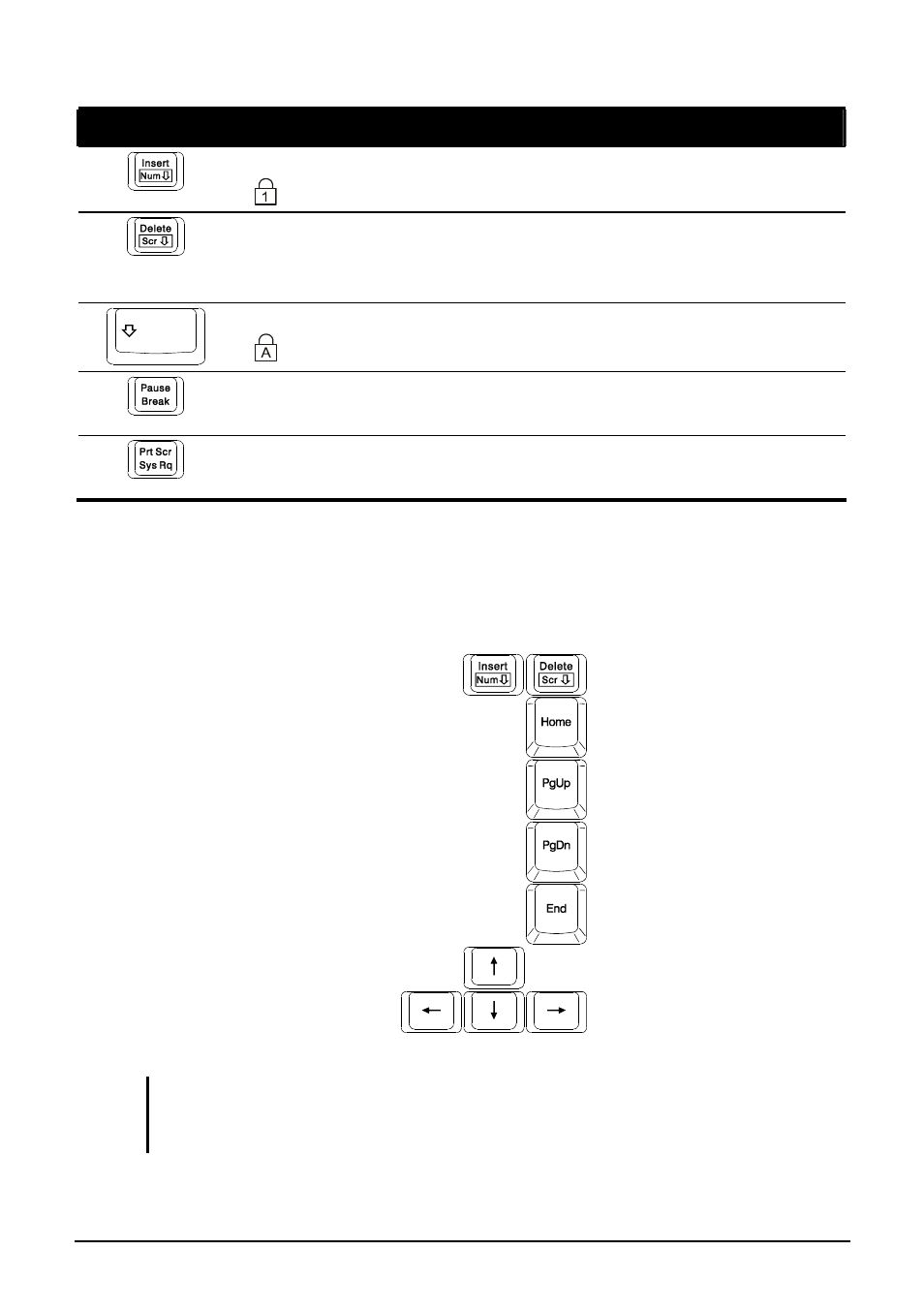
Operating Your Computer
2-6
Key
Description
Pressing Fn and this key toggles the Num Lock on and off. When on
( light on), the Num Lock activates the numeric keys.
Pressing Fn and this key toggle Scroll Lock on and off. When on the
screen moves one line up or down when you press
↑ or ↓ arrow key.
Scroll Lock does not work for all programs.
Pressing this key toggles the Caps Lock on and off. When on
( light on), the Caps Lock keeps the letter keys in uppercase.
The Pause key temporarily stops screen scrolling. Scroll Lock does
not work for all programs.
The Print Screen key prints the displayed screen. Print screen does
not work for all programs.
Cursor-Control Keys
NOTE: The word “cursor” refers to the indicator on the screen that lets you know
exactly where on your screen anything you type will appear. It can take the form of a
vertical or horizontal line, a block, or one of many other shapes.
- 15 4 M660SU MU2 (224 pages)
- P55I (76 pages)
- 15 4 M665SE (190 pages)
- 15 4 M665NC (154 pages)
- D610S U (209 pages)
- M400A (162 pages)
- QW6 (198 pages)
- Neo3 (7 pages)
- M730T (216 pages)
- 12 TN120R (240 pages)
- 12 M72xR (232 pages)
- X8100 (216 pages)
- X8100 (246 pages)
- W860CU (290 pages)
- W270BUQ (242 pages)
- W270BUQ (104 pages)
- P170HM (322 pages)
- P170HM (196 pages)
- MS1763 (50 pages)
- MS1762 (54 pages)
- MS1761 (110 pages)
- MS1761 (111 pages)
- MS1758 (48 pages)
- MS1755 (47 pages)
- MS1754 (105 pages)
- MS1736 (96 pages)
- MS1736 (90 pages)
- MS1733 (102 pages)
- MS1733 (97 pages)
- M770K (210 pages)
- M660SRU (226 pages)
- M57xRU (218 pages)
- E7130 (61 pages)
- E7130 (188 pages)
- 9270D (109 pages)
- X7 (198 pages)
- X500H (22 pages)
- X300H (22 pages)
- W760K (230 pages)
- W550SU2 (114 pages)
- W550SU2 (256 pages)
- W25BBZ W8 (103 pages)
- W25BBZ W7 (312 pages)
- W25BBZ W8 (312 pages)
- W251CZQ (260 pages)
