Moving around and making selections, Moving around and making selections -4 – chiliGREEN Mitac 9515 User Manual
Page 72
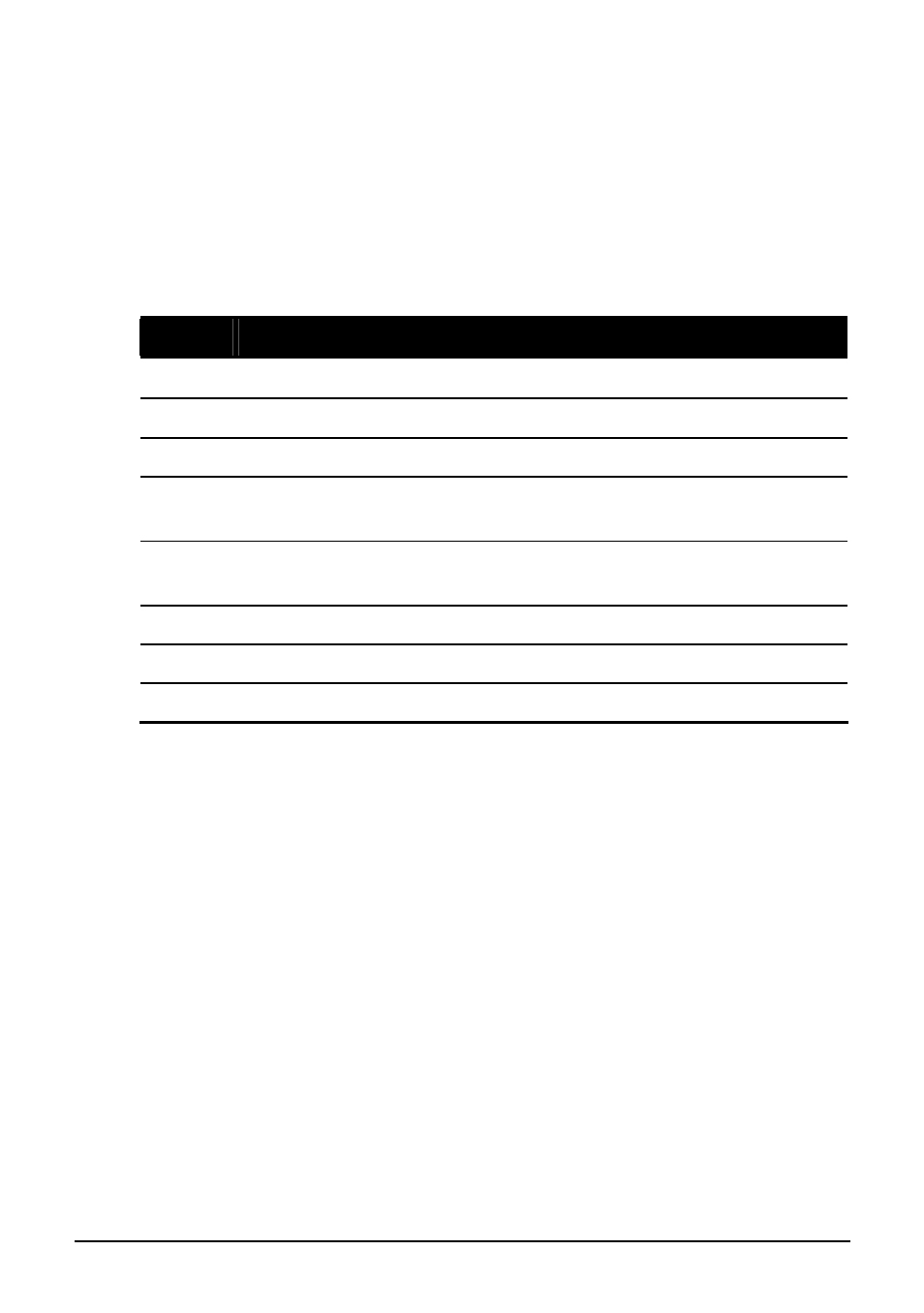
Using BIOS Setup
5-4
Moving Around and Making Selections
In most cases, you must go through two levels to complete the setting for
an item: menu title and submenu.
Use the keyboard to move around and make selections. A brief
description of keyboard usage is listed next:
Key
Function
← , →
Selects a menu title.
↑ , ↓
Selects an item or option.
+, –
Changes the value.
Enter
1) Brings up the sub-menu when available.
2) Opens or closes the option window when an item is selected.
Esc
1) Displays the Exit menu.
2) Closes the option window if one is open.
F1
Displays help information.
F9
Changes the values to the setup defaults.
F10
Saves and exit the BIOS Setup Utility.
See also other documents in the category chiliGREEN Notebooks:
- 15 4 M660SU MU2 (224 pages)
- P55I (76 pages)
- 15 4 M665SE (190 pages)
- 15 4 M665NC (154 pages)
- D610S U (209 pages)
- M400A (162 pages)
- QW6 (198 pages)
- Neo3 (7 pages)
- M730T (216 pages)
- 12 TN120R (240 pages)
- 12 M72xR (232 pages)
- X8100 (216 pages)
- X8100 (246 pages)
- W860CU (290 pages)
- W270BUQ (242 pages)
- W270BUQ (104 pages)
- P170HM (322 pages)
- P170HM (196 pages)
- MS1763 (50 pages)
- MS1762 (54 pages)
- MS1761 (110 pages)
- MS1761 (111 pages)
- MS1758 (48 pages)
- MS1755 (47 pages)
- MS1754 (105 pages)
- MS1736 (96 pages)
- MS1736 (90 pages)
- MS1733 (97 pages)
- MS1733 (102 pages)
- M770K (210 pages)
- M660SRU (226 pages)
- M57xRU (218 pages)
- E7130 (61 pages)
- E7130 (188 pages)
- 9270D (109 pages)
- X7 (198 pages)
- X500H (22 pages)
- X300H (22 pages)
- W760K (230 pages)
- W550SU2 (256 pages)
- W550SU2 (114 pages)
- W25BBZ W8 (103 pages)
- W25BBZ W7 (312 pages)
- W25BBZ W8 (312 pages)
- W251CZQ (260 pages)
