chiliGREEN W251BWQ User Manual
Page 26
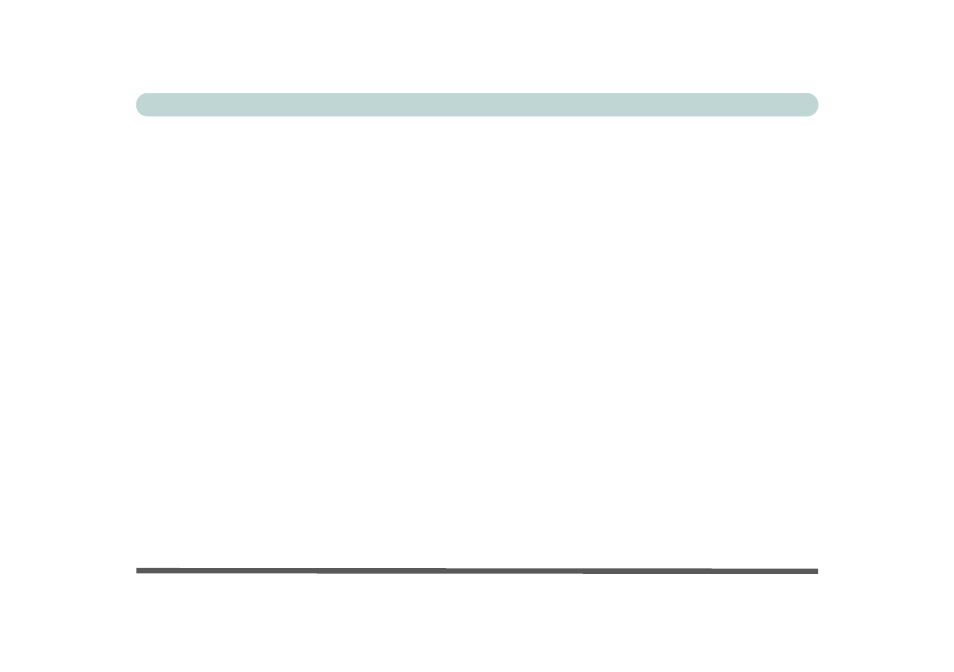
XXIV
Preface
Wireless Manager Installation .................................................................................................................7-55
Wireless Manager Application ................................................................................................................7-56
Profiles .....................................................................................................................................................7-59
Settings ....................................................................................................................................................7-63
Text Messaging Service (SMS) ...............................................................................................................7-66
SMS Utility ..............................................................................................................................................7-66
Sending a Text Message ..........................................................................................................................7-68
Phonebook ...............................................................................................................................................7-71
SMS Settings ...........................................................................................................................................7-74
Overview ....................................................................................................................................................8-1
Basic Hints and Tips ..................................................................................................................................8-2
Backup and General Maintenance .............................................................................................................8-3
Viruses .......................................................................................................................................................8-4
Upgrading and Adding New Hardware/Software ......................................................................................8-5
Problems and Possible Solutions ...............................................................................................................8-7
Bluetooth Connection Problems ..............................................................................................................8-13
Overview ...................................................................................................................................................A-1
Notebook Ports and Jacks .........................................................................................................................A-2
