chiliGREEN W251BWQ User Manual
Page 24
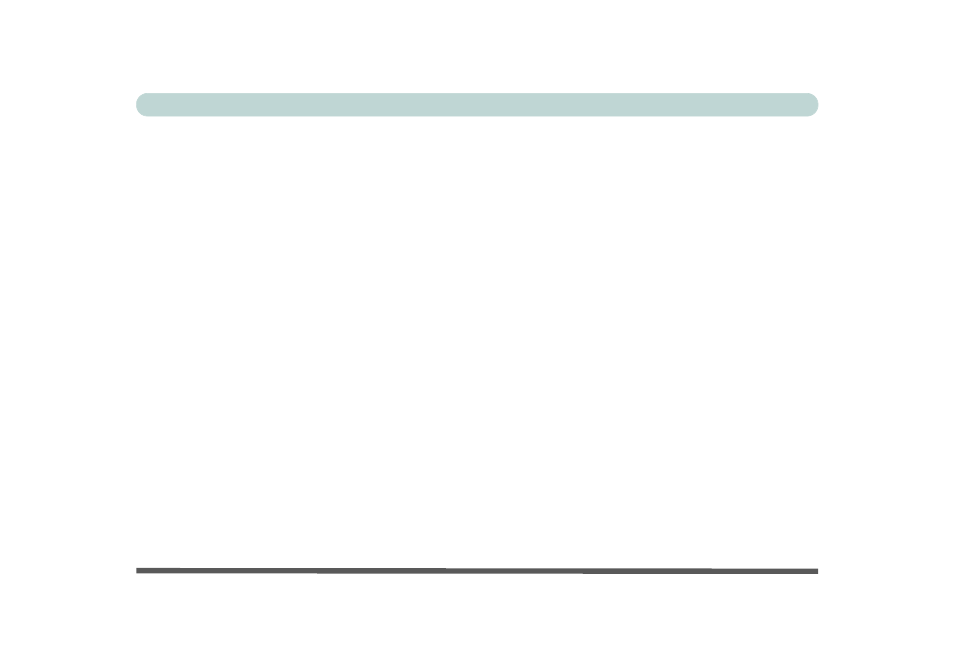
XXII
Preface
Setup Screens .............................................................................................................................................5-4
Main Menu .................................................................................................................................................5-5
Advanced Menu .........................................................................................................................................5-7
Security Menu ..........................................................................................................................................5-10
Boot Menu ...............................................................................................................................................5-12
Exit Menu ................................................................................................................................................5-14
Overview ....................................................................................................................................................6-1
When Not to Upgrade ................................................................................................................................6-2
Removing the Battery ................................................................................................................................6-4
Upgrading the Hard Disk Drive .................................................................................................................6-5
Upgrading the Optical (CD/DVD) Device ................................................................................................6-8
Removing the Optical Device for Model A Computers ............................................................................6-9
Removing the Optical Device for Model B & C Computers ...................................................................6-11
Upgrading the System Memory (RAM) ..................................................................................................6-12
Overview ....................................................................................................................................................7-1
PC Camera Module ....................................................................................................................................7-2
PC Camera Driver Installation ...................................................................................................................7-3
Wireless LAN Module .............................................................................................................................7-10
802.11b/g/n Driver Installation (for WLAN Module) .............................................................................7-11
