chiliGREEN W251BWQ User Manual
Page 146
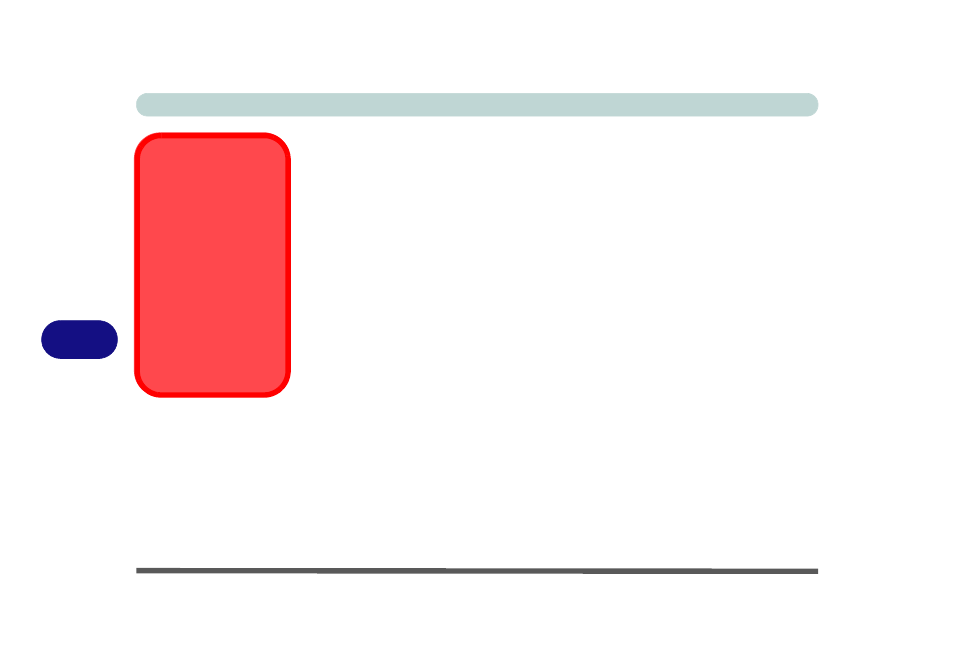
Modules & Options
7 - 18 Bluetooth & Wireless LAN Combo Module
7
3rd Party Bluetooth Combo Driver Installation Information
There are two different drivers provided for 3rd party WLAN & Bluetooth combo
modules for this computer.
• Driver Version 1 for WLAN & Bluetooth Combo V3.0 (see
tooth (V3.0) Combo Driver Installation” on page 7 - 19
Bluetooth (V3.0) & WLAN Combo Settings” on page 7 - 20
Bluetooth settings for Driver Version 1 (Bluetooth V3.0).
• Driver Version 2 for WLAN & Bluetooth Combo V4.0 (see
tooth (V4.0) Combo Driver Installation” on page 7 - 27
). Use the
Bluetooth Configuration in Windows 7” on page 7 - 28
to configure the Blue-
tooth settings for Driver Version 2 (Bluetooth V4.0).
The appropriate driver for your system will be installed from the Option Drivers
menu in the Device Drivers & Utilities + User’s Manual disc.
Bluetooth In Device
Manager
(For Driver Version 2
Bluetooth V4.0)
Note that although the Blue-
tooth device will appear in
the Device Manager in Win-
dows, it will not be able to be
accessed by the Windows
software until you have in-
stalled the WLAN & Blue-
tooth combo driver
version 2).
