chiliGREEN MS1761 User Manual
Page 76
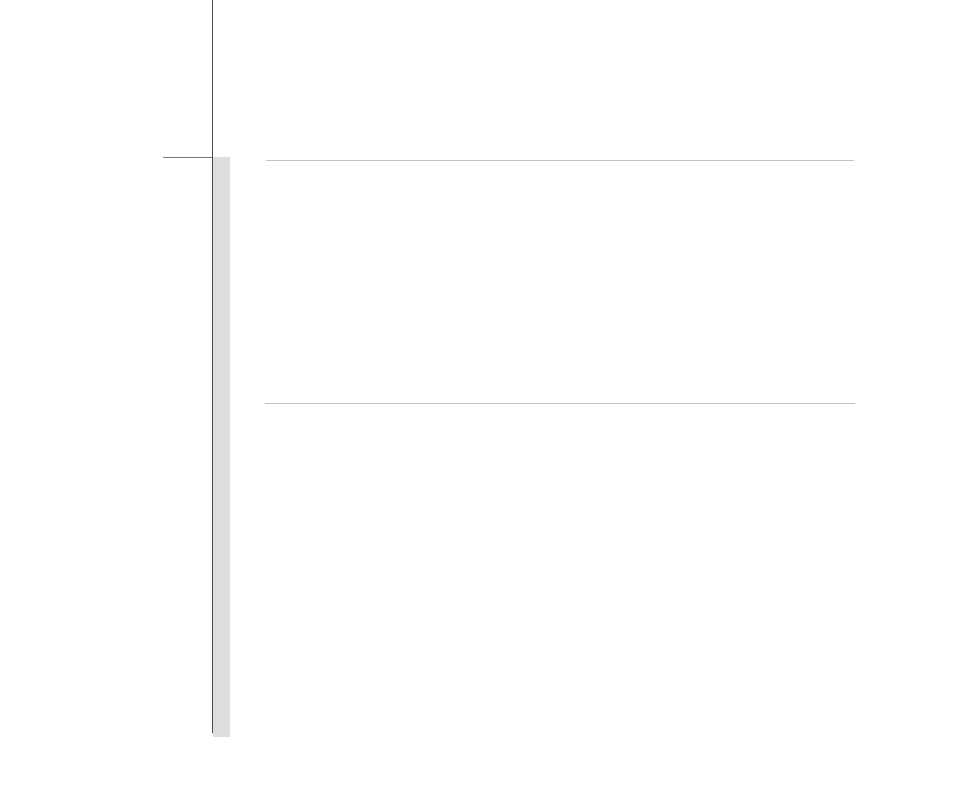
3-30
G
e
ttin
g
Sta
rted
1. KLM Launching icon
2. Standard: Dual Color/ Wave/ Breathing/
Gaming/ Normal
3. Idle: Wave/ Breathing/ OFF
4. LED Section – A
5. LED Color – A
6. LED Switch – A
7. LED Section – B
8. LED Color – B
9. LED Switch – B
10. LED Section – C
11. LED Color – C
12. LED Switch – C
13. Color Wheel
14. Lock Keyboard
15. Close
Launching the Keyboard LED Manager
Once the application of KLM is installed successfully, the KLM Launching icon will appear in
the Programs and the Tool Bar on the lower-right side of screen. Click on this icon to
launch the application of Keyboard LED Manager and to bring up the interface of KLM.
Selecting the LED Flashing Mode in Standard status
Select a desired LED Flashing Mode in Standard status. The selection will take effect
while the system is working.
y
Click
on
[ Standard ], and then select a desired LED flashing mode from Dual Color,
Wave, Breathing, Gaming, and Normal.
- 15 4 M660SU MU2 (224 pages)
- P55I (76 pages)
- 15 4 M665SE (190 pages)
- 15 4 M665NC (154 pages)
- D610S U (209 pages)
- M400A (162 pages)
- QW6 (198 pages)
- Neo3 (7 pages)
- M730T (216 pages)
- 12 TN120R (240 pages)
- 12 M72xR (232 pages)
- X8100 (216 pages)
- X8100 (246 pages)
- W860CU (290 pages)
- W270BUQ (242 pages)
- W270BUQ (104 pages)
- P170HM (196 pages)
- P170HM (322 pages)
- MS1763 (50 pages)
- MS1762 (54 pages)
- MS1761 (111 pages)
- MS1758 (48 pages)
- MS1755 (47 pages)
- MS1754 (105 pages)
- MS1736 (96 pages)
- MS1736 (90 pages)
- MS1733 (102 pages)
- MS1733 (97 pages)
- M770K (210 pages)
- M660SRU (226 pages)
- M57xRU (218 pages)
- E7130 (61 pages)
- E7130 (188 pages)
- 9270D (109 pages)
- X7 (198 pages)
- X500H (22 pages)
- X300H (22 pages)
- W760K (230 pages)
- W550SU2 (114 pages)
- W550SU2 (256 pages)
- W25BBZ W8 (103 pages)
- W25BBZ W7 (312 pages)
- W25BBZ W8 (312 pages)
- W251CZQ (113 pages)
