chiliGREEN MS1761 User Manual
Page 57
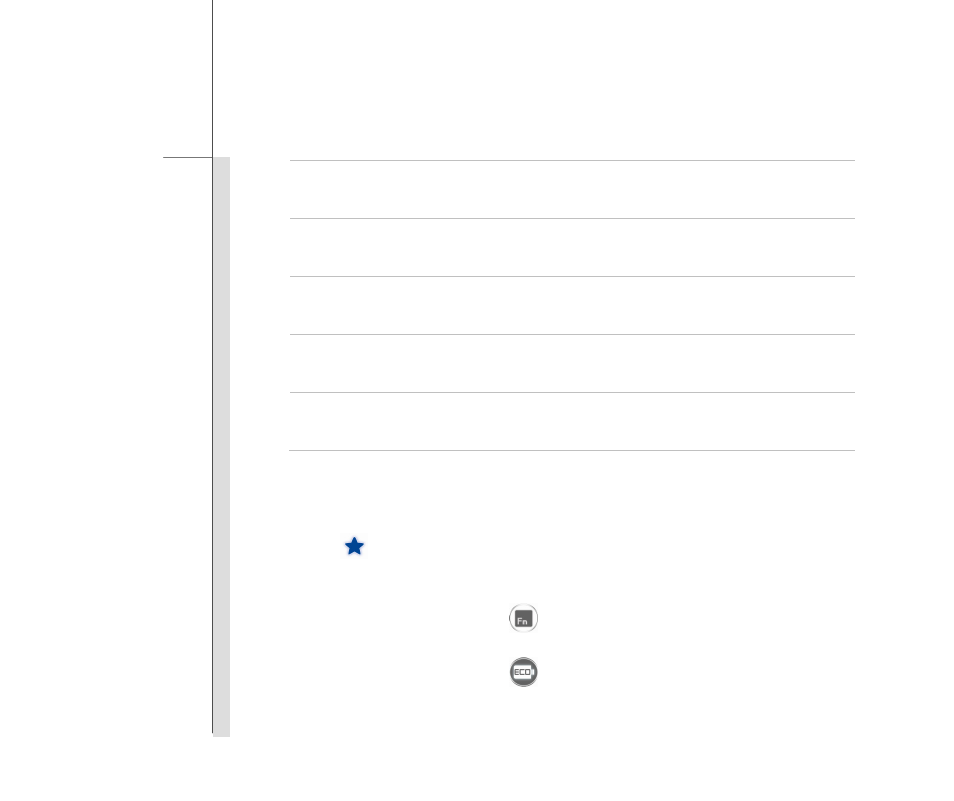
3-11
G
e
ttin
g
Sta
rted
Movie Mode
Select this mode while playing multimedia applications
Game Mode
Select this mode while performing game applications.
Presentation
Mode
Select this mode while performing presentation applications.
Office Mode
Select this mode while dealing with office documentation tasks.
ECO Off
Selected to disable ECO Engine.
To select the ECO Engine mode, please:
1. Find
the
icon on the display, and then point the icon with the mouse cursor to unfold the tool
bar of the system control manager.
2. Move the mouse cursor to point the
icon (Config Fn), and then left click the mouse on it.
3. Move the mouse cursor to point the
icon (ECO Engine), and then left click the mouse on it.
See also other documents in the category chiliGREEN Notebooks:
- 15 4 M660SU MU2 (224 pages)
- P55I (76 pages)
- 15 4 M665SE (190 pages)
- 15 4 M665NC (154 pages)
- D610S U (209 pages)
- M400A (162 pages)
- QW6 (198 pages)
- Neo3 (7 pages)
- M730T (216 pages)
- 12 TN120R (240 pages)
- 12 M72xR (232 pages)
- X8100 (216 pages)
- X8100 (246 pages)
- W860CU (290 pages)
- W270BUQ (104 pages)
- W270BUQ (242 pages)
- P170HM (196 pages)
- P170HM (322 pages)
- MS1763 (50 pages)
- MS1762 (54 pages)
- MS1761 (111 pages)
- MS1758 (48 pages)
- MS1755 (47 pages)
- MS1754 (105 pages)
- MS1736 (96 pages)
- MS1736 (90 pages)
- MS1733 (97 pages)
- MS1733 (102 pages)
- M770K (210 pages)
- M660SRU (226 pages)
- M57xRU (218 pages)
- E7130 (61 pages)
- E7130 (188 pages)
- 9270D (109 pages)
- X7 (198 pages)
- X500H (22 pages)
- X300H (22 pages)
- W760K (230 pages)
- W550SU2 (114 pages)
- W550SU2 (256 pages)
- W25BBZ W8 (103 pages)
- W25BBZ W7 (312 pages)
- W25BBZ W8 (312 pages)
- W251CZQ (113 pages)
