CCTV Camera Pros VM-16RT Video Multiplexer for CCTV User Manual
Page 9
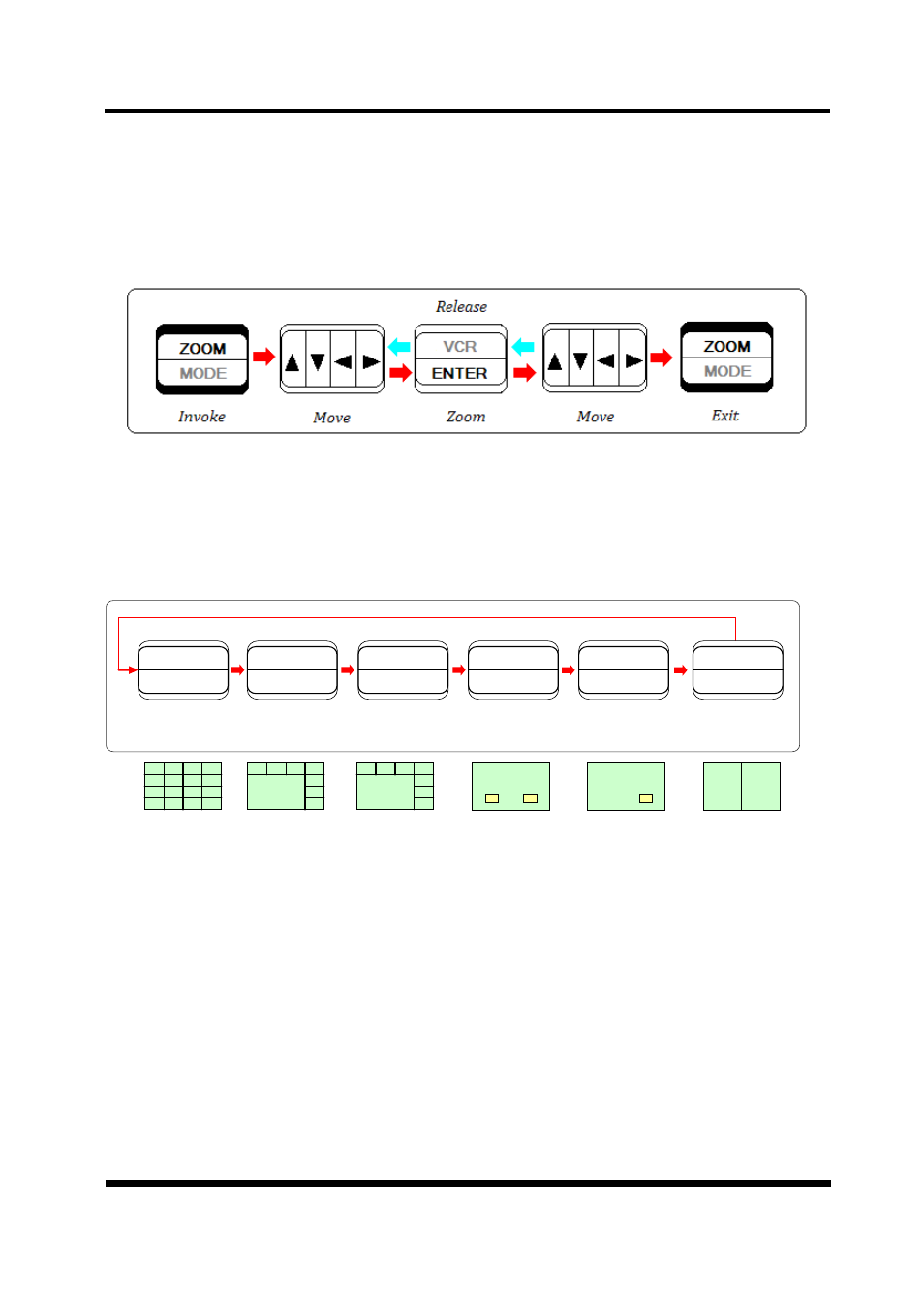
7 / 19
● ZOOM : Press the ZOOM (*L) button to enter 2 * ZOOM
mode. The user can use the
“M4-A
/
▲
“, “M4-B
/
▼
“,
“M8
/
◄
“, “M9/►“buttons to move the ZOOM-in frame. Press
the ZOOM (*L) button again will return to previous display
mode.
● MODE : Press the MODE (**S) to enter the MODE setup
mode. By default, the display modes are circulated as the
following sequence, Non-realtime 16 Split, realtime 8split,2
Picture-in-Picture, 1 Picture-in-Picture and Dual Split for
each MODE key .
ZOOM
MODE
ZOOM
MODE
16 Split
2 PIP
ZOOM
MODE
1PIP
ZOOM
MODE
Dual Split
ZOOM
MODE
ZOOM
MODE
8 Split
8 Split
In 8split and PIP mode, press
“ENTER” key enter setup function for
select display channel and channel display area. Press up and down
(
▲▼) key to select item to setup . Press left and right(◄►) key to
select which value we needed. Press
“ENTER” key again to exit this
setup function.
In two screen compared mode, select any two channel to compared
screens. Press
“ENTER” key enter setup function for select display
channel and circle display star area. Press up and down(
▲▼) key to
select item to setup. Press left and right(
◄►) key to select which
value we needed. Press
“ENTER” key again to exit this setup
function.
