CCTV Camera Pros VM-16RT Video Multiplexer for CCTV User Manual
Page 11
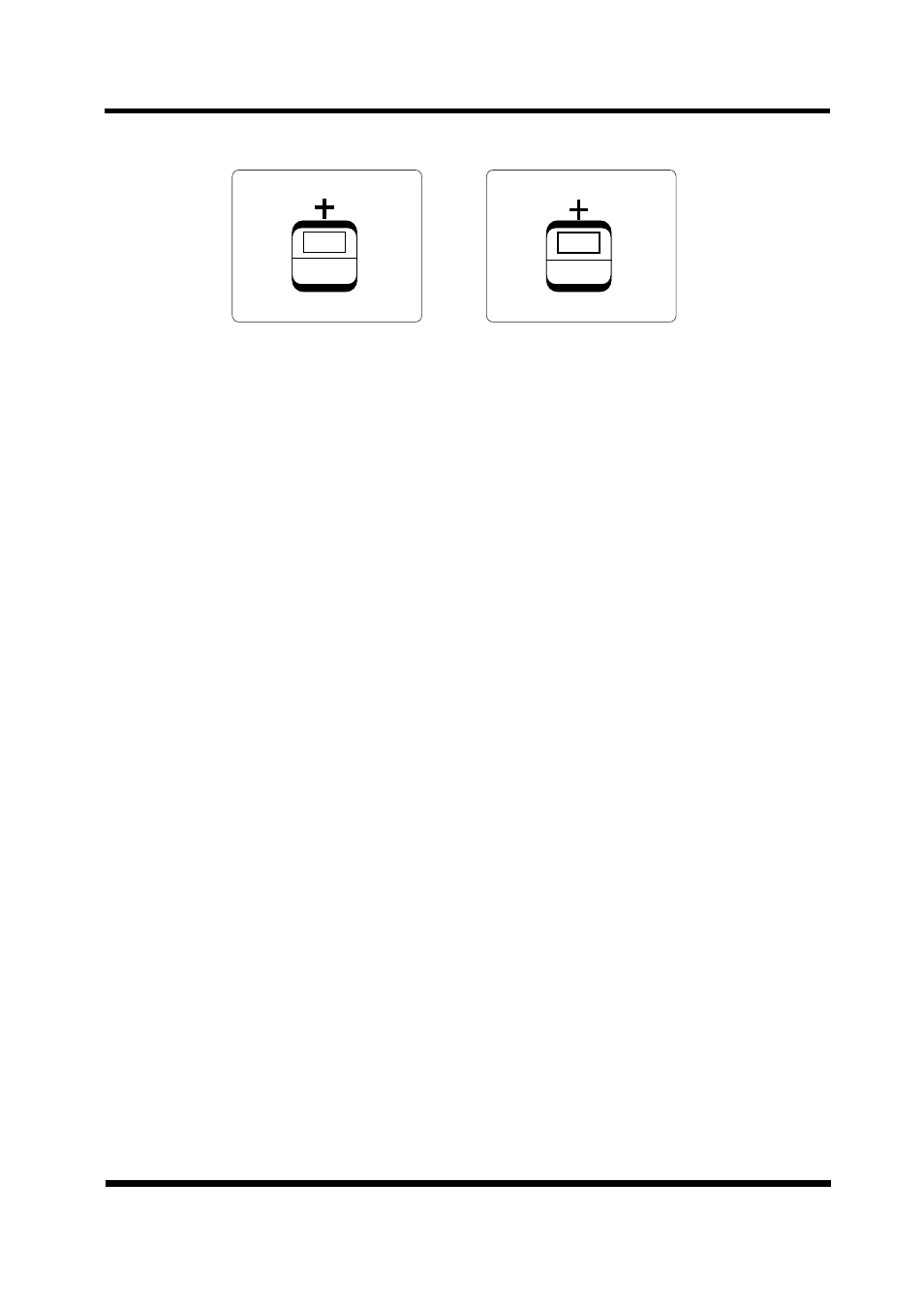
9 / 19
PAL
Connect Power Cable
NTSC
Connect Power Cable
7/ 15
FULL
8 / 16
FULL
4.11
PTZ Function
⑴ Press the MENU (*L) key to enter the system establishment main
menu, choose "system setup"and enter by press the ENTER (**S)
key, "ptz setup" must establish for "yes" ,then press the ENTER
(**S) key to enter the sub-menu . Then adjust the value to
ensure the value match as the channel of ptz connected.
⑵ Press the M4-A (*L) button to enter PTZ controlling function.Press
the M4-B (*L) button again to exit PTZ controllling function.
⑶ Press the M4-B (**S) button to switch channel for PTZ controlling
when the ptz controlling is effective
⑷ The control key definition (as follows):
◄:stop; 8/16 FULL:automatic pattern
►:right; 1/9 FULL:left; (direction
)
2/10 FULL
:down 3/11 FULL:up;
4/12 FULL
: near 5/13 FULL: far (focal distance)
6/14 FULL
: big 7/15 FULL: small (aperture)
