Entering the set up menu, Changing the timer type, Changing the timer band – Carbolite 301 User Manual
Page 8: 3 advanced operation
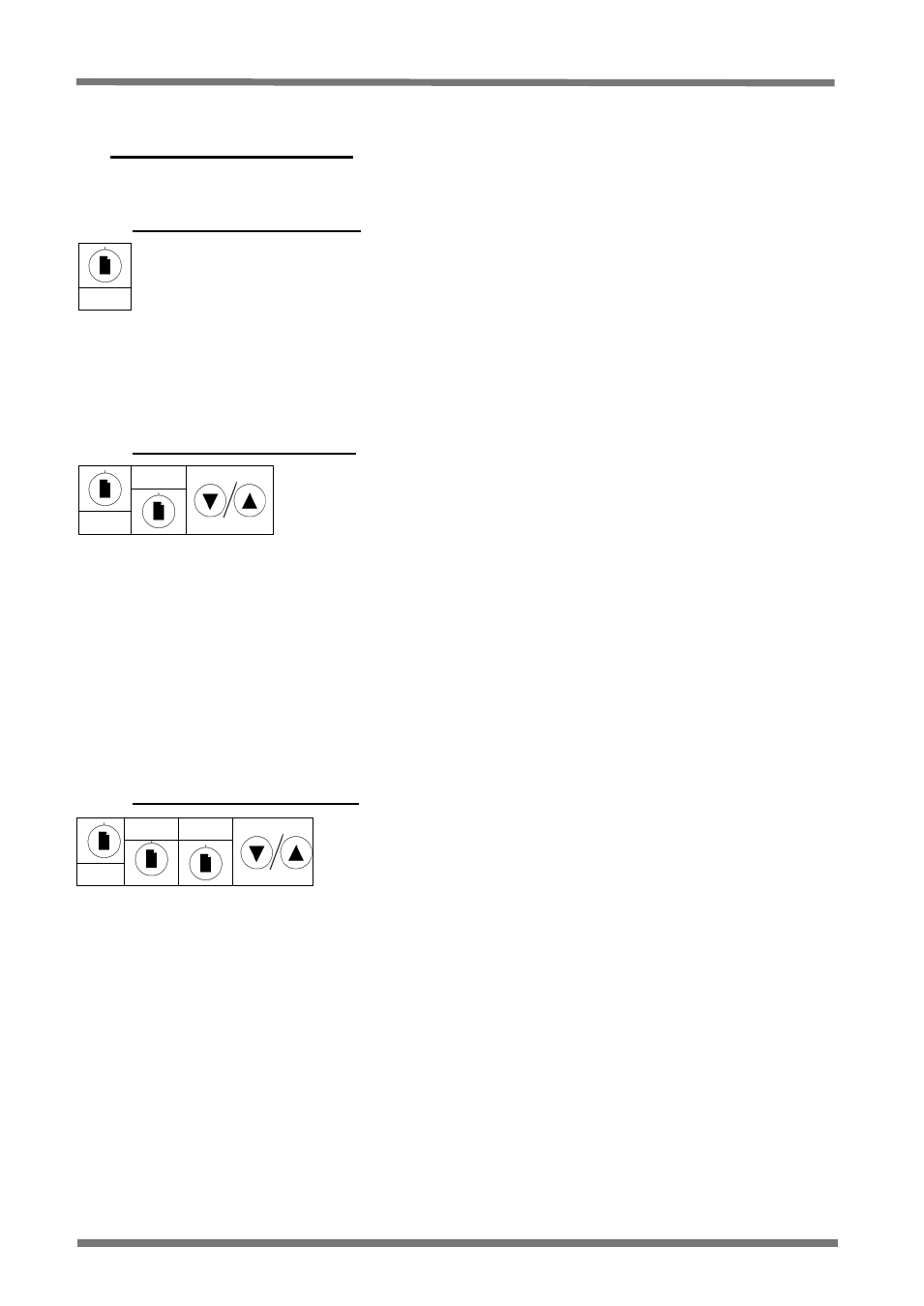
Advanced Operation
8
MC16-GB-C
– 1.04
3 Advanced Operation
3.1
Entering the Set Up menu
Start at the Home display.
Press and hold the Page key for 1.5 seconds
The display will change to the first parameter in the set up menu.
3.2
Changing the Timer Type
Start at the Home display.
Press and hold the Page key for 1.5 seconds to enter the set up menu.
Press the Page key until
t.tYP shows on the display.
Use the Up and Down arrow keys to alter the value (
t1 to t5) – See section 5. – a single
press shows the current setting, To alter, either keep pressed or press again.
The value will then be stored without any further input.
Note: This function is disabled when the timer is running.
See section 5.5 and 5.7 for more information on the timer types and functions.
3.3
Changing the Timer Band
Note: This is only available when timer type 1 or 4 is selected.
Start at the Home display.
Press and hold the Page key for 1.5 seconds to enter the set up menu.
Press the Page key until
t.bnd shows on the display.
Use the Up and Down arrow keys either to turn off or alter the value
– a single press shows
the current setting, To alter, either keep pressed or press again.
The value will then be stored without any further input.
See section 5.6 for more information on The Timer Temperature Band.
Hold
t.tYP
Hold
t.tYP tbnd
Hold
