CalDigit VR mini User Manual
Page 8
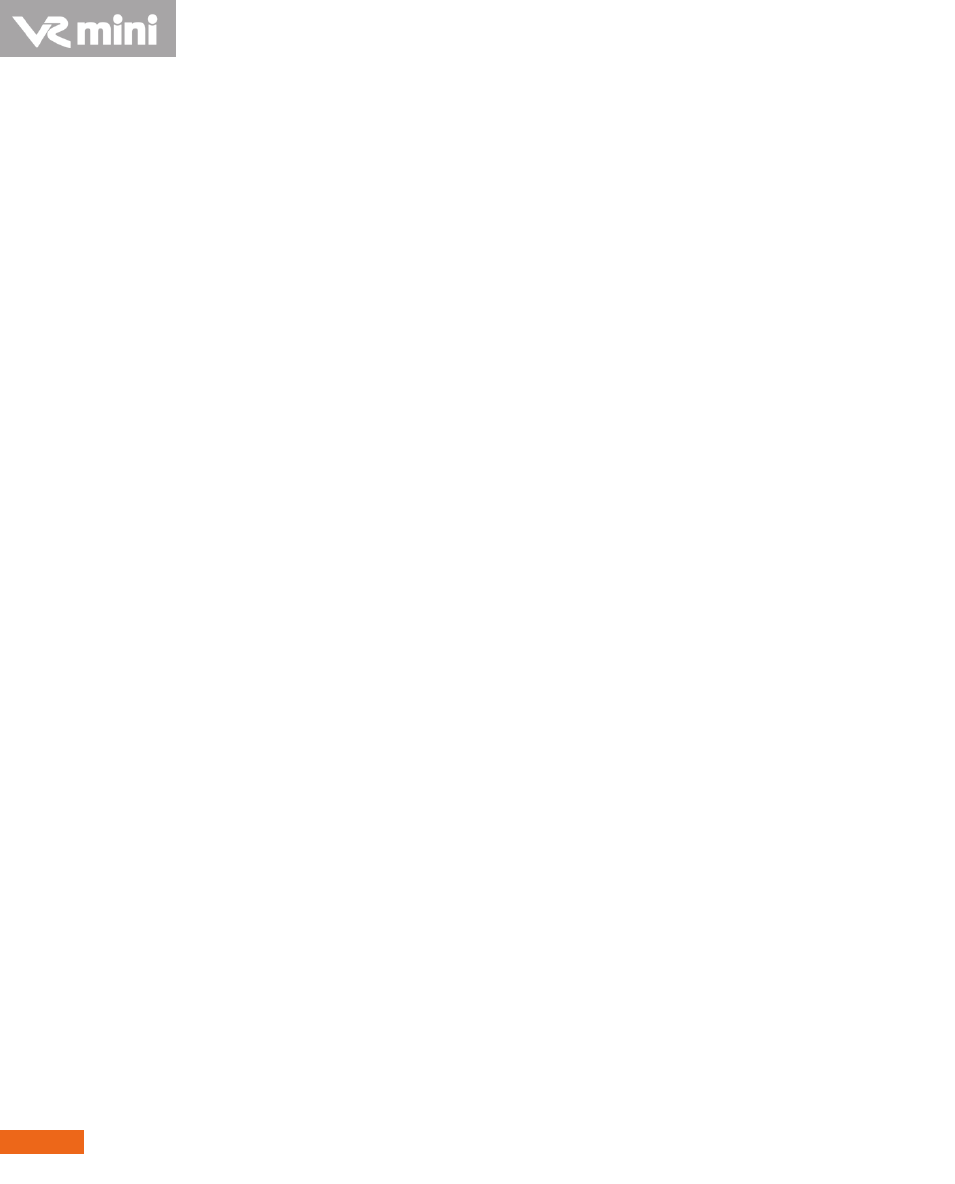
8
1.9 Auto rebuild
Enable or disable auto rebuild under RAID 1.
2. Create RAID
2.1 Create RAID 0
Data is written onto two hard drives simultaneously,
for maximum speed.
2.2 Create RAID 1
Identical data is written onto two hard drives with
maximum protection.
2.3 Create SPAN
Combine two hard drives into one volume, data will be
accessed from the first hard drive until full, then the
second hard drive will be used.
2.4 Create JBOD
Configuring two hard drives in the VR without RAID
features. Each drive shows up separately in the OS.
3. MISC config - internal system set up
3.1 LCD power on / off
Turn the LCD display screen on or off.
3.2 Beeper on / off
Turn on the audible alarm.
3.3 Turbo mode on / off
Turn off the audible alarm.
