Installing the caldigit av drive – CalDigit AV Drive User Manual
Page 9
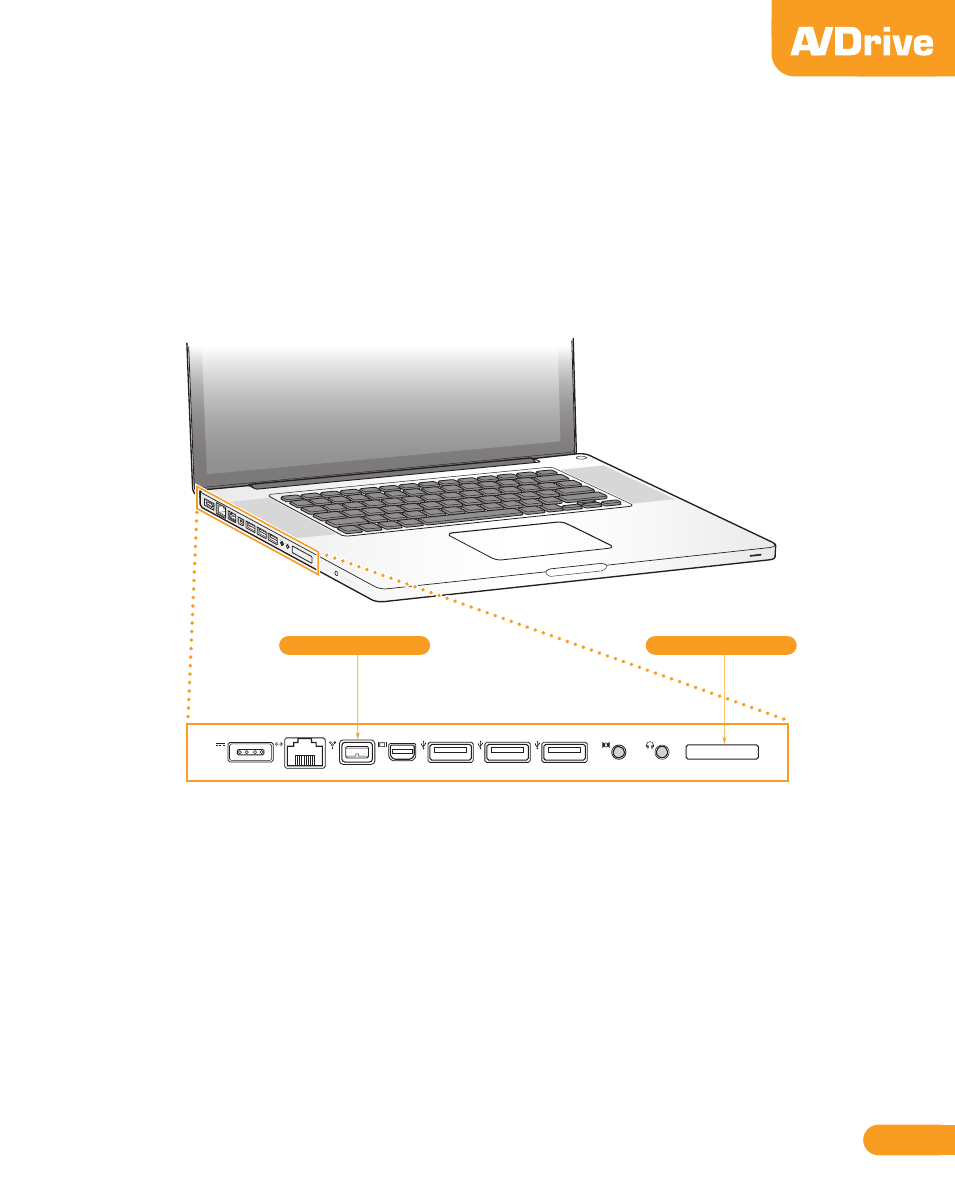
Installing the CalDigit AV Drive
Connecting the CalDigit AV Drive (FireWire Interface)
Turn on the computer, make sure you have logged into the OS.
Connect the AC Adaptor to the CalDigit AV Drive.
Connect the FireWire cable from the back of the AV Drive to the FireWire port on the
computer.
Turn on the CalDigit AV Drive. You can now use the CalDigit AV Drive.
Connecting the CalDigit AV Drive to a laptop (USB 3.0 Interface)
Please make sure the laptop is equipped with a USB 3.0 port.
If you need to install the CalDigit SuperSpeed Expresscard for Laptop, please make sure the
computer is turned off.
Insert the CalDigit SuperSpeed Expresscard for Laptop into the Expresscard 34 slot.
Turn on the computer and install the CalDigit USB 3.0 Driver after you have logged into the
OS. After the installation, restart the computer. To download the latest driver visit
www.caldigit.com/support.asp
Connect the CalDigit AV Drive to the USB 3.0 port of the CalDigit SuperSpeed Expresscard
for Laptop using the CalDigit certified USB 3.0 cable.
Turn on the CalDigit AV Drive. You can now use the CalDigit AV Drive.
FireWire 800
®
FireWire 800
Expresscard 34
1
2
3
4
1
2
3
4
5
6
09
