Package contents, 1x ac power adapter & cord 1x quick start card – CalDigit AV Drive User Manual
Page 7
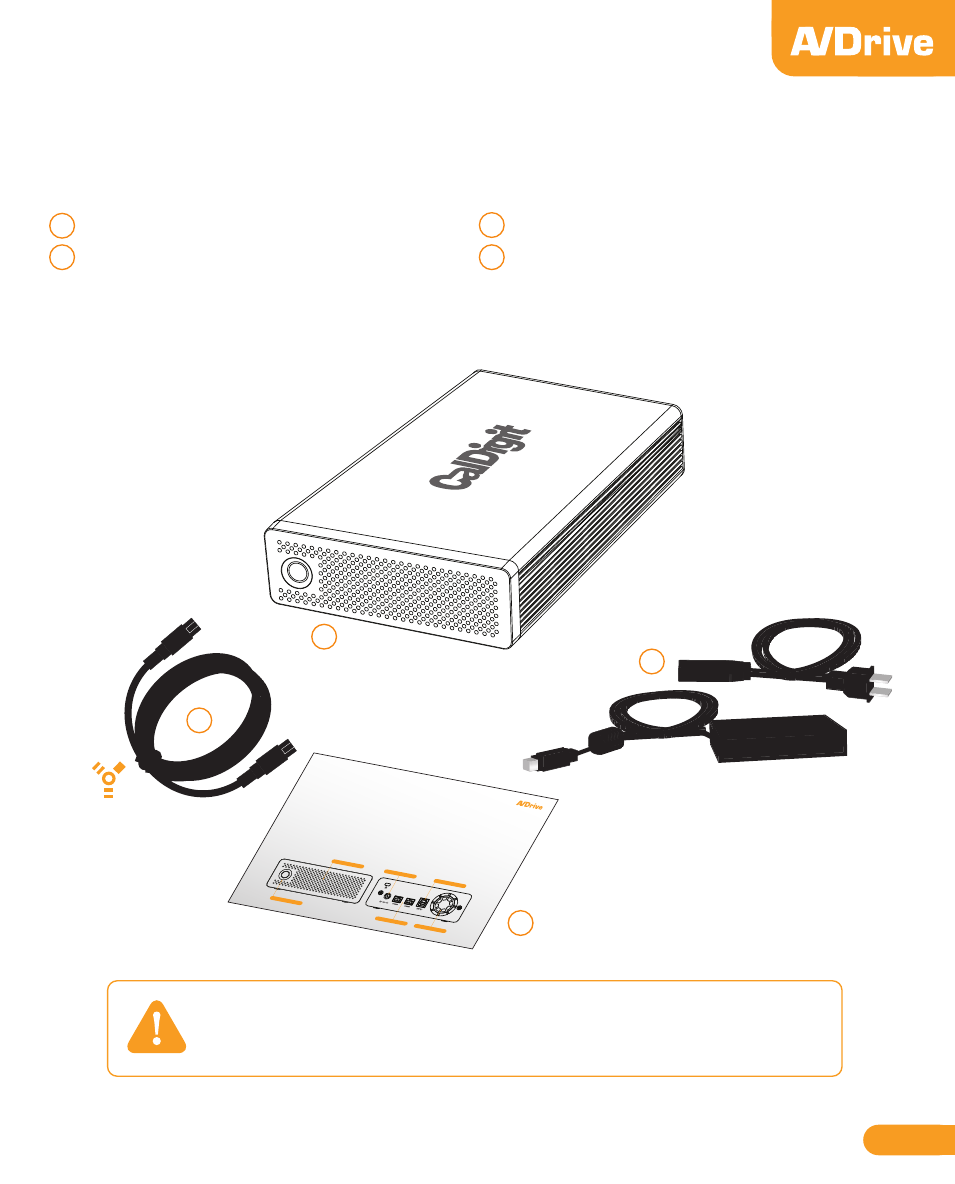
Package Contents:
1x CalDigit AV Drive
1x FireWire 800 Cable
(IEEE 1394 9 to 9 Pin Cable 1m)
A
B
C
D
A
C
D
1x AC Power Adapter & Cord
1x Quick Start Card
B
Please contact your CalDigit reseller for any faulty or missing parts.
The CalDig
it AV Drive comes pr
eloaded
with CalDig
it Drive Assistan
t which will
format the C
alDigit AV Drive
. It also contains
the CalDigit USB 3.0
driver, RAID
Tool, the C
alDigit AV Driv
e manual and C
arbon Copy Cloner
backup sof
tware (Mac OS X only).
CalDigit Drive A
ssistant will
automatically det
ect if your comput
er is a Mac or PC and will f
ormat your dr
ive as well as tr
ansfer
the bundl
ed software.
IMPORTANT
: If you will
be using USB 3
.0 the first time
you connec
t the CalDigit A
V Drive using
the SuperS
peed PCI Expr
ess
Card or the SuperSpeed Expr
essCard for Lapt
op, please do
wnload
the latest driver fr
om the C
alDigit suppor
t site prior to
connecting the C
alDigit AV Drive
. www.caldi
git.com/suppor
t.asp
Quick Start
1
Connect the
power to the C
alDigit AV Drive
.
2
Connect the
FireWire 800
or USB 3
.0 cable (if
using USB 3
.0 make
sure the USB 3.0 dr
ivers are instal
led) to the C
alDigit
AV Drive and then t
o the comput
er.
3
The CalDig
it AV Drive wil
l mount and C
alDigit Drive A
ssistant will launch.
4
Follow the on sc
reen instruc
tions in C
alDigit Drive A
ssistant to forma
t and setup
your CalDig
it AV Drive.
CalDigit AV D
rive Quick S
tart Guide
Illuminated P
ower Button
Ventilation Hole
s
FireWire 800
USB 3.0
Power
Smart Fan
07
