B-2. product description – C.B.S. Scientific EPS – 200 X User Manual
Page 6
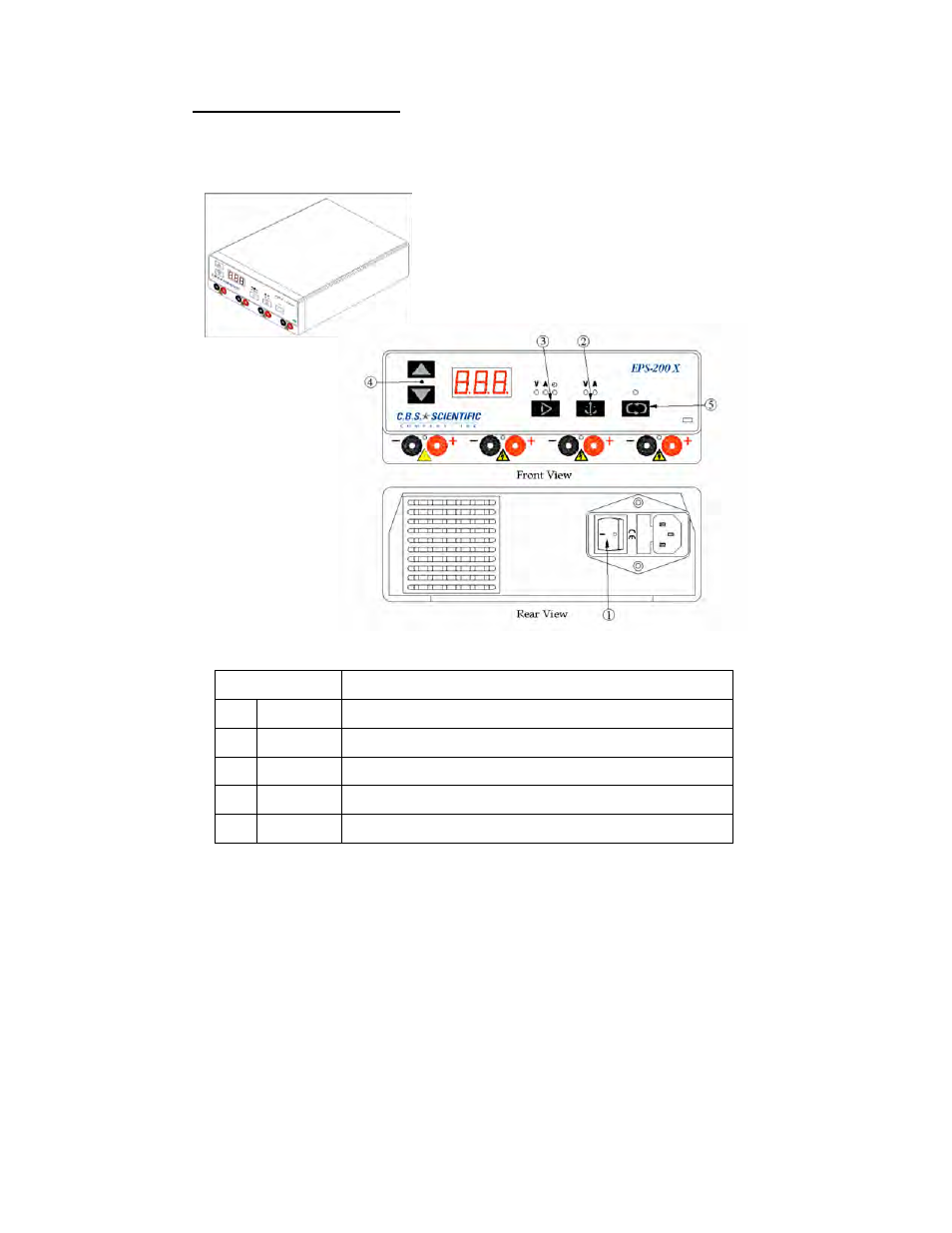
EPS-200 X
4
B-2. Product Description
B-2-1. EPS-200 X Power Supply Hardware Overview
Button
Description
1
ON/OFF
ON/OFF Power Supply
2
CONST
Select voltage or current to be constant
3
MODE
Select the volts, milliamps, or time to be displayed
4
Changes the displayed value of the selected parameter
5
RUN
Starts and Stops the output from the Power Supply
The front and rear panel buttons as shown above are used to set up and run the EPS-200 X
power supply. The audible alarm design allows a beep sound for each and every button pressed
on the front membrane keypad. A long beep alarm allows user to identify the run is complete or if
an error occurs. It will continue every ten seconds until any button is pressed or the main power
is turned off.
- FCU-1000 (24 pages)
- EBU-204 (16 pages)
- EBX-700 (16 pages)
- EBU-302 (12 pages)
- EBU-102 (16 pages)
- EBU-222 (12 pages)
- EBU-3000 (16 pages)
- GSL-1001 (7 pages)
- GM-20 (12 pages)
- MGU-303 (12 pages)
- MGU-102T (16 pages)
- MGU-102T-FL (16 pages)
- MGU-402T (16 pages)
- MGU-402T-FL (16 pages)
- WMGE-600 (20 pages)
- SGU-014T-02 (16 pages)
- GCSGU-014T-02 (16 pages)
- SGE-014-02 (16 pages)
- GCSGE-014-02 (16 pages)
- ACGT-16520 (4 pages)
- ECU-040-20 (16 pages)
- HTLE-7002 (44 pages)
- M-312 (12 pages)
- LPE-4003 (16 pages)
- DTSK-2001-110 (60 pages)
- DGGEK-1001 (36 pages)
- DGGEK-4001 (19 pages)
- TTGEK-2001-110 (60 pages)
- P-030-02 (21 pages)
- EPS – 300 X (15 pages)
- TTGE-2001 (16 pages)
- EPS - 600 (15 pages)
- EPS-3000P-II (14 pages)
- DDH Series (40 pages)
- DASG Series (36 pages)
- SG Series (20 pages)
- DCX-700 (24 pages)
- QNC-700 (24 pages)
- DCX-800C (24 pages)
- DCX4K Series (3 pages)
- MGV-102 (24 pages)
- MGV-102-20 (20 pages)
- ASG-250 (24 pages)
- DSG Series (20 pages)
