Online manual not for resale purposes – BLITZ R-VIT Type 2 User Manual
Page 10
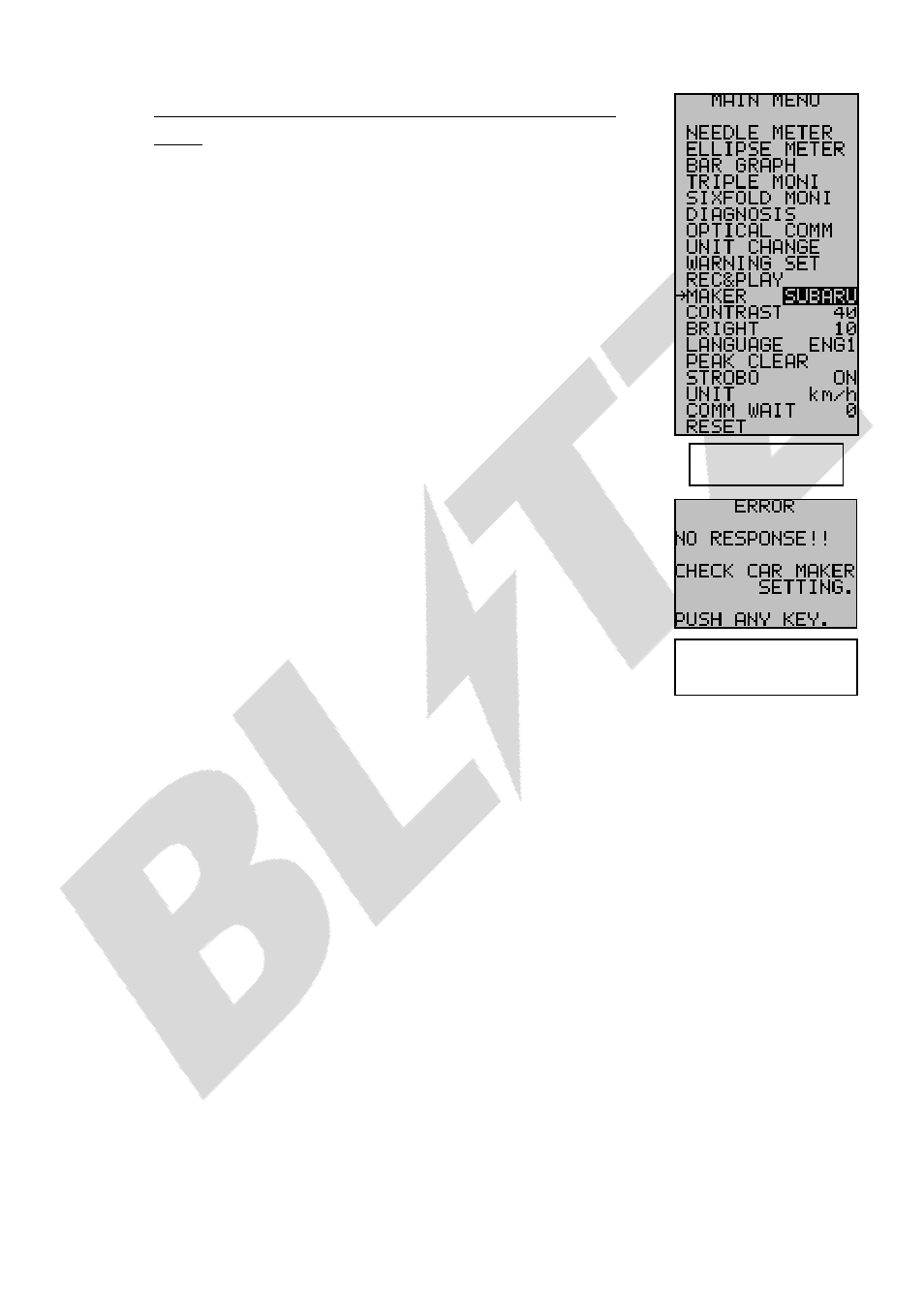
Page 10 of 29
WARNING-All images and text in this manual is the property of Blitz Co., Ltd. (Japan).
No part of this manual may be reproduced, stored in retrieval systems, or transmitted in any way
without prior written permission of Blitz Co., Ltd. (Japan).
E.
Power On (turning ON the R-VIT).
Main Menu Display
※ 1: Communication
Error Display
When powering for the first time or after resetting the R-VIT
Type II
1. Confirm the connection, turn the ignition on and start
the engine.
2.
After the starting display, the screen will display
[MAKER] to set the vehicle’s manufacturer.
3. Press ENTER to select the vehicles’s manufacturer.
4. Scroll Up or Down to select the manufacturer.
5. Press ENTER to confirm and The R-VIT will verify the
communication with the ECU.
※ An error display will show if an error occurs
communicating with the ECU. If this happens, press
any button to go back to the MAIN MENU, restart the
R-VIT and redo the above spteps again. If problems
persist, please contact the dealer you purchased the
item.
6. If the display goes back to the MAIN MENU after the
communication procedure, the setting has been a success.
F.
Power Off (turning OFF the the R-VIT).
The R-VIT is in interface with the IGN; therefore, it will power off
automatically when you turn off the IGN.
1. Depending on a vehicle, when the IGN is turned off, the
R-VIT will shift to the countdown diplay mode and power
itself off.
2. Depending on a vehicle, it is normal that the display goes
black when the R-VIT powers itself off.
3. Depending on a vehicle, it is normal the R-VIT powers
itself ON when the automatic door lock is engaged or
disengaged. However, the R-VIT will shift to the
countdown diplay mode and power itself off.
4. Sometimes, the R-VIT will power itself ON while pressing
on some buttons; but, the R-VIT will shift to the
countdown diplay mode and power itself off.
Online Manual Not For Resale Purposes
Online Manual Not For Resale Purposes
Online Manual Not For Resale Purposes
Online Manual Not For Resale Purposes
Online Manual Not For Resale Purposes
Online Manual Not For Resale Purposes
Online Manual Not For Resale Purposes
Online Manual Not For Resale Purposes
Online Manual Not For Resale Purposes
Online Manual Not For Resale Purposes
Online Manual Not For Resale Purposes
Online Manual Not For Resale Purposes
Online Manual Not For Resale Purposes
Online Manual Not For Resale Purposes
Online Manual Not For Resale Purposes
Online Manual Not For Resale Purposes
Online Manual Not For Resale Purposes
Online Manual Not For Resale Purposes
Online Manual Not For Resale Purposes
Online Manual Not For Resale Purposes
Online Manual Not For Resale Purposes
Online Manual Not For Resale Purposes
Online Manual Not For Resale Purposes
Online Manual Not For Resale Purposes
