Barranca Diamond GP-6 Cabmaker User Manual
Page 12
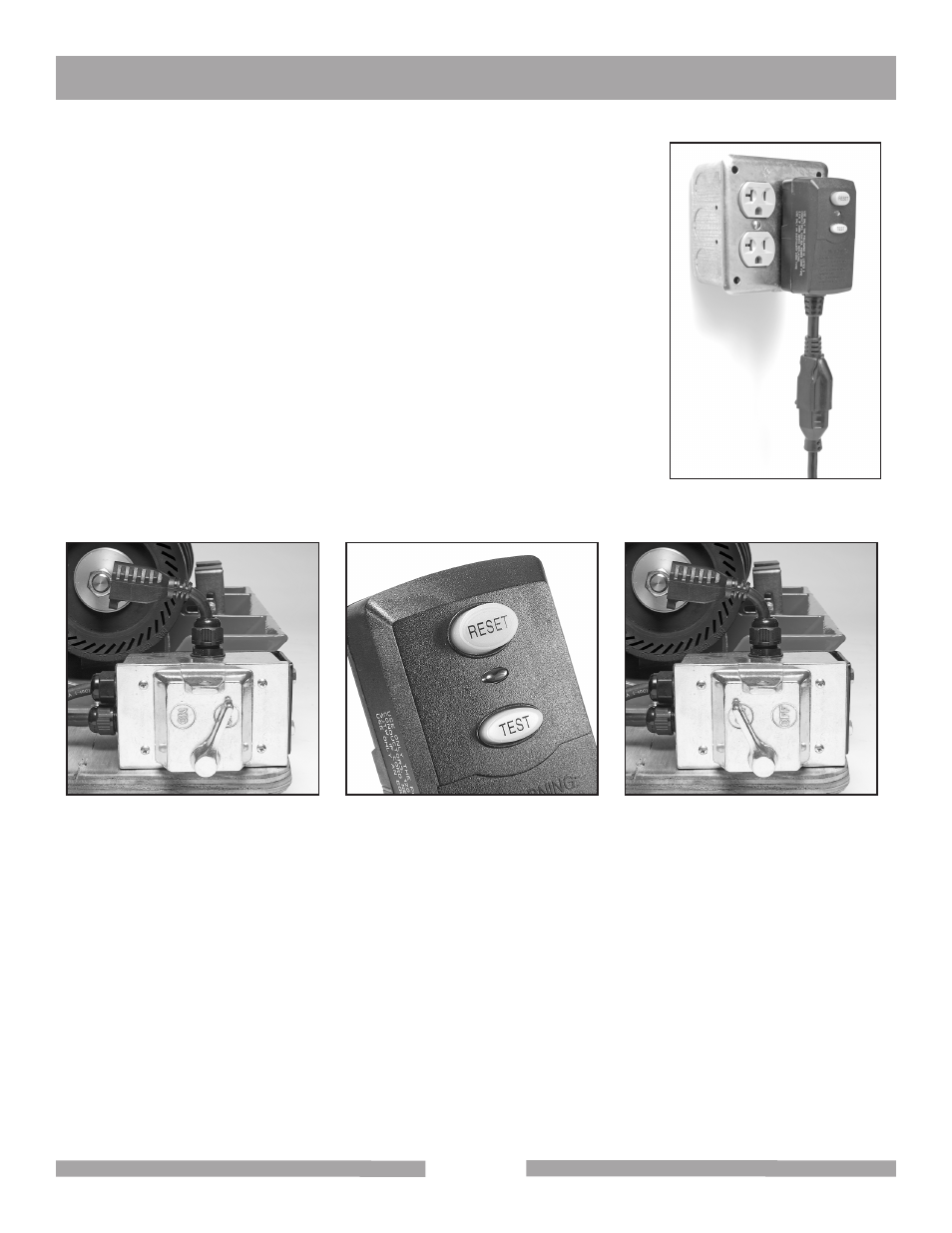
12
Fig 6- Power switch in the OFF
position
Fig 7- GFCI reset button
Fig 8- Power switch in the ON
position
The GP-6 Cabmaker is now ready for a power up test to be performed. Turn the lever to the ON posi-
tion (Fig 8) on the switch box. Make sure no unusual sounds or vibrations occur when the motor en-
gages. If the shaft or motor pulley should loosen, they may hit the sides of the hood, motor, reservoir
base or belt guard causing a rubbing noise. If this happens, shut off the unit, unplug the power cord
from the switch box and adjust, align, and securely retighten the pulleys with an Allen wrench. Liquid
thread locker (removable type) can be used on the setscrew threads to prevent loosening during use.
Fig 5 - GFCI
START-UP
Place the GP-6 Cabmaker on a strong flat table or bench. A power test
can now be conducted to make sure the motor is operating and all moving
wheels and blades are correctly aligned and secured to the main shaft.
Plug the enclosed Ground Fault Circuit Interrupter (GFCI) into a 110 to 120
volt 60 Hz minimum 15 amp circuit wall outlet (Fig 5).
If needed, plug an extension cord into the GFCI. If an extension cord is
used, use one that is at least 14-guage wire and no longer than 25 feet.
The GP-6 Cabmaker power cord is attached to the ON/OFF switch box on
the left side of the unit. Make sure the switch box lever is in the OFF (Fig
6) position before plugging into the GFCI or extension cord.
To energize and test the GFCI, push the RESET button (Fig 7) on the
switch and a red window will appear to indicate the switch is energized. If
the TEST button is pushed, the switch will click off indicating the GFCI is
functioning correctly. Push the reset button again to re-energize the GFCI.
GP-6 CABMAKER
OPERATION AND ADJUSTMENT
