Power – Artograph LED 300 Owners Manual User Manual
Page 3
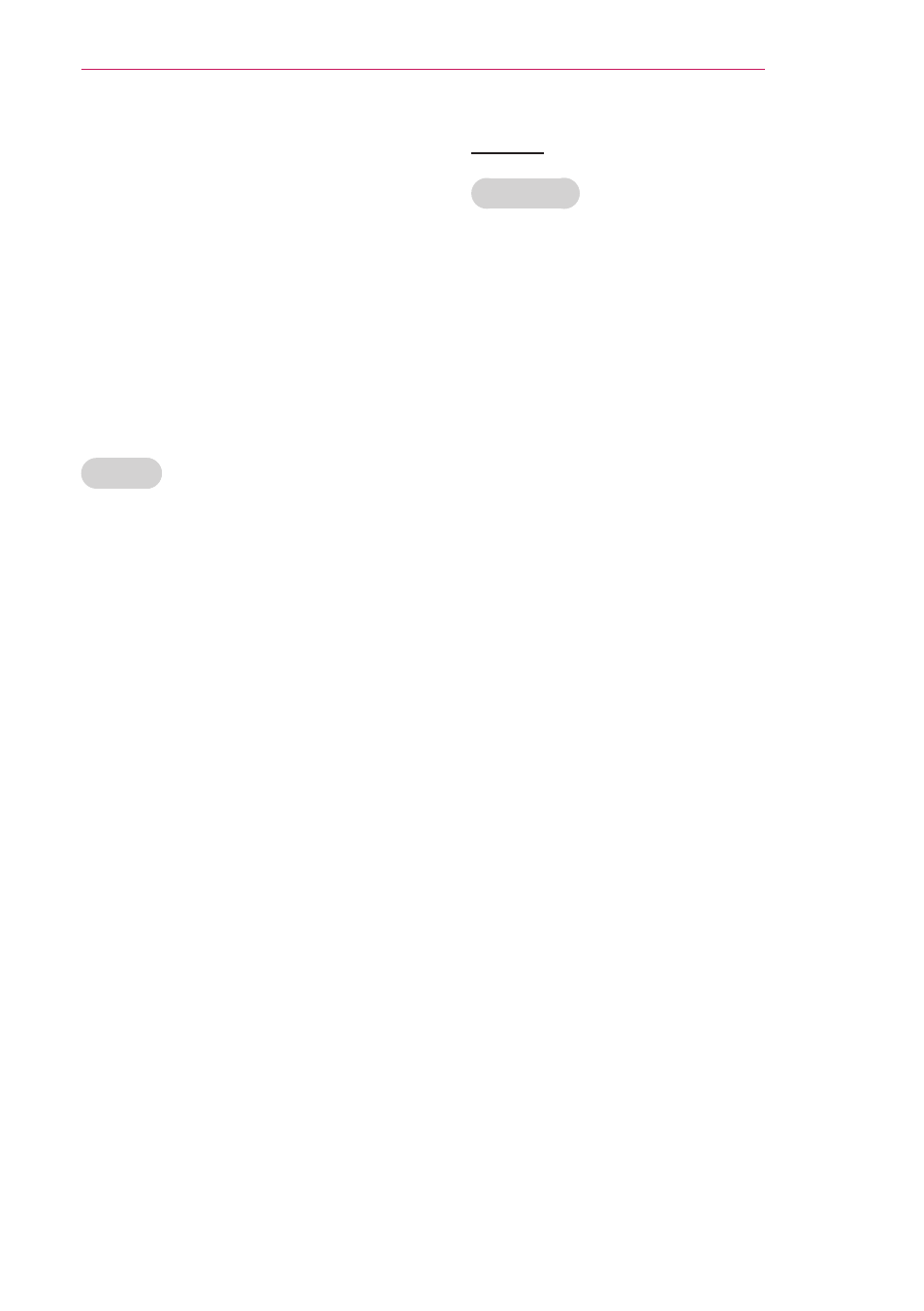
3
SAFETY INSTRUCTIONS
y
y
Do not place the projector directly on a
carpet, rug or place where ventilation
is restricted.
- This would cause its internal
temperature to increase and might
create a fire hazard or damage the
unit.
y
y
Ensure good ventilation around the
projector. The distance between the
projector and the wall should be more
than 30 cm.
- An excessive increase in its internal
temperature may cause a fire hazard
or damage to the unit.
NOTES
y
y
When installing the projector on a
table, be careful not to place it near
the edge.
- The projector could fall causing injury
and damage to the projector.
Only
use a suitable stand.
y
y
Disconnect from the power supply
and remove all connections before
moving, or cleaning.
y
y
Only use the projector on a level and
stable surface.
- It may fall and cause injury and/or
damage to the unit.
y
y
Do not drop the projector when
connecting to a external devices.
- This may cause injury and/or damage
to the unit.
Power
WARNING
y
y
This Projector has a three-
prong grounded AC plug.It
must be connected to a three-
prong grounded AC outlet.
If grounding methods are not
possible, have a qualified electrician
install a separate circuit breaker.
Do not try to ground the unit by
connecting it to telephone wires,
lightening rods, or gas pipes.
y
y
The power cord should be inserted
fully into the power outlet to avoid a
fire hazard.
- This may cause a fire hazard or
damage the unit.
y
y
Do not place heavy objects on the
power cord.
- This may cause a fire or an electric
shock hazard.
y
y
Never touch the power plug with a
wet hand.
- This may cause an electric shock
hazard.
y
y
Do not plug-in too many items into
one power outlet.
- It may result in overheating of the
outlet and create a fire hazard.
y
y
Prevent dust from collecting on the
power plug pins or outlet.
- This may cause a fire hazard.
