Browsing movie list – Artograph LED 300 Owners Manual User Manual
Page 25
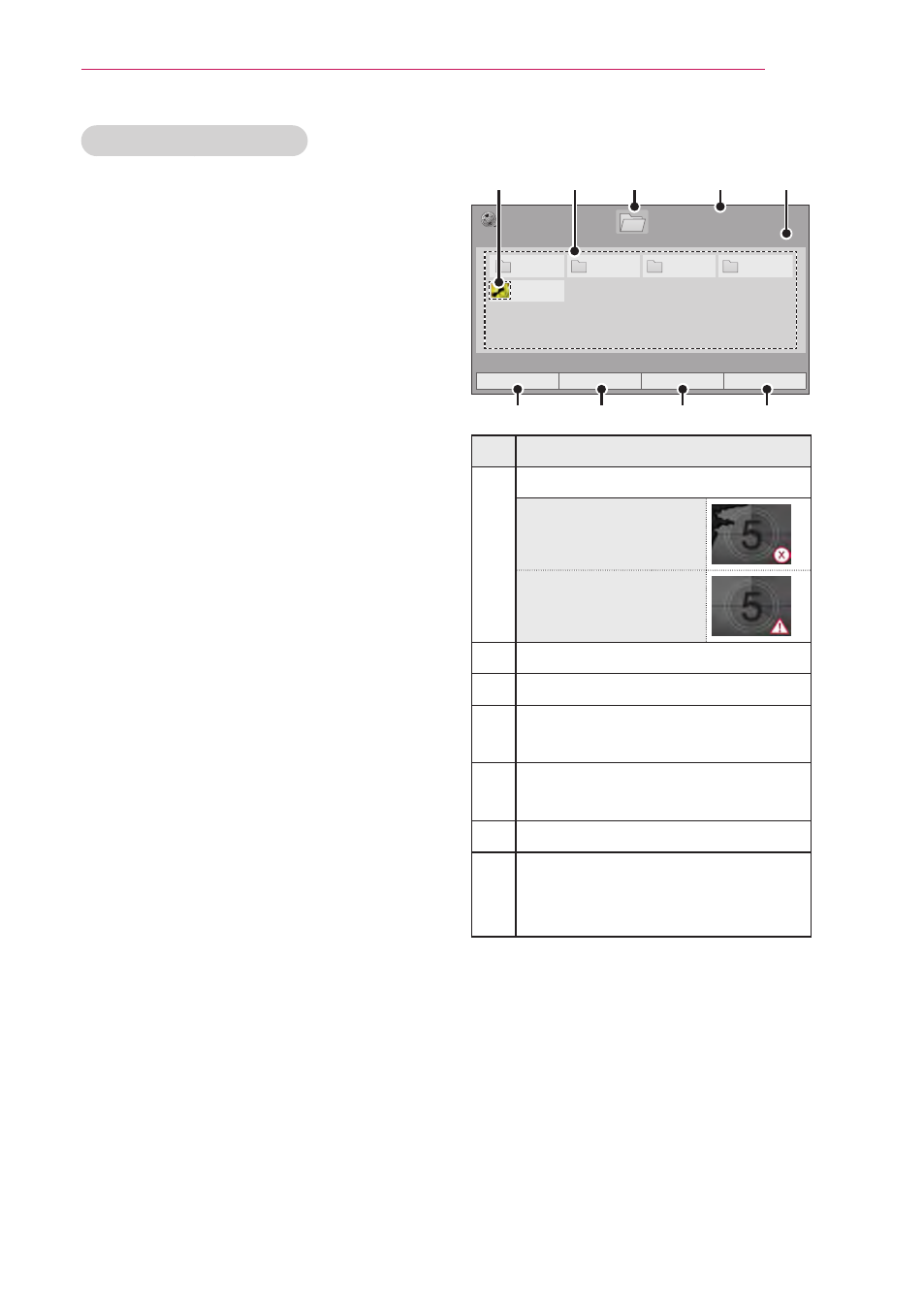
25
ENTERTAINMENT
Browsing Movie List
Play video files on the screen. Your
screen can display video files from a
USB storage device.
1
Connect a USB storage device.
2
Press
USB to access the Home
menu.
3
Press the Navigation buttons to
scroll to
Movie List and press OK.
4
Press the Navigation buttons to
scroll to the device you want and
press
OK.
5
Press Navigation buttons to select
a folder or file you want and press
OK.
Page 1/1
Movie List
Page 1/1
USB 1 XTICK
ꔂ Move ꔉ Play ꘧ Page Change � Mark
Drive1
M1
M2
M3
M4
Butterfly_...
d 01:34:33
ꔅ
To Photo List
ꔅ
Change Numbers
ꔅ
Mark Mode
�
Exit
❹
❸
❶
❺
❷
❻
❼
❽
❾
No.
Description
❶ Thumbnail
Abnormal files
Non-supported files
❷ Contents List
❸ Moves to upper level folder
❹ Current page/Total pages of
folders
❺ Current page/Total pages of
contents
❻ Move to Photo List.
❼ Changes the number or
thumbnails displayed
at a time.
