ArcOne Carrera, Europe User Manual
Page 3
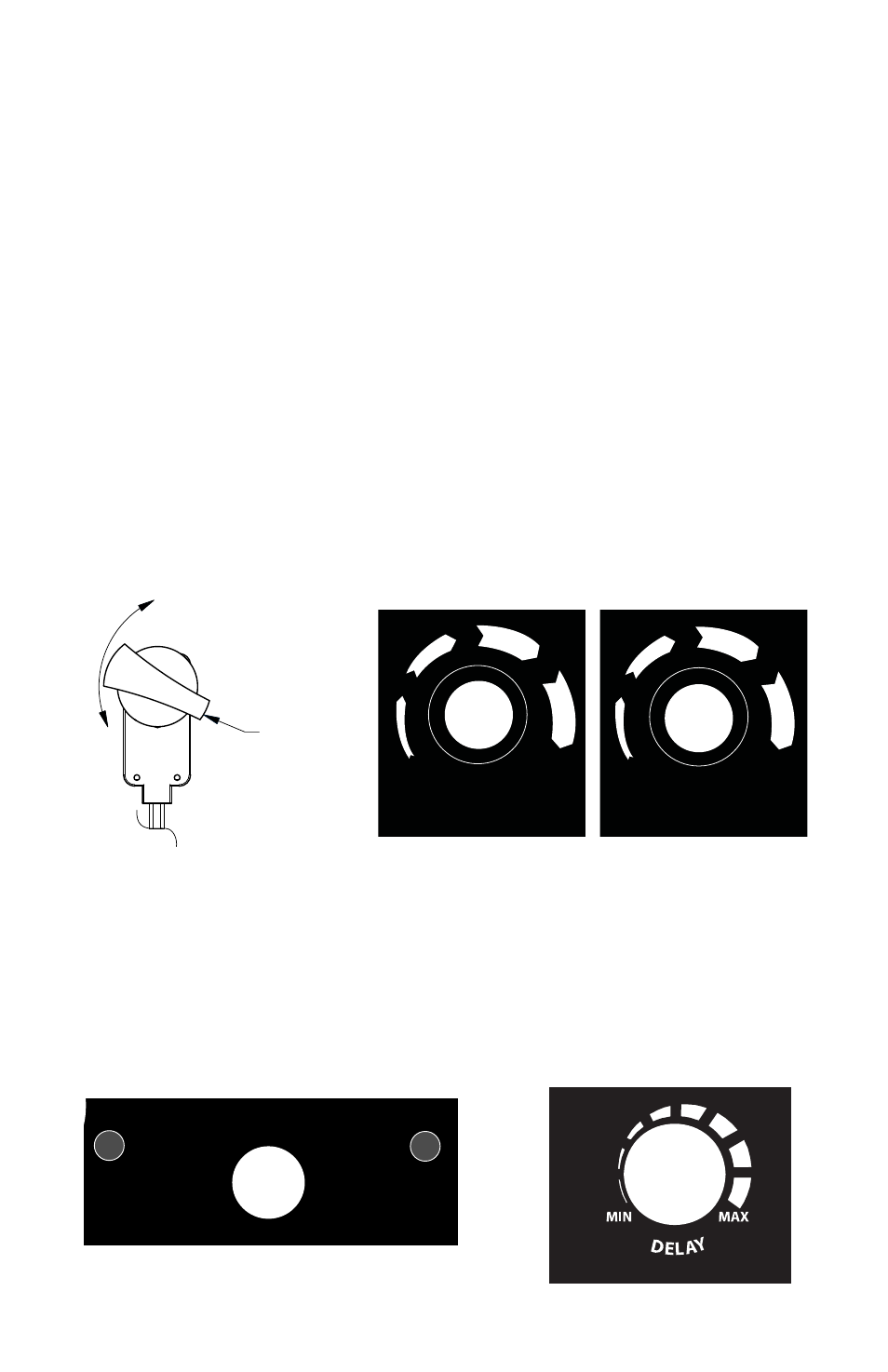
Technical Information / Use
FILTERS:
A
RC
O
NE
® auto-darkening filters protect the user against harmful ultra-violet and infrared UV/IR rays,
both in the dark and light state. No matter what shade the filter is set to the UV/IR protection is
always there. You can never burn your eyes due to optical radiation.
Warning: Severe burns are possible with a damaged lens (cracks, pits, holes, etc.). Do not use
damaged lens. Optical radiation can possibly enter in from behind the helmet from other welders
welding in the immediate area.
SHADE ADJUSTMENT
See CE EN169 Shade Selection Guide for recommended shades for arc welding applications. See
Filter Specification section for filter specifications.
FIXED SHADE FILTERS:
When arc is struck the filter automatically darkens to the predetermined dark shade (see Table 1).
ANALOG CONTROLLED VARIABLE SHADE ADJUSTMENT
External (see Figure 2): manually control the shade adjustment on the exterior of the welding helmet
Internal (see Figure 3): manually control dark shade with the shade knob located on the filter inside
of the helmet.
ANALOG CONTROLLED SENSITIVITY ADJUSTMENT
(see Figure 4): manually control the sensitivity knob located on the filter inside of the helmet to
adjust sensitivity. Note: the lowest setting may keep the filter in the light state when used for grinding.
DELAY ADJUSTMENT AND GRIND MODE
Change the Delay by quickly pressing and releasing the Delay/Grind button (see Figure 5). The red
DELAY light will turn on. Press the Delay/Grind button again to turn off. To activate the grind mode,
press and hold down the Delay/Grind button until the red GRIND light turns on. Deactivate Grind
mode by quickly pressing and releasing the Delay/Grind button again.
SHADE
9
10
11
12
13
SENSITIVITY
HI
LO
GRIND
DELAY
DELAY/GRIND
1000
FcF
Figure 5
Figure 3
Figure 4
Figure 6
- 2 -
L IGH T
D AR K
S HADE K N OB
Figure 2
Internal on the 2000V
