10 troubleshooting, Troubleshooting – Allworx Allworx User Manual
Page 41
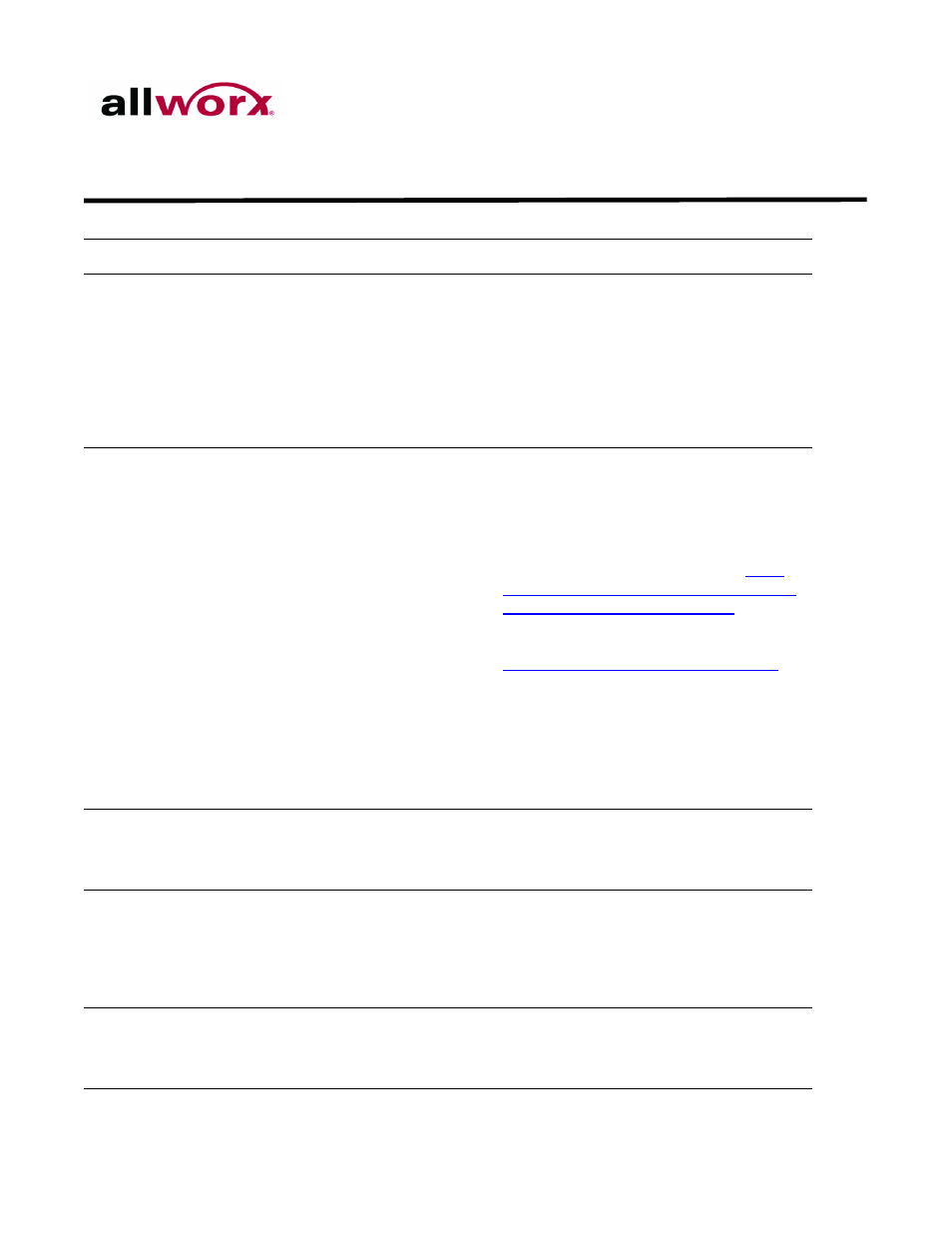
Allworx Interact and Interact Professional Version 1.1
Toll Free 1 866 ALLWORX * 585 421 3850
Page 33
www.allworx.com
Revised: 8/4/14
10 Troubleshooting
Condition
Description
Solution
Receiving a Windows
Security Alert dialog
window when clicking
the Find Server IP
button.
Windows users with limited
privileges are clicking the Find
Server IP button, and the
firewall exception for the
application may not exist.
Click OK to close the Windows Security Alert
dialog window.
To add the Allworx Server IP:
• Ask the Allworx Server Administrator the IP
address of the server, and enter the IP
address manually.
• Ask the Allworx Server Administrator to add a
firewall exception on the workstation for the
Interact Professional application.
Allworx Interact
application provides
“Could not access
VBScript runtime for
custom action” error
message.
McAfee anti-virus is interfering
with the installation of the
Allworx Interact Professional
application.
User must do a complete removal of McAfee
anti-virus, using the MCPR.exe tool.
1. Navigate to Start > Control Panel >
Programs and Features.
2. Locate the McAfee software, and click the
Uninstall button at the top of the list.
3. Download the MCPR.exe tool
4. Run the tool.
http://go.microsoft.com/?linkid=9804433
.
6. Run the tool.
7. Reboot the computer.
8. Install the Allworx Interact Professional
software.
Note: The Allworx Interact Professional
application requires an additional uninstallation
and re-installation.
The undocked Parked
Calls window is empty.
The undocked Parked Calls
window does not populate after
selecting More > Park or when
doing a drag and drop.
Verify with the Network Administrator that the
Interact Professional application is on the same
network as the handset and network routing is
consistent.
Cannot place a call on
an outside line.
Cannot access an outside
phone line.
Dial the outside line access digit set in your dial
plan - usually “9” or “78+PIN code”.
If this does not work, verify with the Allworx
Server Administrator the outside line access
information based on the Dialing Plan External
Call access.
Warning message
during the Interact
application uninstall
process.
In Windows, users can install
Allworx Interact for multiple
user accounts.
Click Continue to un-install the Allworx Interact
Professional application. This does not affect
other installations of the Allworx Interact
application.
