Allen&Heath XONE 62 User Manual
Page 21
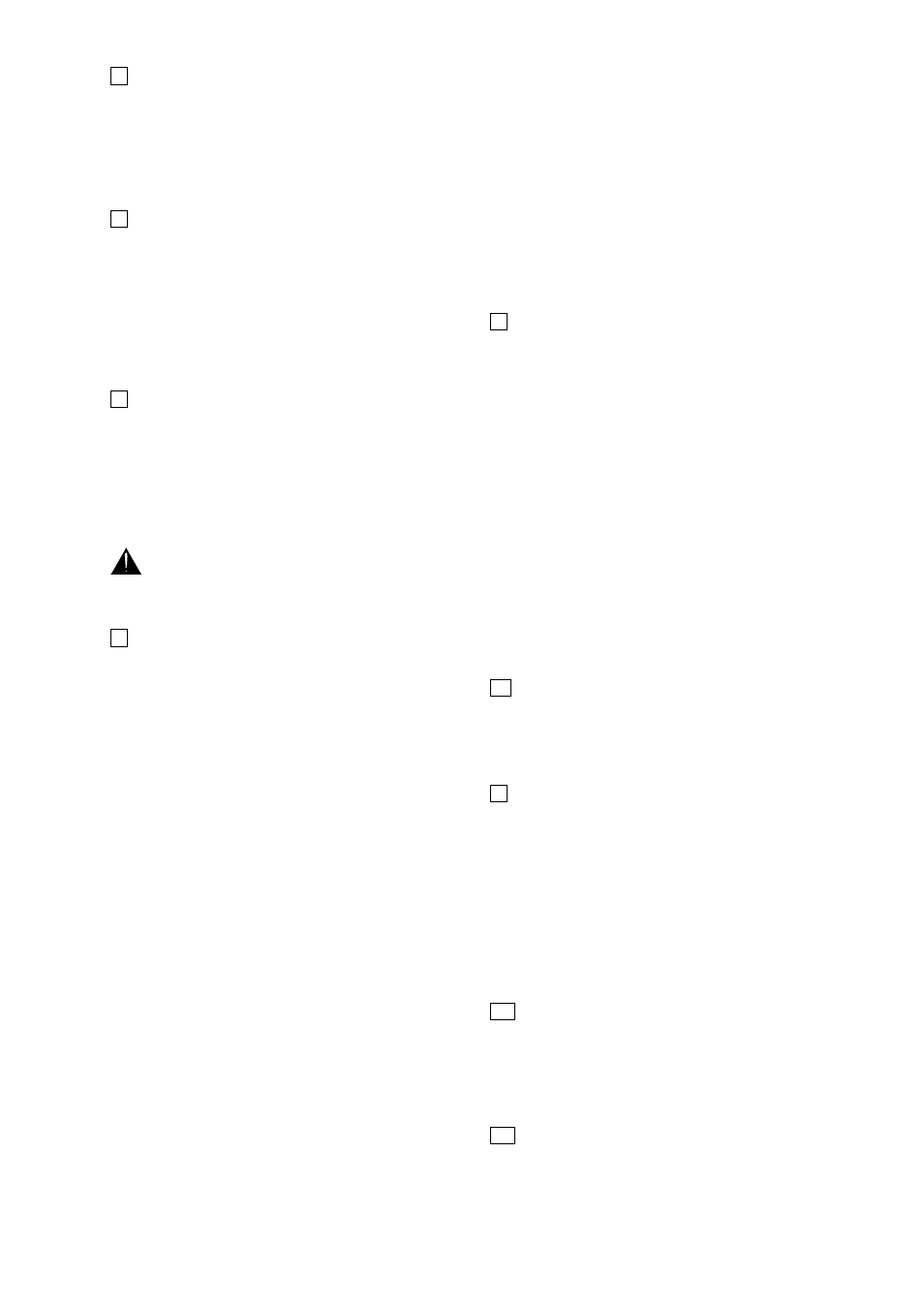
XONE:62 User Guide
21
3 MIC/LINE switch. CH1 and 2 are the ‘MIC’
channels. They can select either the XLR
microphone input or the alternative jack stereo line
input. In the up position MIC is selected, indicated
by the green led. When pressed, LINE is selected,
indicated by the led changing colour to red.
4 PHONO/LINE switch. CH3 to 6 are the
‘MUSIC’ channels. In the up position the switch
selects the PHONO input, indicated by the green
led. This input provides standard RIAA equalisation
for high quality magnetic cartridge turntables. When
pressed, LINE is selected, indicated by the led
changing colour to red. Use this to select non-RIAA
or alternative stereo music sources.
5 GAIN control. Adjusts the input sensitivity of
the channel to match the connected source to the
console 0dB operating level. This provides a 20dB
range with continuous adjustment for line level
signals from –10dBu to +10dBu, –40dBu to –20dBu
for mics, or to match a wide range of RIAA turntable
cartridges. Use the channel meter and Cue system
to correctly set the gain.
Reduce GAIN if the channel meter red PK
led flashes.
6 MIC EQ. The CH1 and 2 equaliser is different
to the CH3-6 equaliser. It provides a powerful tool
to adjust the tonal quality of the sound to correct
source problems such as microphone
characteristics, proximity effect, noise and feedback,
or to adjust the overall ‘feel’. Start with the EQ
controls set to their mid (flat) position. Then adjust
to achieve the desired sound. Take time to
experiment with these controls.
The XONE:62 equaliser provides separate tone
control over four frequency bands. The frequencies
in each band may be boosted or cut by up to 15dB.
The centre flat position is detented for quick
resetting.
HI Turn this control clockwise to boost and
anticlockwise to cut the high (treble) frequencies.
This has a shelving response with all frequencies
above the 10kHz turning point affected. Note that
frequencies below 10kHz are affected by a
decreasing amount. Use HI boost to brighten up the
sound by adding sparkle, and cut to reduce source
hiss and ambient high frequency pickup, or to limit
or lift the high response of vocal mics.
MID 1 Turn clockwise to boost and anticlockwise to
cut the higher mid frequencies. This has a bell
shaped peak/dip response that has maximum effect
at 2.5kHz. Boosting can enhance the intelligibility of
vocals. On the other hand, some situations may
require cutting to notch out a ringing frequency so
increasing gain before feedback.
MID 2 This is similar to MID 1 but affects the lower
mid frequencies centred at 250Hz. Boosting can
enhance the warmth of the sound while cutting can
reduce the unpleasant resonant or boomy effects.
LO This is similar to the shelving HI control but
affects the low (bass) frequencies below the 100Hz
turning point. Note that frequencies above 100Hz
are affected but by a decreasing amount. Use LO
boost to enhance low end punch, or cut to reduce
source hum and rumble, or to remove the bassy
sound of vocal mic proximity effect.
7 MUSIC EQ. CH3-6 feature a unique four band
equaliser similar to CH1 and 2 but providing a very
different function. While the centre frequencies are
the same, The range of boost and cut is different to
better suit music mixing. This provides the DJ with
effective equalisation to creatively alter and shape
the sound during live performance rather than
simply correct source problems. Pre-recorded
music does not usually need corrective EQ. This
type of equaliser is known as ‘asymmetric’ because
the amount of boost and cut is not the same. Boost
is restricted to a safe +6dB to highlight selected
sounds while preventing system overload through
heavy use. Cut on the other hand, is increased to a
huge –26dB to completely suck out affected
frequencies dramatically changing the effect. Use
cut rather than boost to create your dramatic
performance effects.
8 EQ ON switch. For CH1 and 2 use this to
compare the original and equalised sound. For
CH3-6 use this to punch the performance effect in
and out. The switch illuminates when the EQ is on.
9 CUE switch. Press this large switch to listen to
the pre-fader channel signal in the headphones and
to display its signal on the main meters. This does
not affect the house mix or booth speakers and lets
you audition the signal to cue a track before adding
it to the mix. Cue is post-EQ for mic but pre-EQ for
music channels so that you do not lose your
reference when beat mixing, regardless of the EQ
effect. The switch cap illuminates so that you can
see at a glance which channel is cued.
10 Channel meter. A 4 led meter bar always
shows the presence of the pre-fader channel signal.
Adjust the gain control for normal music averaging
0dB with loudest moments reaching +6. Reduce
the gain if the red PK led flashes.
11 Channel fader. A 60mm stereo fader adjusts
the signal level from off to the normal ‘0’ top
position. This allows smooth fade ins and a visual
indication of its contribution to the mix. The fader
does not affect the pre-fade Aux sends.
