Front panel – configuration settings – Allen&Heath GR2 PL-12 USER GUIDE 1 User Manual
Page 12
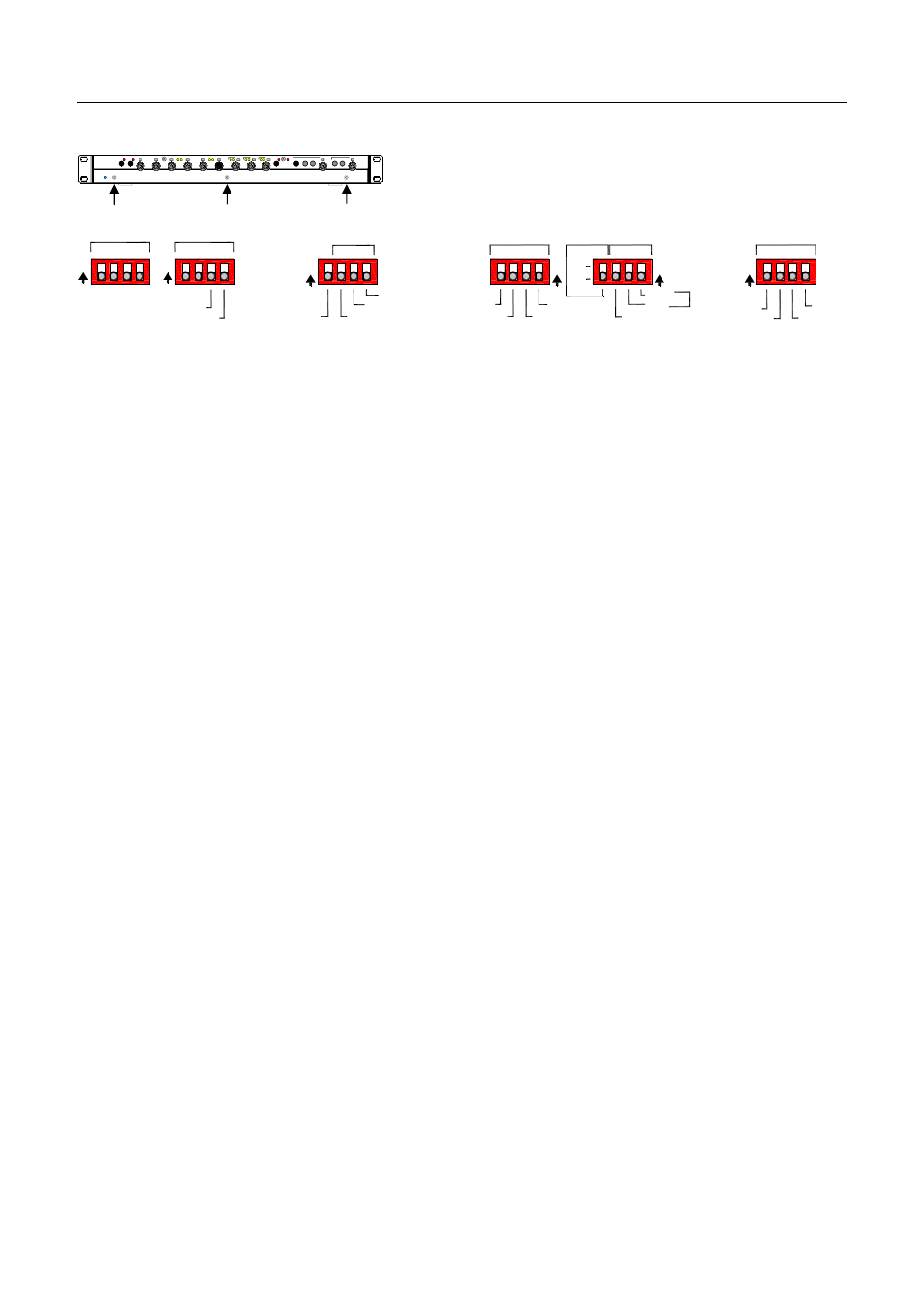
12
GR2 User Guide
Front Panel – Configuration Settings
To access the configuration settings remove the 3x M3 hex screws
securing the front cover plate. Use the 2mm Allen key provided.
DIP switch settings
Up = ON. Factory default =all switches off.
A
Phantom power mic 1
Switches phantom power to mic 1.
B
Phantom power mic 2
Switches phantom power to mic 2.
C
Phantom power mic 3&4 Switches phantom power to mic 3 and 4.
D
Phantom power mic 5&6 Switches phantom power to mic 5 and 6.
Notes on using phantom power: When enabled, +15V DC phantom power is switched to the +
and – mic input connections. Use only with balanced microphones and cables. To avoid audible
thumps, turn the mic level off before changing the setting, and before plugging the mic cables.
E
Page enable zone 1
The page mix is routed and ducks zone 1 output.
F
Page enable zone 2
The page mix is routed and ducks zone 2 output.
G
Mic 1 = paging
Routes mic 1 to the page mix instead of the mic mix.
H
Mic priority enable
Enables the panel and remote priority switch function.
Notes on paging and mic priority: The page signal is not affected by the zone level control.
When signal is present, the zone mix is ducked by 20dB. When mic 1 is set for paging, it is
removed from the mic mix and mic 2 becomes the priority mic.
I
Mic 5/6 = music 4
Mic/line 5/6 is routed to the music selector instead of the mic mix.
J
Music priority release
Hold time after the music 1 signal stops. Short=2sec, long=12sec.
K
Priority enable zone 1
Enables the music 1 priority override function in zone 1.
L
Priority enable zone 2
Enables the music 1 priority override function in zone 2.
Notes on music priority: When enabled, the music 1 source is routed permanently to the zone.
Presence of music 1 audio signal overrides (mutes) the current source selection.
M
Remote source zone 1
Remote source control enabled. The panel <> 1 switches are disabled.
N
Remote level zone 1
Remote level control enabled. The panel level control 1 is disabled.
O
Remote level zone 2
Remote source control enabled. The panel <> 2 switches are disabled.
P
Remote source zone 2
Remote level control enabled. The panel level control 2 is disabled.
Q
Mix all sources
All music sources are mixed together. Source <> selection is disabled.
R
Add mics to zone 1
Zone 1= music only (switch off), or music+mic mix (switch on).
S
Mics to zone 2
Add mics to zone 2 output (independent of the page mix).
T
Music to zone 2
Add music sources to zone 2 output.
U
Page mix to aux
Adds the page mix to the aux output.
V
Mic mix to aux
Adds the mic mix to the aux output.
W
Zone 1 mix to aux
Adds the zone 1 mix to the aux output. Sums L and R into mono.
X
Zone 2 mix to aux
Adds the zone 2 mix to the aux output.
AUDIO ZONE MIXER
GR2
ALLEN&HEATH
priority
mute
mic 3
mic 2
mic 1
mic 6
mic 5
mic 4
music 4
mics
zone 1
zone 2
alarm
music 3
music 2
music 1
mute
>
mono
< source
>
< source
2
1
2
1
mic
mic
music
2
1
2
1
2
1
page
Z2
56
34
2
Z1
mic1=page
1
mic priority
mic enable
phantom pwr
!
A B C D
long release
mic56=music4
Z1 enable
Z2 enable
Z1 source
Z2 level
Z2 source
Z1 level
music
follow Z1
follow Z2
mic mix
page mix
mics
sel
one
remote enable
zone source
music
select
E F G H
I J K L
music 1 priority
M N O P
Q R S T
on
mic
on
on
on
mix
all
Z1=music+mics
Z2
on
on
U V W X
aux source
