Connecting to a single device, Using a switch to connect multiple devices, Mixrack – Allen&Heath DANTE User Manual
Page 8: Party dante devices, Gigabit switch
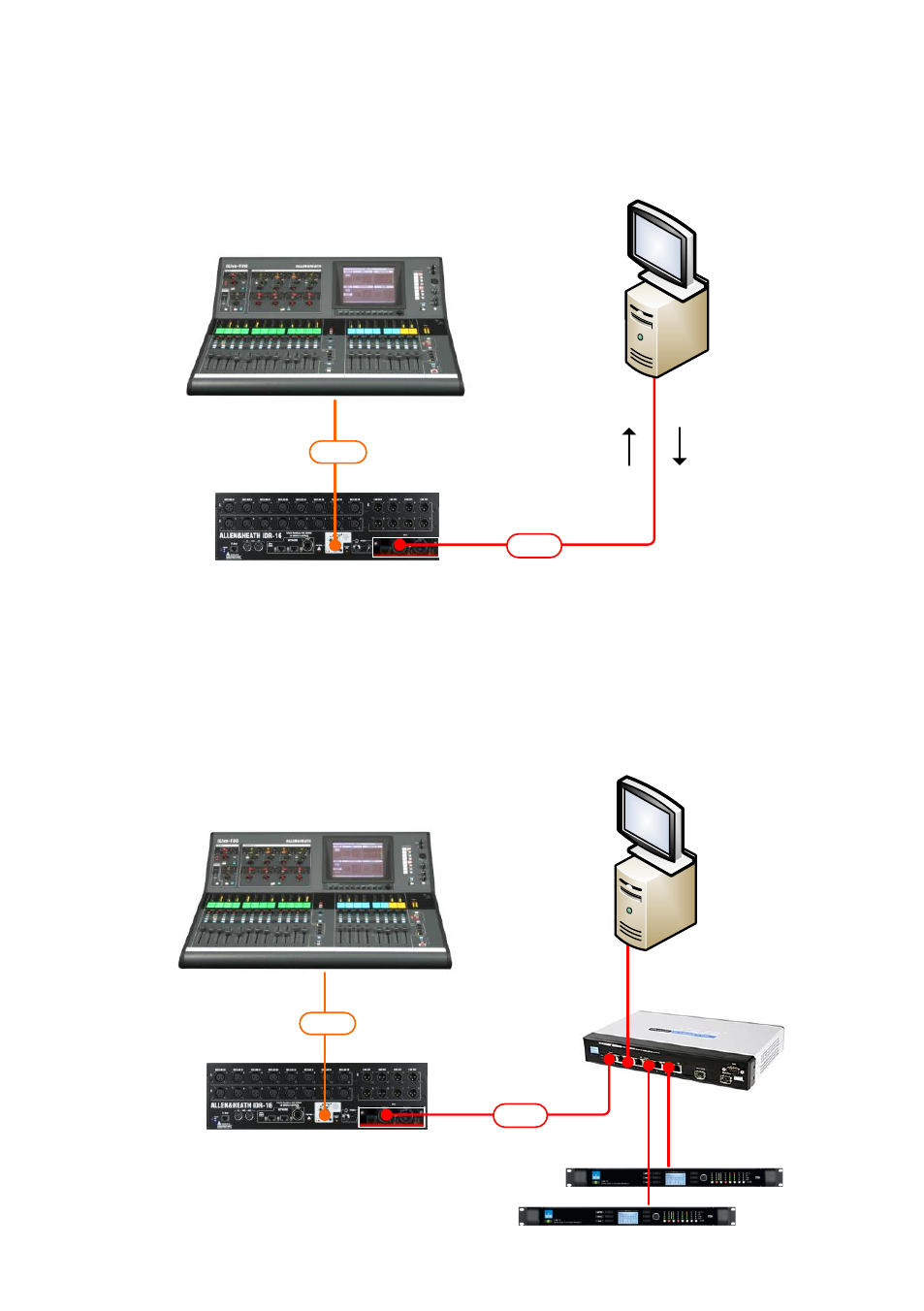
iLive M- DANTE Option Instructions
8
AP8340 issue 4
Connecting to a single device
This example shows connection to a PC or Mac for multitrack recording.
Use the M-Dante Primary port. Route signals to the device using the iLive
OUTPUTS
screen
Port B
tab. Route signals from the Dante channels to
the device using Dante Controller.
Using a switch to connect multiple devices
This example shows connection to a PC or Mac for multitrack recording
as well as two other Dante equipped devices such as signal processors
or amplifiers. Route signals to Port B using the iLive
OUTPUTS
screen
Port B
tab. Route signals around the Dante network using Dante
Controller.
Port B M-Dante Primary port
MixRack
ACE
DANTE
Ethernet port
Record Playback
Dante Controller
and Dante Virtual
Soundcard software
Recording
computer
MixRack
ACE
3
rd
party DANTE devices
Dante Controller
and Dante Virtual
Soundcard software
Ethernet port
DANTE
Port B M-Dante Primary port
Gigabit Switch
Recording
computer
