Allen&Heath DANTE User Manual
Page 11
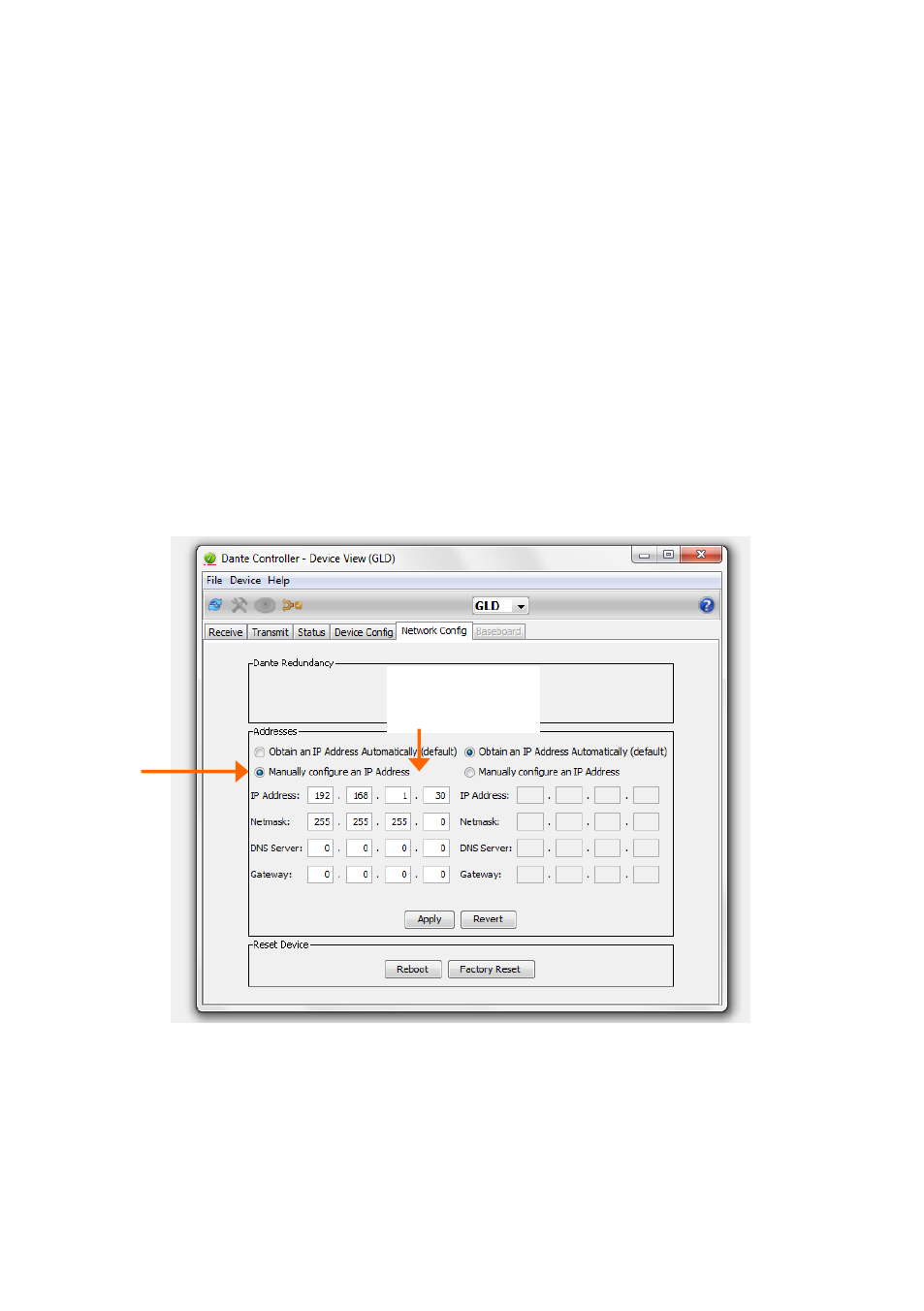
iLive M-DANTE Option Instructions
11
AP8340 issue 4
IP addressing As with any TCP/IP Ethernet network, each Dante
devices including the iLive M-DANTE cards needs a unique IP address
either allocated automatically or set up manually. For most applications
the Dante cards and devices can be left set as default (obtain address
automatically). Dante makes this easy by using Audinate’s Zero
Configuration Networking auto addressing protocol.
When bridging another network over Dante, for example to run iLive
Editor on the same computer as Dante Controller, you need to ensure
that all devices including Dante, iLive and the computer have unique but
compatible IP addresses.
You could manually set static IP addresses in the ‘192.168.1.nnn’ range
with Subnet Mask 255.255.255.0. If you have a wireless router (access
point) on your iLive network, we would recommend giving the primary
Dante port a static IP address outside of your routers DHCP range. For
example Primary Port address 192.168.1.30 with the router DHCP range
set to 192.168.1.100 to 200. This prevents your Dante card changing
address by picking up the routers DHCP.
Set the Dante card IP address in the ‘Device View’ in Dante Controller:
Set IP address
and Netmask
