Ilive, Fitting the m-dante card, Fixed format – Allen&Heath DANTE User Manual
Page 2: Modular, Console, Personal mixing hub
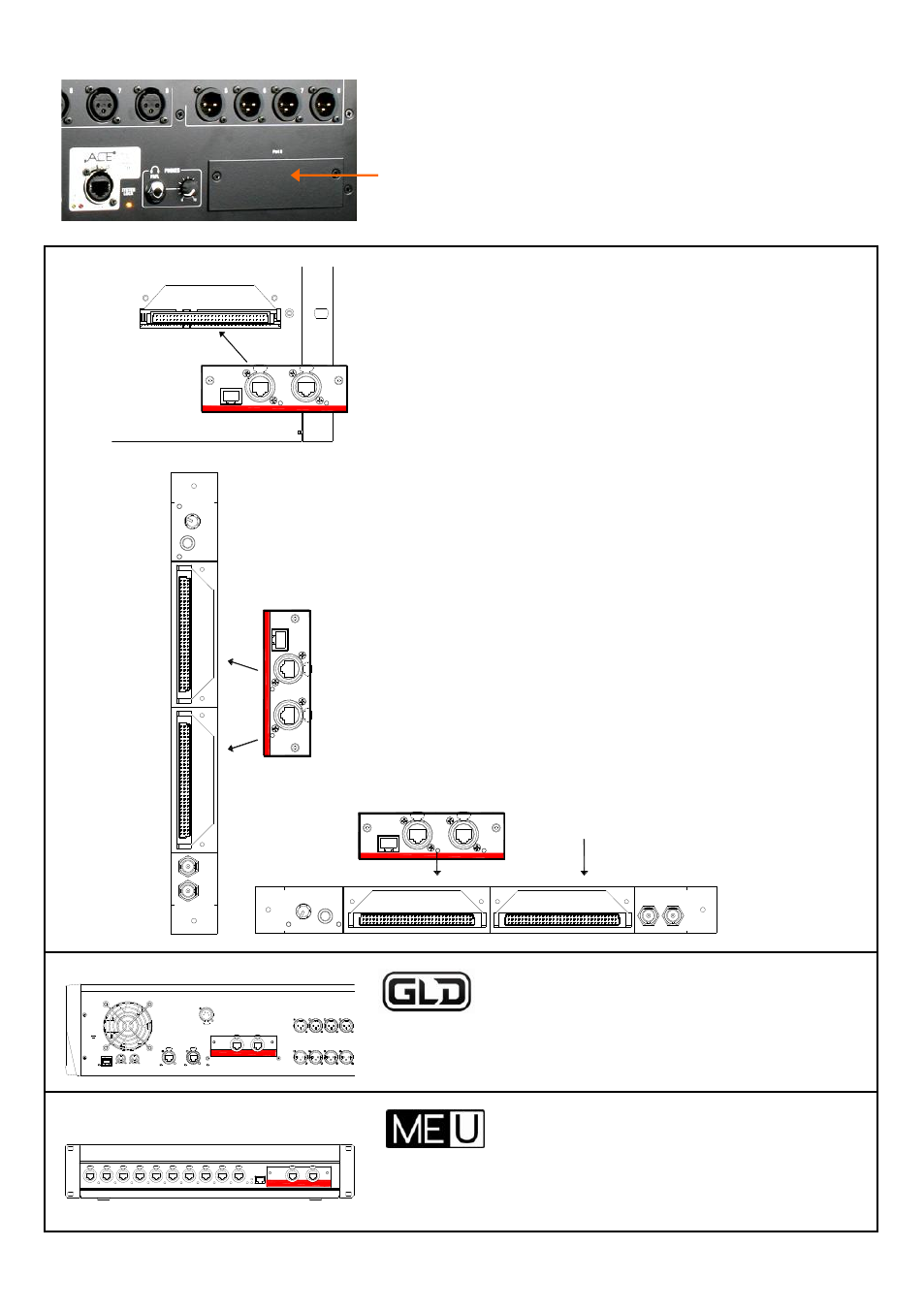
iLive M- DANTE Option Instructions
2
AP8340 issue 4
REMOTE AUDIO 2
Port A
REM
OT
E AUD
IO
2
Port B
iDR10
RAB2 module
RAB2 module
Surface
Port B
Port A
Surface to MixRack audio link
X
Fitting the M-Dante card
First switch the system off. Remove the 2 screws
securing the blank panel over the port slot. Slide the
card into the slot and press it firmly into the mating
connector. Secure the card using the 2 screws.
i
Live
Fixed format
iDR-16, iDR-32, iDR-48 or iDR-64 MixRack
xDR-16 Expander
Dante in Port B - System linking, expansion, recording
and audio networking.
i
Live
Modular
iDR10 or iDR0 MixRack
Dante in Port A – Surface to MixRack link.
Dante in Port B – System linking, expansion, recording
and audio networking.
The option card fits into a slot on the Remote Audio 2
(RAB2) module. Systems fitted with the older Remote
Audio module can be upgraded by replacing it with the
new RAB2 module available from Allen & Heath.
Note
The M-DANTE card cannot be used in Surface
Port B. The only option currently supported in Surface
Port B is the M-MMO (Mini Multi Out) card.
console
Rear panel I/O Port - System linking, expansion,
recording and audio networking.
personal mixing hub
Interface the ME system with a Dante network to receive
its 40 input sources.
Port B
Dante
Dante
Note
Requires iLive
firmware
V1.71 or higher
.
