Utility/wi-fi protected setup (wps) – AirLive WN-250USB User Manual
Page 29
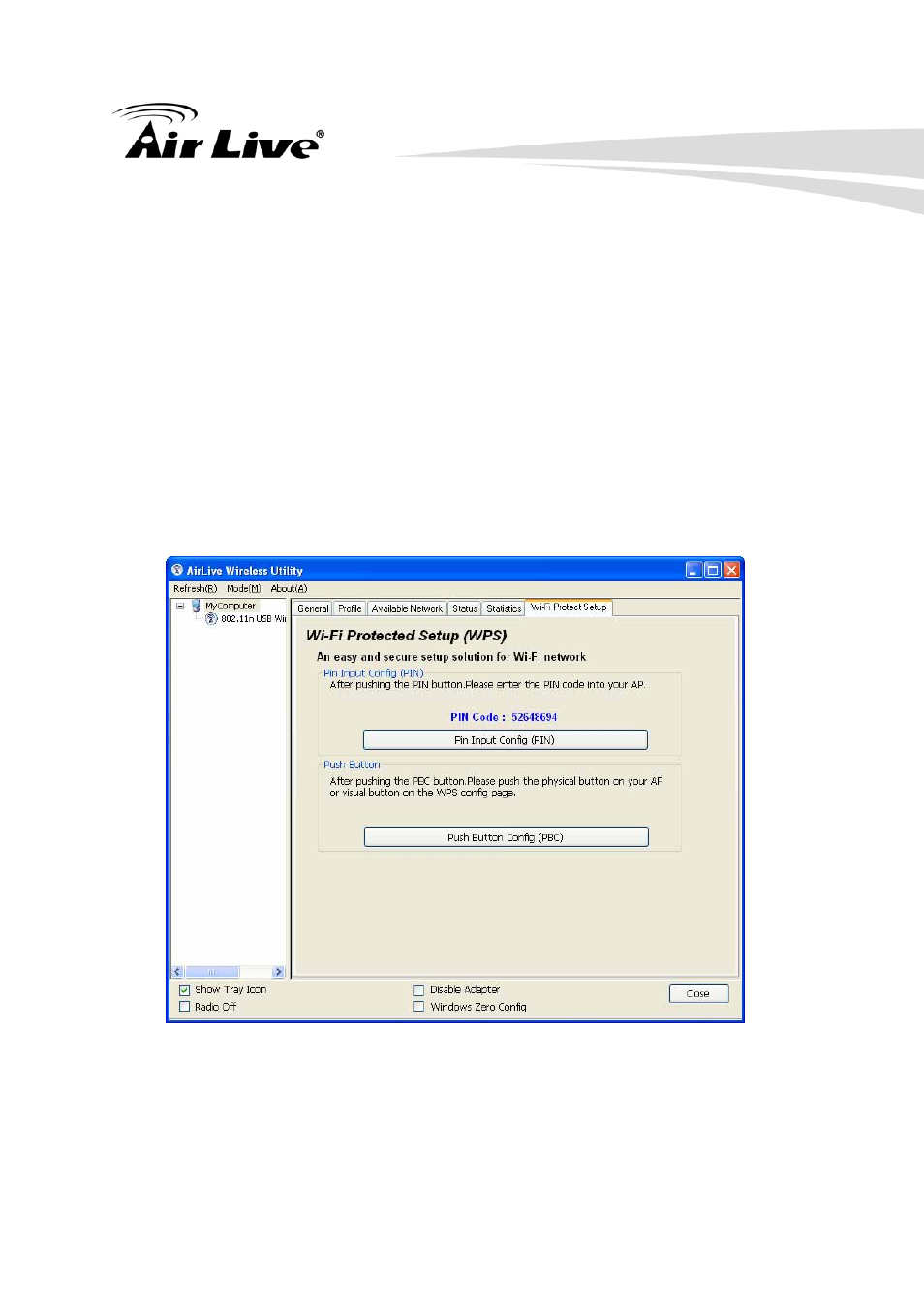
2. Software Installation
WN-250USB User’s Manual 24
2.7. Utility/Wi-Fi Protected Setup (WPS)
Wi-Fi Protected Setup (WPS) is the latest wireless network technology and makes
wireless network setup very simple. If you have a WPS-enabled wireless access
point, and you want to establish a secure connection to it, you don’t have to
configure the wireless access point and setup data encryption all by yourself. All you
need to do is go to the this setup page and click either “PBC” or “PIN” and then
press a WPS button or enter a set of 8-digit code on the wireless access point you
wish to establish a secure connection.
