Chapter 4: disk management, 1 disk utility – AirLive WMU-6000FS User Manual
Page 52
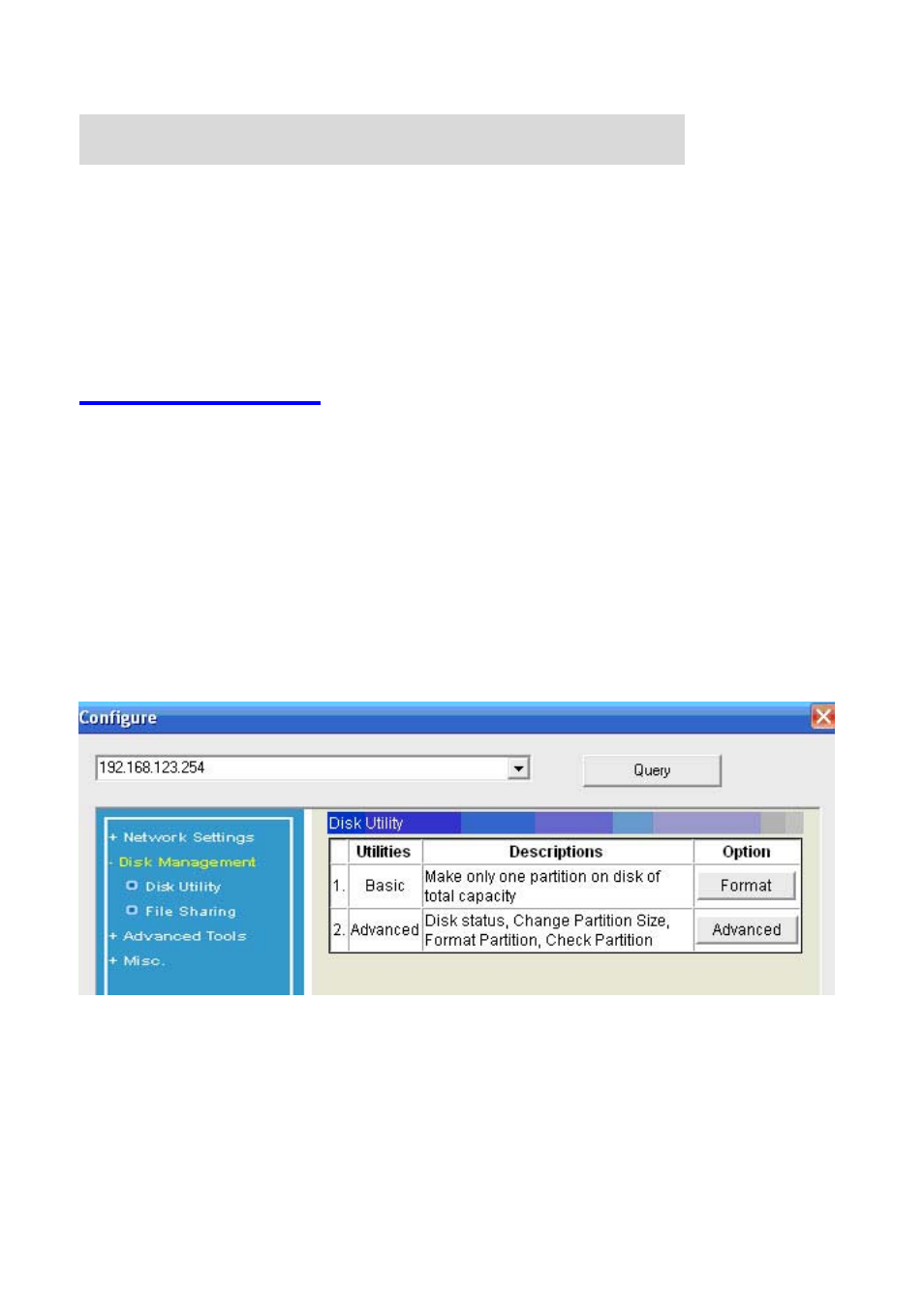
C
C
C
h
h
h
a
a
a
p
p
p
t
t
t
e
e
e
r
r
r
4
4
4
:
:
:
D
D
D
i
i
i
s
s
s
k
k
k
M
M
M
a
a
a
n
n
n
a
a
a
g
g
g
e
e
e
m
m
m
e
e
e
n
n
n
t
t
t
In this section, you will know how to use the “Disk Management” tools to
configure the hard disk setting.
4.1 Disk Utility
Before using the hard disk, users need to format this hard disk first. Click
“Format” button, and the WMU-6000FS will start to format the hard disk
d please reconnect the network in 30 seconds.
he Hard disk will be formatted as “ext2” file system.
automatically. Once finishing the format, the WMU-6000FS will reboot
automatically, an
T
AirLive WMU-6000FS User’s Manual
52
See also other documents in the category AirLive Accessories for video:
- AirMax5 (146 pages)
- AirMax5N (93 pages)
- AirMax5X (91 pages)
- AirVideo-100 (67 pages)
- AirVideo-100v2 (63 pages)
- AirVideo-2000 (31 pages)
- AP60 (101 pages)
- BT-201USB (63 pages)
- BT-302USB (52 pages)
- BU-3026 (64 pages)
- CamPro Professional (178 pages)
- CoreNVR 16 (55 pages)
- DS-100 (34 pages)
- DS-100 v2 (36 pages)
- ES-4000 v2 (168 pages)
- ES-6000 (221 pages)
- Ether-FSH2402NT (19 pages)
- Ether-FSH2422W (55 pages)
- Ether-GSH16TW (42 pages)
- Ether-GSH2404W (50 pages)
- Ether-GSH2416W (61 pages)
- Ether-GSH24T v.2 (16 pages)
- Ether-GSH24TW (42 pages)
- Ether-GSH8TW v2 (36 pages)
- EtherWe-1000U (15 pages)
- G.DUO (137 pages)
- HP-1000E v2 (13 pages)
- HP-2000E (29 pages)
- HP-3000E (15 pages)
- IAR-5000 v2 (202 pages)
- IAS-2000 (163 pages)
- IGR-1500 (78 pages)
- IGR-2500 (81 pages)
- Live-800G (16 pages)
- Live-GSH5T (25 pages)
- Live-GSH8T (25 pages)
- WFP-101U (133 pages)
- MU-5000FS A2 (42 pages)
- MW-2000S (225 pages)
- N.MINI (87 pages)
- N.Plug (103 pages)
- N.TOP (71 pages)
- NAS-235 (89 pages)
- NVR4 (85 pages)
- OD-2025HD (101 pages)
