Mail – AirLive WL-5420CAM User Manual
Page 45
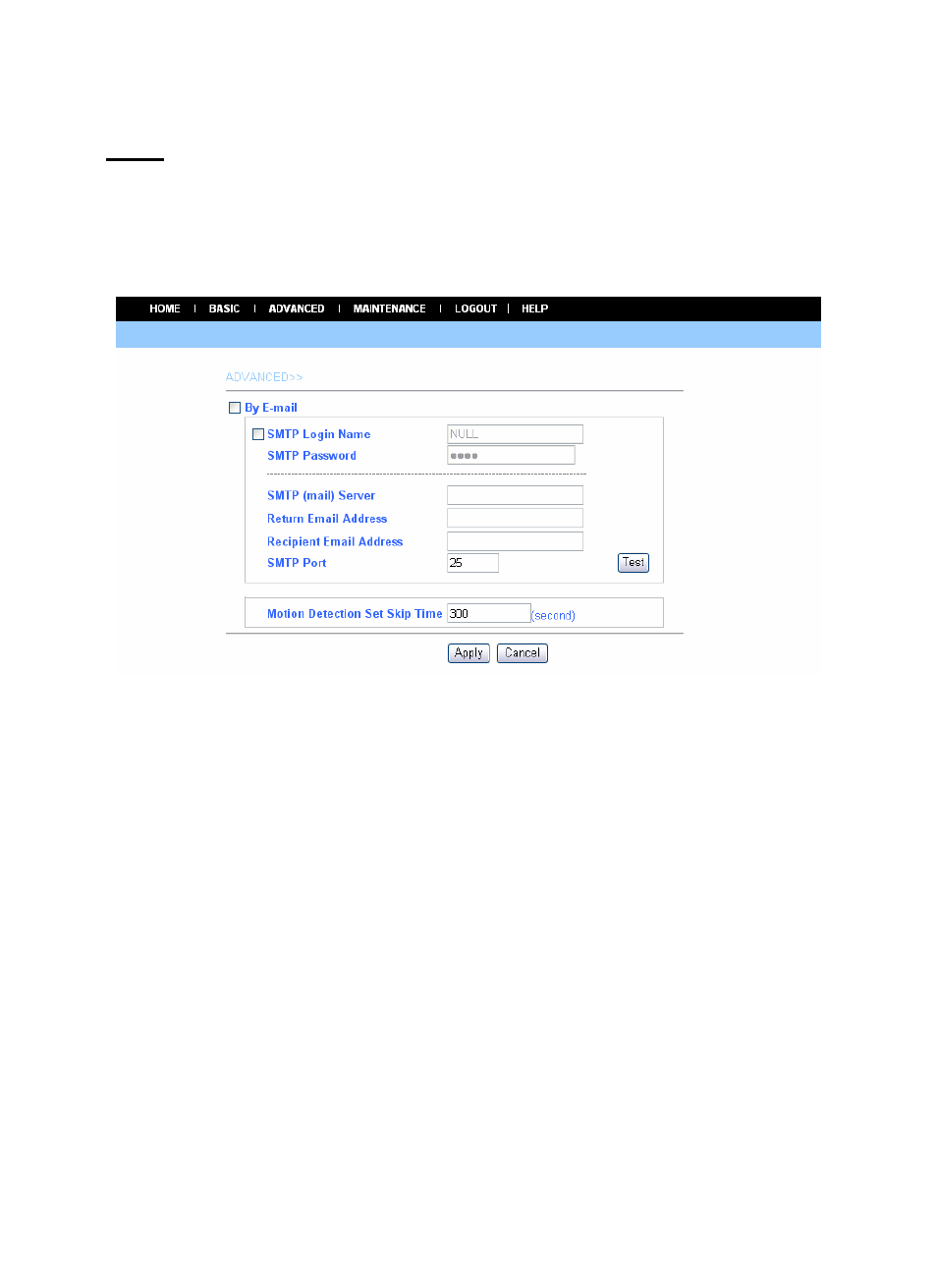
Click the Mail item of the Tools submenu to bring up the
following page, which allows you to setup e-mail function of the
camera.
- By E-mail: Enable sending image through e-mail by
checking this option, and configure the following
settings. This field contains the six basic settings for
your e-mail server.
• SMTP Login Name: Enter the user name in this field
to login receiver’s e-mail server.
• SMTP Password: Enter the user password in this
field to login receiver’s e-mail server.
• SMTP (mail) Server: SMTP (Simple Mail Transfer
Protocol) is a protocol for sending e-mail messages
between servers you need to input the mail server
address in this field.
44
