Using the camera, U s i n g t h e c a m e r a, Onfiguration – AirLive WL-5420CAM User Manual
Page 20: Tility, Sing the, Amera
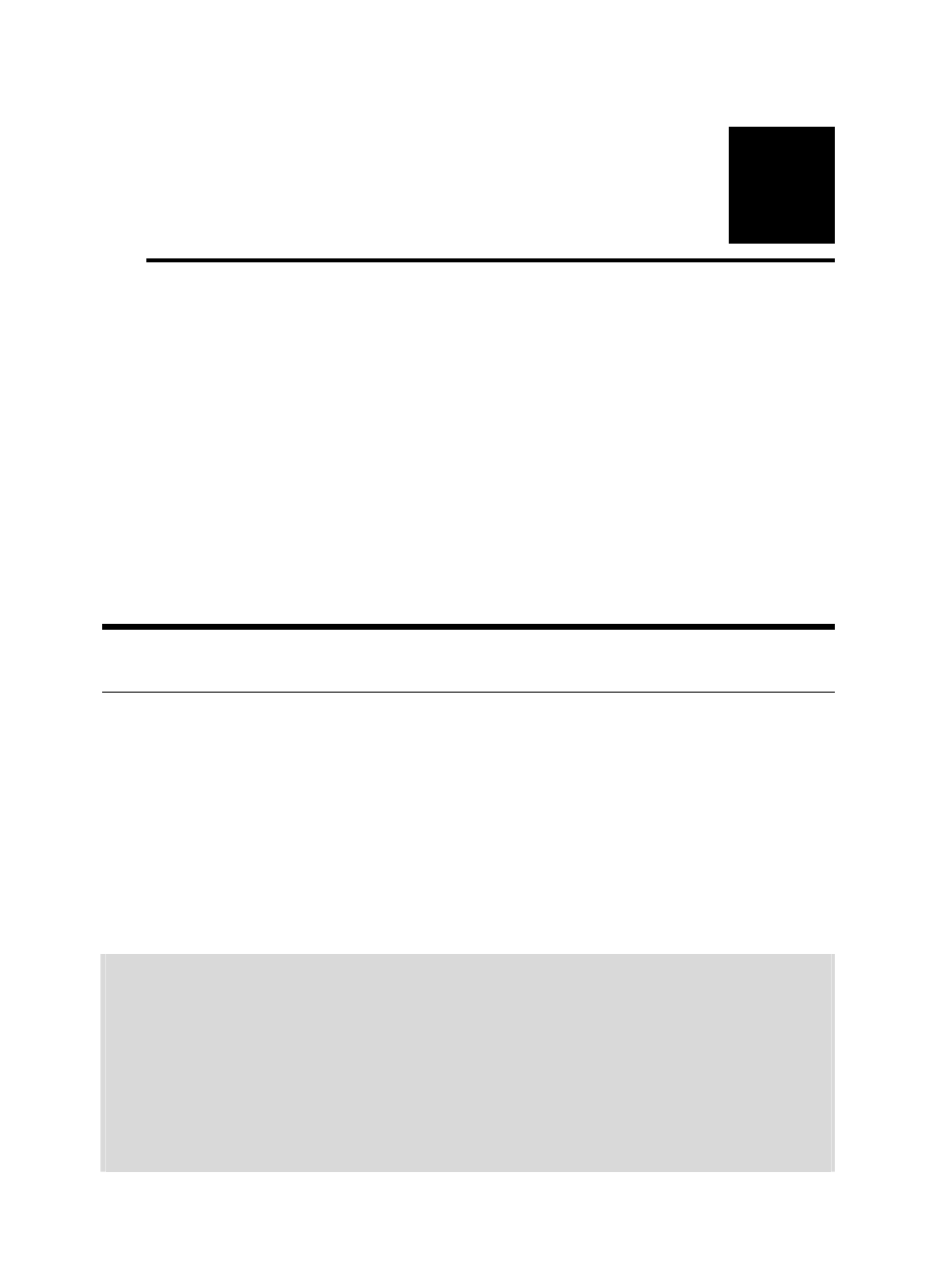
WL-5420CAM User’s Manual
19
5
U
SING THE
C
AMERA
You can access and manage the camera through your web
browser. This chapter describes the Web Configuration Utility,
and provides the instructions on using the camera with a web
browser.
W
W
e
e
b
b
C
C
o
o
n
n
f
f
i
i
g
g
u
u
r
r
a
a
t
t
i
i
o
o
n
n
U
U
t
t
i
i
l
l
i
i
t
t
y
y
The camera must be configured through its built-in Web-based
Configuration. Whenever you want to configure the camera,
open your web browser (e.g. Internet Explorer in this manual),
and type the default IP address http://192.168.1.2 in the Address
bar and press [Enter]. When the login page appears, type
admin
in the Name and Password box, and then click
Login
NOTE:
1. Extensive knowledge of LAN will be helpful in setting up the
camera.
2. The computer’s IP address must correspond with the camera’s IP
address in the same segment for the two devices to
communicate.
