6 vlan setting, 1 vlan mode – AirLive POE-FSH808PW User Manual
Page 33
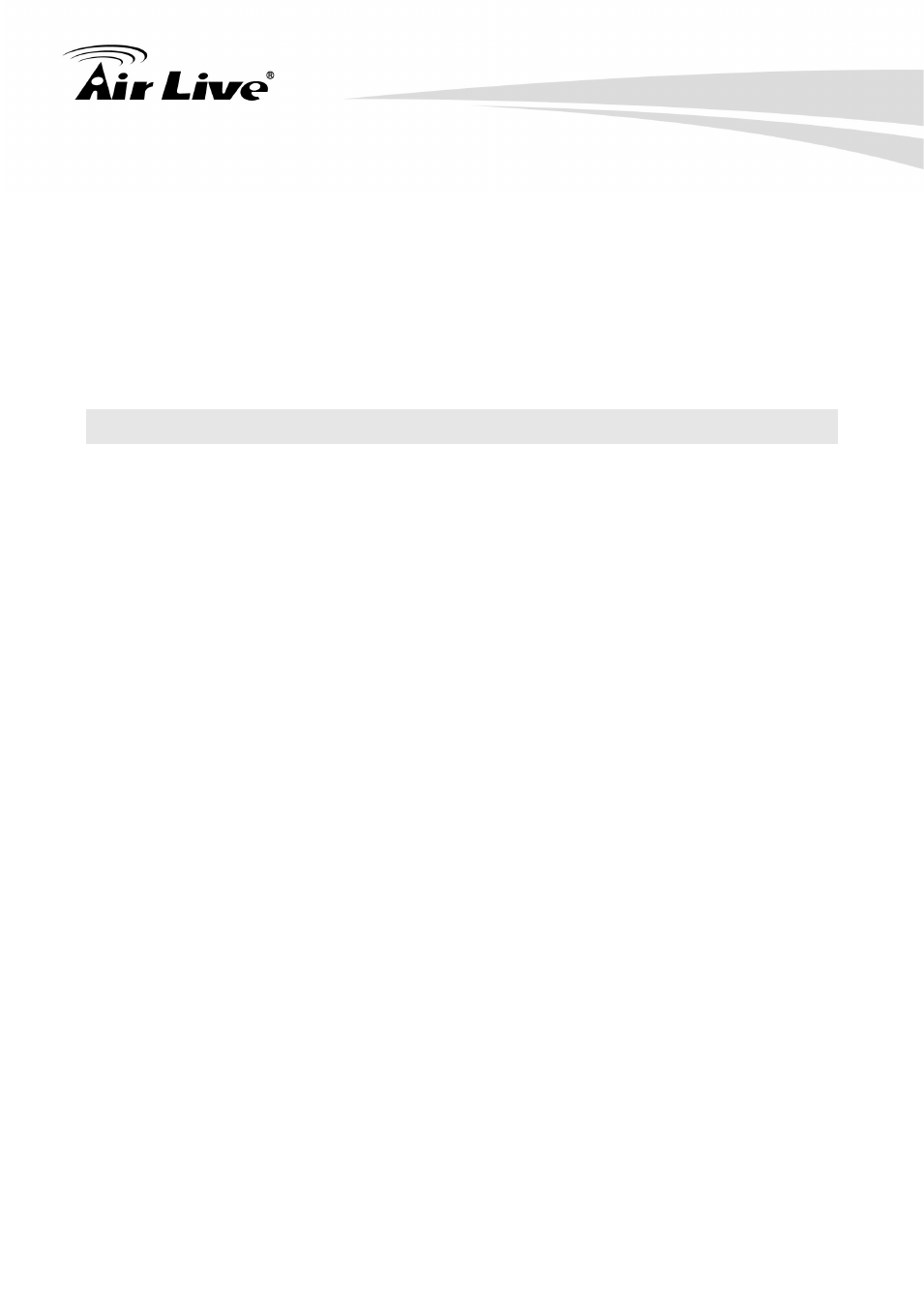
4. Web Management
AirLive POE-FSH808PW User’s Manual
28
Port: The port number.
Enable: Enable PoE feature of the specific ports. The default value is OFF for all
ports. , after enabled, the PoE output power is ON, the LED is forced to ON.
Output Power: The output power of the port. It is the power consumption of the
connected device.
PoE Class: The PoE class of the connected port. The POE Class of the passive 24V
model is “---“, it is not defined in IEEE 802.3at standard.
4.6 VLAN Setting
A Virtual LAN (VLAN) is a logical network grouping that limits the broadcast domain, which
would allow you to isolate network traffic, so only the members of the same VLAN will
receive traffic from the ones of the same VLAN. Basically, creating a VLAN from a switch is
logically equivalent of reconnecting a group of network devices to another Layer 2 switch.
However, all the network devices are still plugged into the same switch physically.
There are many management functions can be set or performed if you click the
VLAN Setting on Home Page, including:
VLAN Mode
VLAN Member
Multi to 1 Setting
In the following sessions, we will talk in detail about the management functions under the
VLAN Setting menu.
4.6.1 VLAN Mode
You may select the VLAN Mode of the switch
. Port-based VLAN is for separating traffic
only on this single switch. There is no handover of network traffic within VLAN groups to
other switches. For the handover to other switches use
Tag Based VLAN.
In VLAN Mode you can switch from Tag to Port Based VLAN. Port Based VLAN is the
default mode.
After having switched to Tag Based VLAN Mode, the screen changes. On this screen you
can now define and configure your Up and Downlink ports. These are important since here
the handover between the switches of your network takes place.
