AirLive POE-250HD User Manual
Page 28
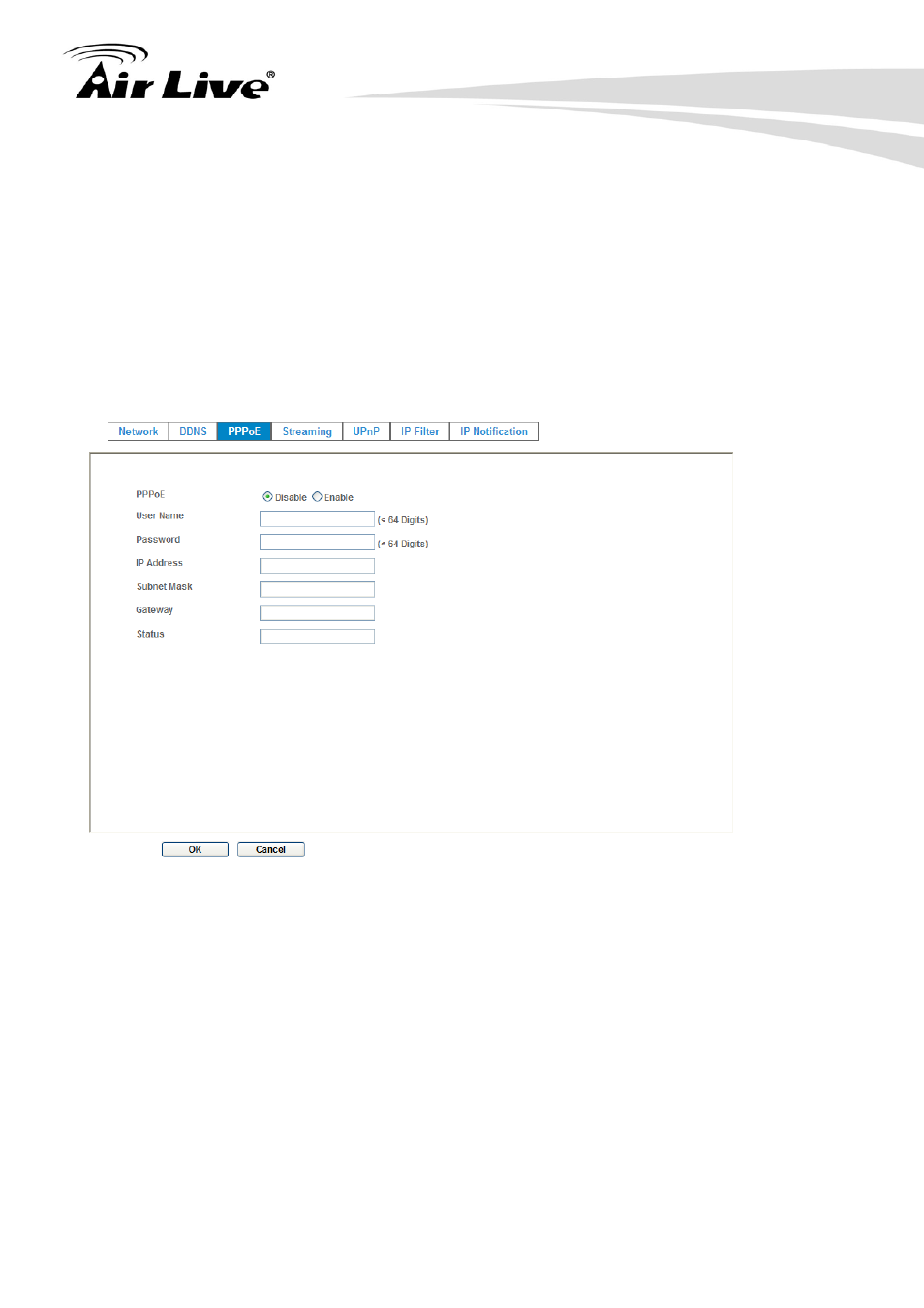
5. Administrating the Device
AirLive POE-250HD User’s Manual
24
The device can directly connect to the xDSL, however, it should be setup on a LAN
environment to program the PPPoE information first, and then connect to the xDSL modem.
Power on again, then the device will dial on to the ISP connect to the WAN through the
xDSL modem.
The procedures are
• Connect to a LAN by DHCP or Fixed IP
• Access the device, enter Setting
Î Network Î PPPoE as below
PPPoE:
To enable or disable the PPPoE service here.
User name:
Type the user name for the PPPoE service which is provided by the ISP.
Password:
Type the password for the PPPoE service which is provided by the ISP.
IP address, Subnet mask, and Gateway (read only):
Shows the IP information got from PPPoE server site.
Status:
Shows the Status of PPPoE connection.
- AirMax5 (146 pages)
- AirMax5N (93 pages)
- AirMax5X (91 pages)
- AirVideo-100 (67 pages)
- AirVideo-100v2 (63 pages)
- AirVideo-2000 (31 pages)
- AP60 (101 pages)
- BT-201USB (63 pages)
- BT-302USB (52 pages)
- BU-3026 (64 pages)
- CamPro Professional (178 pages)
- CoreNVR 16 (55 pages)
- DS-100 (34 pages)
- DS-100 v2 (36 pages)
- ES-4000 v2 (168 pages)
- ES-6000 (221 pages)
- Ether-FSH2402NT (19 pages)
- Ether-FSH2422W (55 pages)
- Ether-GSH16TW (42 pages)
- Ether-GSH2404W (50 pages)
- Ether-GSH2416W (61 pages)
- Ether-GSH24T v.2 (16 pages)
- Ether-GSH24TW (42 pages)
- Ether-GSH8TW v2 (36 pages)
- EtherWe-1000U (15 pages)
- G.DUO (137 pages)
- HP-1000E v2 (13 pages)
- HP-2000E (29 pages)
- HP-3000E (15 pages)
- IAR-5000 v2 (202 pages)
- IAS-2000 (163 pages)
- IGR-1500 (78 pages)
- IGR-2500 (81 pages)
- Live-800G (16 pages)
- Live-GSH5T (25 pages)
- Live-GSH8T (25 pages)
- WFP-101U (133 pages)
- MU-5000FS A2 (42 pages)
- MW-2000S (225 pages)
- N.MINI (87 pages)
- N.Plug (103 pages)
- N.TOP (71 pages)
- NAS-235 (89 pages)
- NVR4 (85 pages)
- OD-2025HD (101 pages)
