AirLive MD-3025-IVS User Manual
Page 46
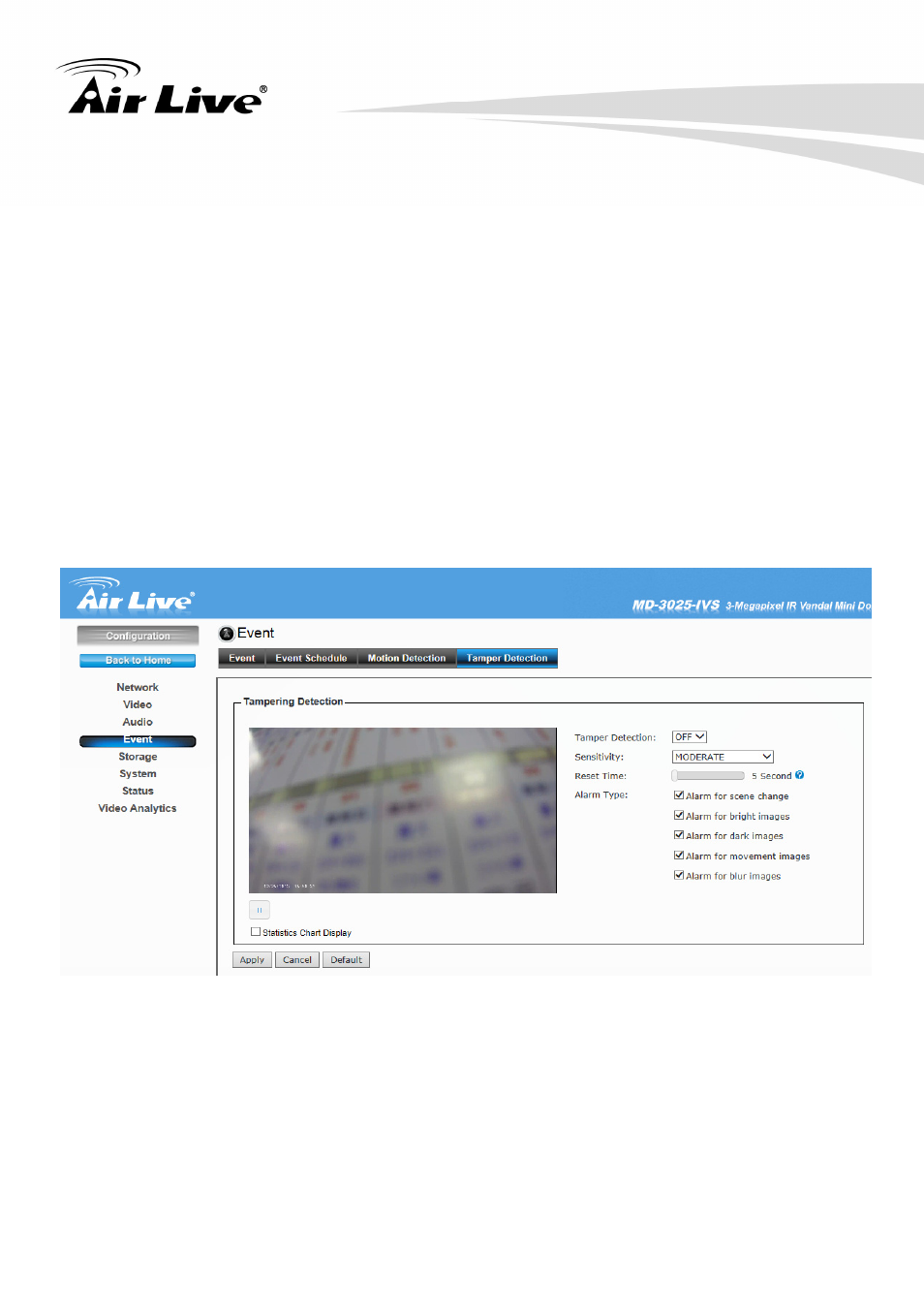
6. Configuration
AirLive MD-3025 User’s Manual
42
2. Window
1/2/3: When the detecting area is enabled, you can use the mouse to
move the detecting area and change the coverage.
3.
Set the Percentage and Sensitivity (1~99) for detecting motion to record video.
4.
When done, click Apply to save the settings and activate the motion detection
function.
4. Tamper Detection
Camera Tamper Detection (CTD) detects tampering events in surveillance cameras that
may compromise the integrity of the video content. Examples of camera tampering
include obstructing the lens with paint or a foreign object, adjusting the lens' focus or
aperture settings, pointing the camera in a different direction, and turning off the lights (if
indoors with no major change in ambient illumination expected). CTD can tolerate the
effects of automatic camera gain, camera shaking that causes mild image jitter (less
than +/- 4 pixels in any direction), and dimly lit scenes.
z
Select ON/OFF to enable/disable the Tamper Detection.
z
Select
Sensitivity
to set the sensitivity level.
The higher the sensitivity, detects the minutest tampering attempts.
z
Select
Reset Time
.
Once a tampering is detected, the camera will resume a normal
operating after a certain stability time (Reset Time) during which no detection will be
performed.
