Using ip camera via web browser, 1 windows web browser – AirLive MD-3025-IVS User Manual
Page 18
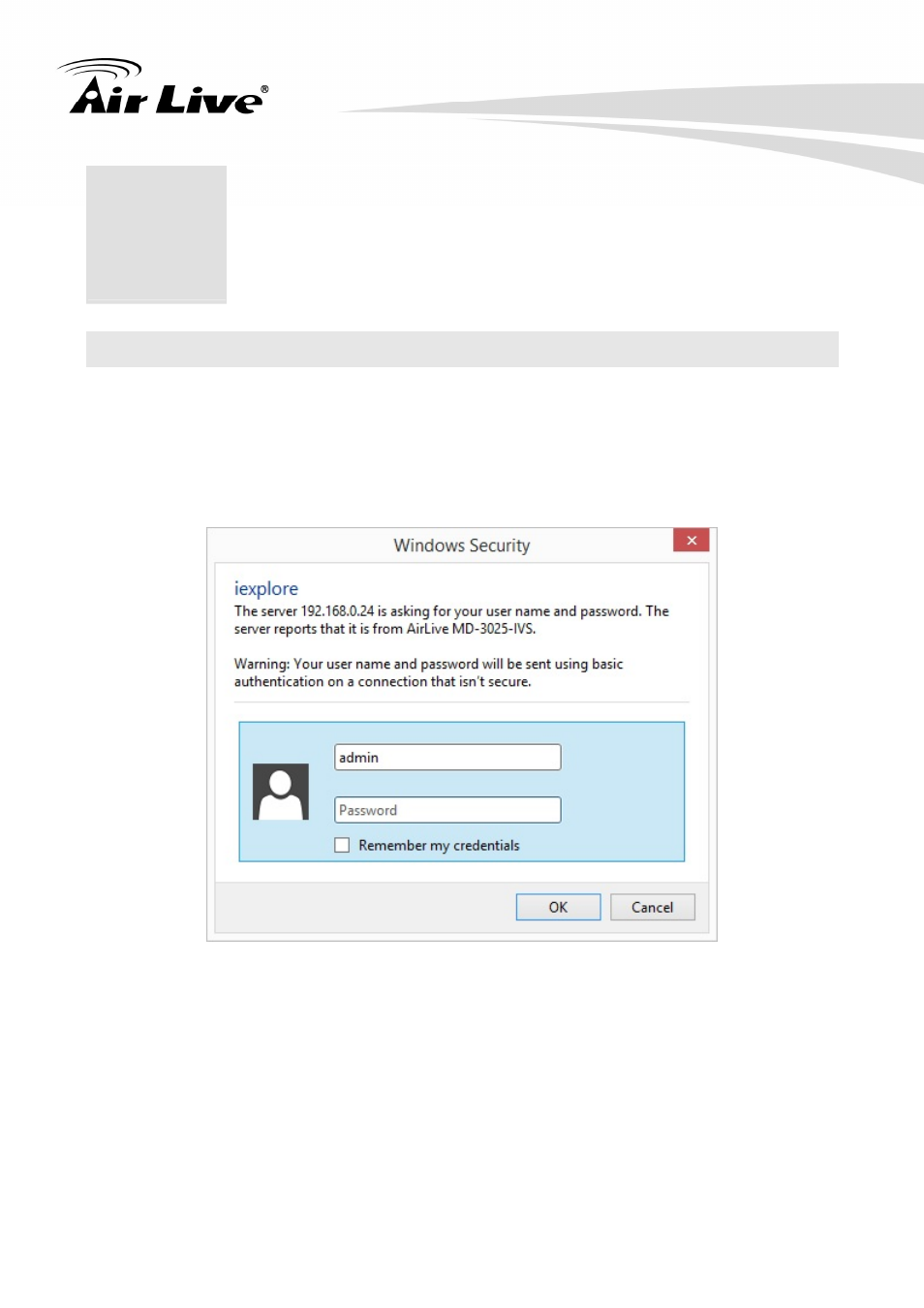
3. Using IP Camera via Web Browser
AirLive MD-3025 User’s Manual
14
3
3.
Using IP Camera via Web
Browser
3.1 Windows Web Browser
1. Open your web browser and enter the IP address or host name of the IP camera in the
Location / Address field of your browser.
2. Use the default account “admin” and default password “airlive”.
Note: The default user name “admin” and the password “airlive” are the default values.
You can change them in the Account Menu. (Please check “System → Account”)
3. The monitor image will be displayed in your browser. In the left side of main window, you
can configure the settings you want. For more details, please refer to the following
chapters.
This manual is related to the following products:
