AirLive MD-3025-IVS User Manual
Page 12
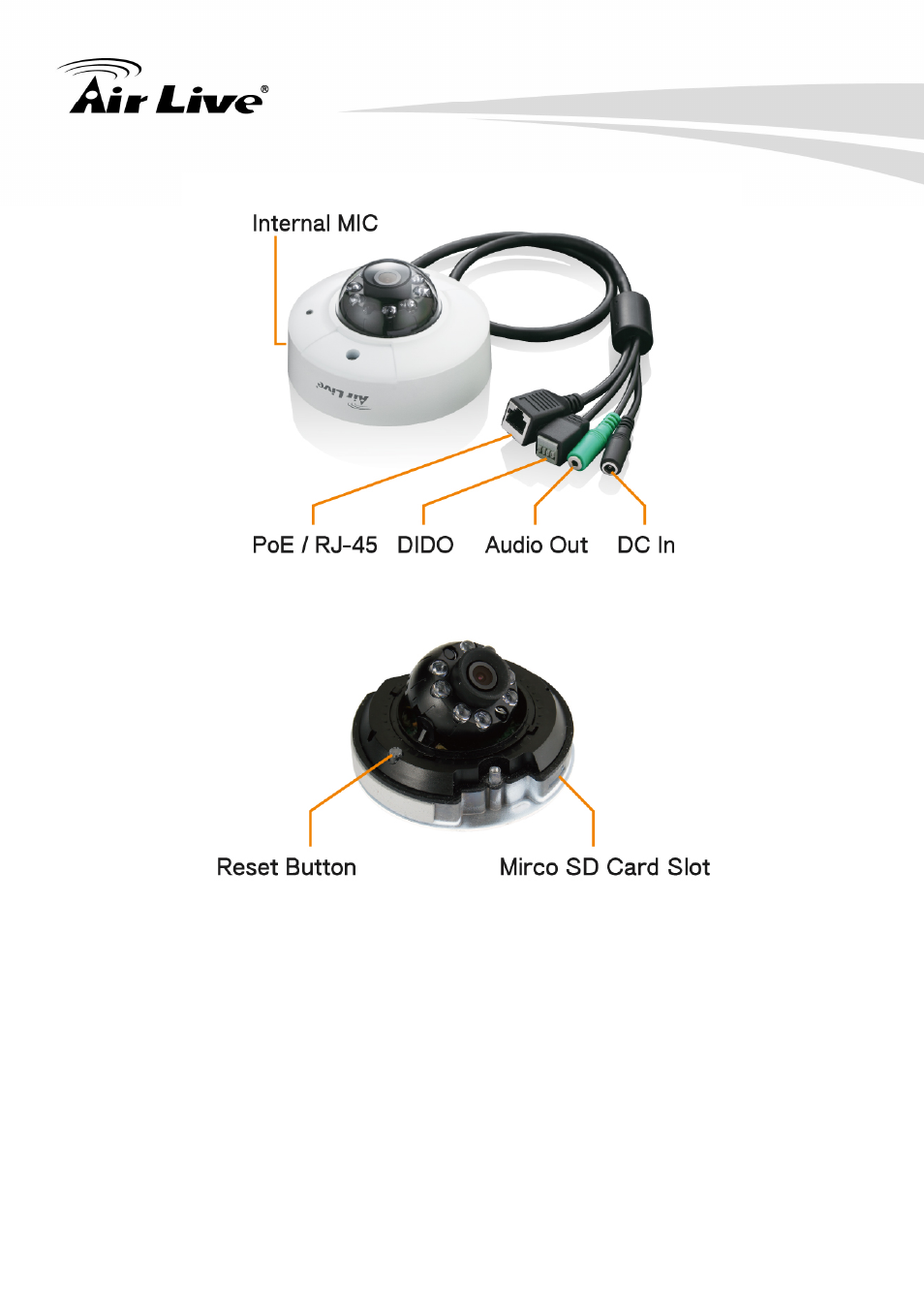
2. Package Contents and Installation
AirLive MD-3025 User’s Manual
8
1. DC Jack: The input power is DC 12V.
If you don’t have the PoE switch, you can use a power adapter to provide power to camera.
2. PoE/RJ45 LAN Socket: Connect to PC or Hub/Switch.
This Ethernet port built N-Way protocol can detect or negotiate the transmission speed of
the network automatically. Please use Category 5 cable to connect the Network Camera to
a 100Mbps Fast Ethernet network switch or hub.
3. Alarm Digital I/O:
AirLive MD-3025/MD-3025-IVS supports 2 digital alarm inputs and 1 digital alarm output.
This manual is related to the following products:
