AirLive MD-3025-IVS User Manual
Page 42
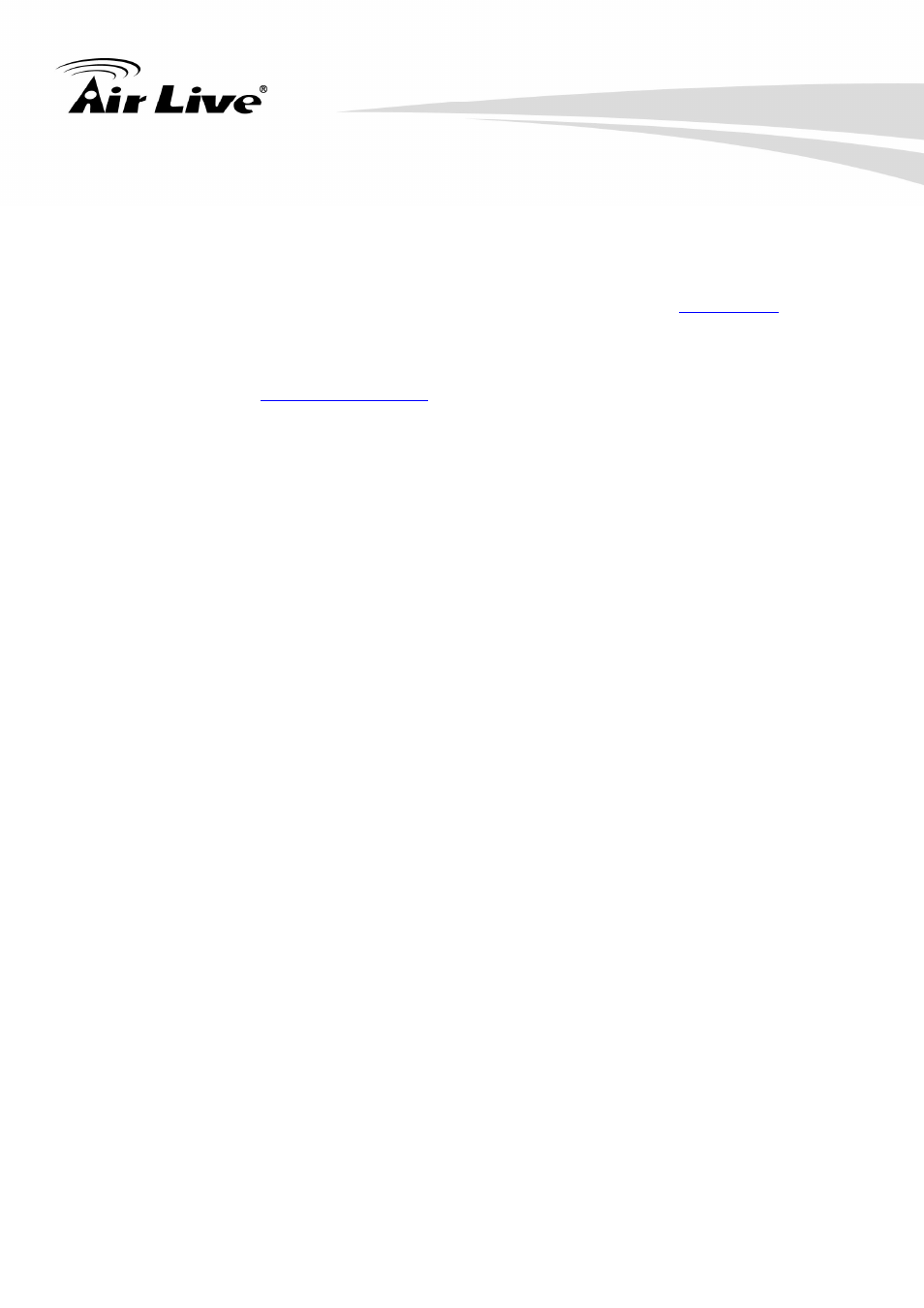
6. Configuration
AirLive MD-3025 User’s Manual
38
- Test FTP: You can test the FTP server function first here.
Note: Due to the network environment, the camera may not upload number of
images that you set.
z
SMTP Server: Select “Enable” to enable the SMTP server function.
- SMTP Mail Server: Enter the mail server address. For example,
mymail.com
.
- Port: Assign the SMTP port in the text box. The default SMTP port is 25.
- Sender Email Address: Enter the email address of the user who will send the email.
.
- Receiver #1/#2 Email Address: Enter the first/second email address of the user
who will receive the email.
- Subject: Enter the subject of the message for the event.
- Authentication: Select the option according to the mail server configuration.
- User Name: Enter the user name to login the mail server.
- Password: Enter the password to login the mail server.
- Test SMTP: When done, click the button to test the SMTP server function.
- Requires SSL Encryption: If the mail server requires an encrypted connection, you
should select the SSL option.
- STARTTLS: Select it if the server needs the STARTTLS encryption.
Note: Due to the network environment, the camera may not upload number of
images that you set.
z
Samba Event Server: Select “Enable” to enable the Network Storage server for
the camera.
- Samba Server Address: Enter the IP address of the Network Storage server.
- Path: Assign the path for uploading the files on the Network Storage server.
- User Name: Enter the user name to login into the Network Storage server.
- Password: Enter the password to login into the Network Storage server.
- Test SMB: When done, click the button to test the network storage server function.
Note: The recorded video files in Network Storage are enclosed by MP4/AVI format
without audio.
z
TCP Server: Select “Enable” to enable the TCP Server function.
- TCP Server Address: Enter the TCP server address.
- TCP Port: 80. Revise it only needed.
- Message: Enter the message here.
- Test TCP: Click to test the TCP server function.
