AirLive CamPro Express 64 User Manual
Page 58
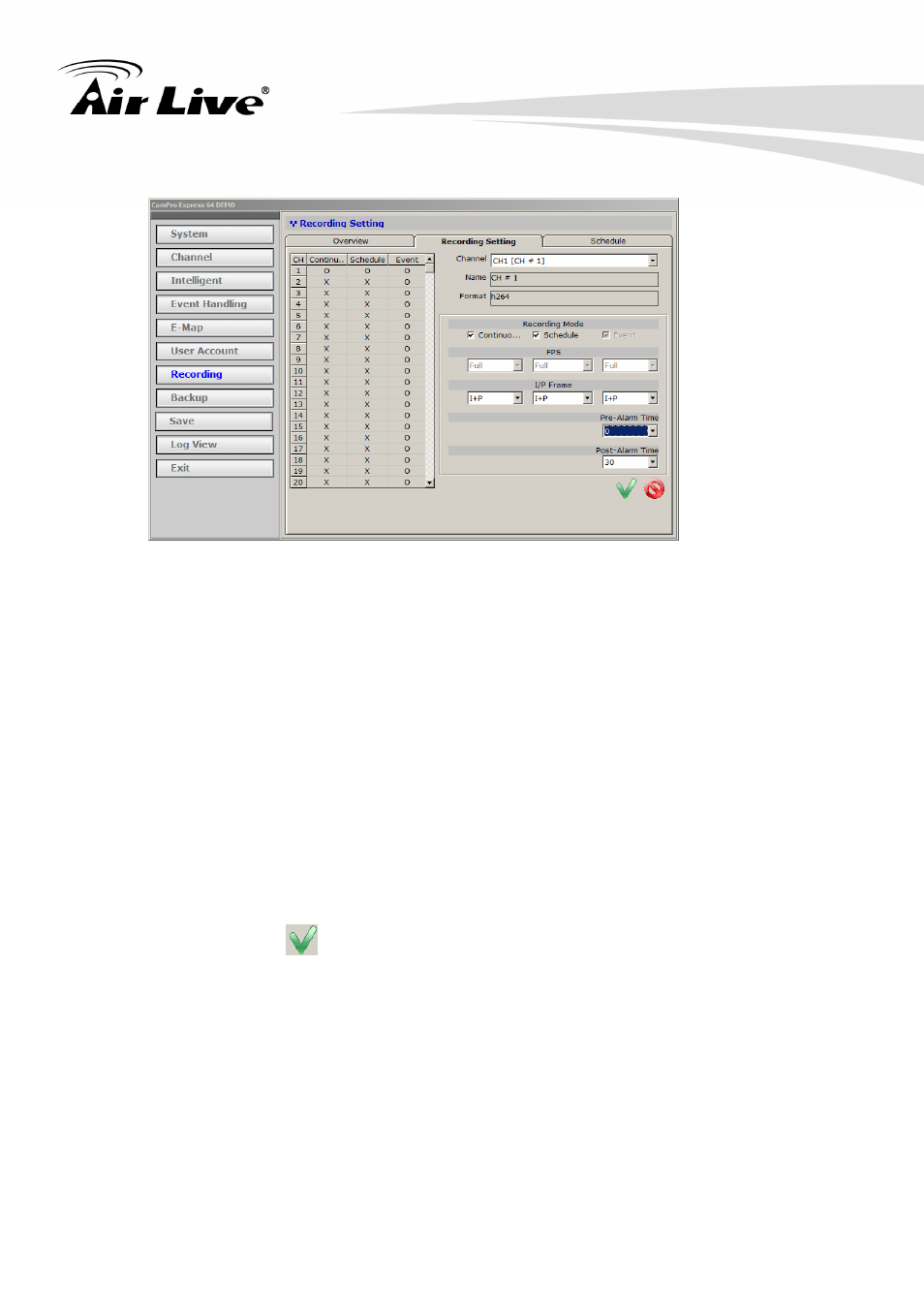
57
Channel: Select the desired channel for configuring. Or just click on
the channel on the list left to the configuration area for selecting the
desired channel.
Recording Mode: Please check if you would like the CamPro Express
64 to recording continuously or by schedule.
I/P Frame: Choose if you would like the CamPro Express 64 to record
only I frame or both I and P frame. If the HDD space is a concern,
please select I frame only.
Pre-Alarm Time: Set the Pre-Alarm recording time before an event.
Post-Alarm Time: Set the Pre-Alarm recording time after an event.
4.6.3 Click
on button for saving the configuration.
4.6.4 Select other channels for further setting if necessary.
4.6.5 Switch to Schedule Setting, if you needed to configure the
schedule recording.
